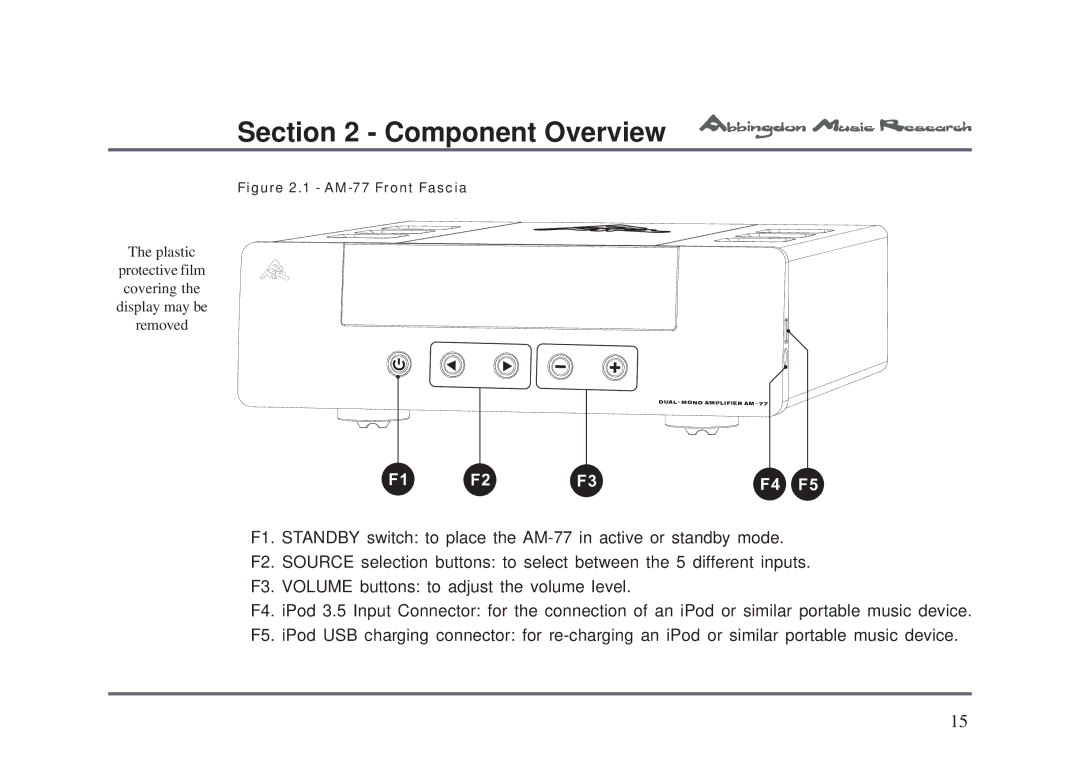Section 2 - Component Overview
Figure 2.1 - AM-77 Front Fascia
The plastic
protective film
covering the
display may be
removed
DUAL -
MONO AMPLIFIER
AM
-
77
F1 | F2 | F3 | F4 | F5 |
F1. STANDBY switch: to place the
F2. SOURCE selection buttons: to select between the 5 different inputs.
F3. VOLUME buttons: to adjust the volume level.
F4. iPod 3.5 Input Connector: for the connection of an iPod or similar portable music device.
F5. iPod USB charging connector: for
15