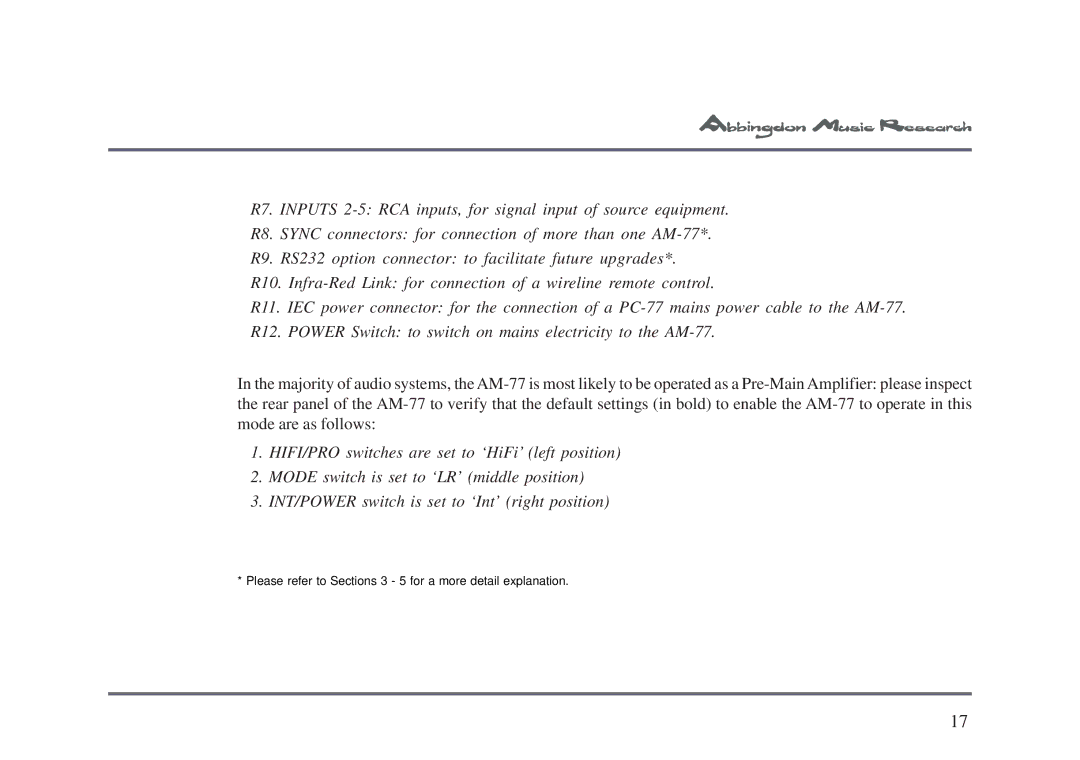R7. INPUTS
R8. SYNC connectors: for connection of more than one
R9. RS232 option connector: to facilitate future upgrades*.
R10.
R11. IEC power connector: for the connection of a
R12. POWER Switch: to switch on mains electricity to the
In the majority of audio systems, the
1.HIFI/PRO switches are set to ‘HiFi’ (left position)
2.MODE switch is set to ‘LR’ (middle position)
3.INT/POWER switch is set to ‘Int’ (right position)
*Please refer to Sections 3 - 5 for a more detail explanation.
17