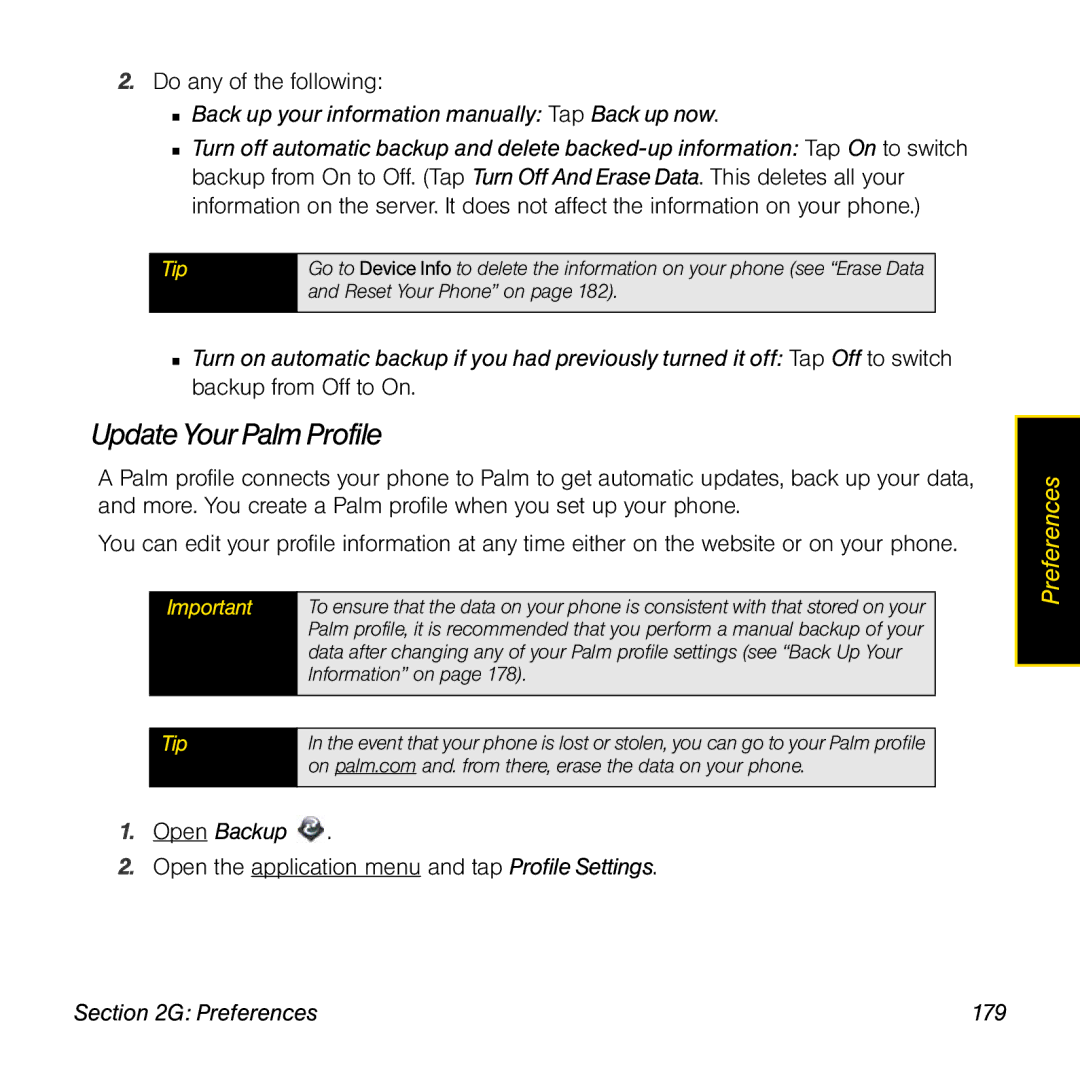Palm Pre Phone User Guide
Intellectual Property Notices
Table of Contents
2C. Phone
2D. Your Media and Entertainment Center
2F. Your Documents and Other Productivity Files
3C. Your Connections to the Web and Wireless Devices
Your Resources
5A. Regulatory and Safety Information
Index
Page
Welcome Your Palm Pre Phone
About This User Guide
If You Need More Information
Where Can I Learn More?
While Using Your Phone
From your Palm Pre phone
Manage Your Account
Sprint
Online sprint.com
Sprint Operator Services
Page
Your Setup
Page
Set Up Service
Set Up Service
Activate YourPhone
Set Up Your Phone
Complete Setup
Transfer DataFrom YourComputer to Your New Phone
What Is a Palm Profile?
DidYouKnow?
Turn the Phone On/Off
Turn the Screen On/Off
Turn Wireless Services Off Airplane Mode
Turn Everythingthe Screenand Wireless ServicesOn/Off
Turn Wireless Services On
Make Your First Call
Adjust Call Volume
Set Up Your Voicemail
Data Services Password
Create Sprint Account Passwords
Account Password
Voicemail Password
Your Palm PreTM Phone
Page
Basics
Basics
Hardware
What’s in the Box?
Slide Out theKeyboard
Get to Know Your Phone
Print Material
Earpiece
Volume
FrontView
Microphone
Charger/microUSB connector
Camera flash Camera lens Speaker
Back View
Back cover release
Top View
Bottom View
5mm headset jack
Touchscreen
Charge the Battery
Tip
Maximizing Battery Life
Basics
Move Around on Your Phone
Move Around on Your Phone
Use Gestures Tap, Swipe, Drag, Flick, Pinch
Basic Gestures
Move Around on Your Phone
You also make the drag gesture as part of a drag and drop
Move Around on Your Phone
Stop scrolling Tap or drag the screen while scrolling
Scroll Gestures
Zoom Gestures
Text Selection Gestures
Deletea List Item
Drag and Drop
Tip
Openan Application in Quick Launch
Open Applications
Openan Application in theLauncher
Press Center , and tap
Go Up One Level in an App Back Gesture
Openan Application Using Search
Work With Applications
Display All OpenApplicationsCard View
Move Among Open Applications
Reorder OpenApplication Cards
Close anApplication
Change the Applications That Appear in Quick Launch
Reorder Quick LaunchIcons
Tap Delete
Reorder LauncherIcons
Delete an Application
Enter Uppercase Letters
Enter Information
Usethe Keyboard
Turn off Caps Lock Press Shift
Enter Passwords
Enter Characters From the Symbols Table
Enter Alternate Keyboard Characters
Ö ô œ õ ø
Symbols and Accented Characters
Press Sym Press… To select… Ä â ã å æ
Or D † ‡ Ë ê
~ \ ÷ « » Ø μ
Enter Information in a Field
Press Sym Press… To select… Or P Or R Or S Or T Ü û
Cut, Copy, and Paste Information
Select Items in a List
Save Information
Use the Menus
Openthe Application Menu
Open theConnection Menu
Use Universal Search
Search to Find Info and Make Calls
Page
Respond to a Notification
View and Respond to Notifications
Search Within an Application
Reorder Notifications and Other Dashboard Items
View All YourNotifications
Respond toa System Software Notification
Update the Software on Your Phone
Respond to an Application Update Notification
Open Updates
ManuallyCheck for Updates
Tap Download Now
Open App Catalog
Use App Catalogto Shop for NewApplications
Move Around on Your Phone
Copy Files Between Your Phone and Your Computer
Tip
Phone
Phone
Open Phone
Dial Using the OnscreenDial Pad
Make Calls
Dial by Contact Name Using Universal Search
Dial Using the Keyboard
Dial Using a SpeedDial
Dial by Contact Name in the Phone Application
DialFromaWebPageorMessage
RedialtheLastNumberDialed
DialYourNationalEmergencyNumber
Answer a Call
Receive Calls
Ignore a Call
Silence the Ringeronan Incoming Call
What Can I Do During a Call?
Use Voicemail
Manage a Call
Adjust call volume Press Volume
Use Another ApplicationWhileona Call
End a Call
Make aConference Call
Make aSecond Call
Answer a Second Call Call Waiting
Swap Between Two Calls
Look Up or Send a Message toa Contact
View Your Call History
What’s My Number?
DidYouKnow?
Icon Description
Save a Phone Number to Contacts
What Are All Those Icons?
Phone
Use a Phone Headset
Use a WiredHeadset
100 Phone
Set Up and Use a Bluetooth Hands-FreeDevice
Open Bluetooth
Use your phone without the headset Disconnect the headset
Show Contact Matches, tap On or Off
Customize Phone Settings
Show ContactMatches
Use Dialing Tones
102 Phone
Use Dialing Shortcuts
SetRoaming Preferences
Under Dialing Shortcuts, tap Add new number
Phone 103
EnableTTY/TDD
Network to Automatic
Reset the Voicemail Count
Update Network Settings
Updatethe Preferred Roaming List
Your Media and Entertainment Center 105
Your Media and Entertainment Center
106
Camera
Take aPicture
Open Camera
Your Media and Entertainment Center 107
Photos
Review Pictures you Have Taken
LookatPictures
108
Organize Your Pictures Into Albums
Open Photos
Your Media and Entertainment Center 109
Tap Set To Contact
Add a Pictureto aContact
Save aPicture as Wallpaper
Tap and tap Assign to contact
Tap and tap Share via email or Share via MMS
Share aPicture
Uploada Pictureto the Web
Tap Set Wallpaper
Set Upan Online Pictures Account onYour Phone
Your Media and Entertainment Center 113
Videos
Delete a Picture
Watch a Video
Open Videos
UseVideoPlaybackControls
Your Media and Entertainment Center 115
Delete a Video
Open YouTube
YouTube
Find Related Videos
Use Video Playback Controls
Tap Email or Text Message
Music
Share aVideo
Listen toMusic
Open Music
120
Use MusicPlayback Controls
Remove a SongFrom theNow Playing List
Switch the Now Playing Display
Search for Related Songs or Content
Change the Order ofItemsintheNow Playing List
122
Amazon MP3
Delete a Song
Open Amazon MP3
SetUp Your Amazon Account
Search for aSpecific Song,Album, or Artist
Bio
Browse Songs,Albums,Artists, or Genres
View Artist Information
Your Media and Entertainment Center 125
View Album Information andBuyan Album
126
Preview and Buy a Song
View andWork WithDownloaded Items
Your Media and Entertainment Center 127
128
Nascar Sprint Cup MobileSM
Open Nascar
Your Personal Information Organizer 129
Your Personal Information Organizer
HowDo I Enter Names and OtherInfo in Contacts?
Contacts
Your Personal Information Organizer 131
Linked Contacts
132
UseContacts for the FirstTime
Open Contacts
Your Personal Information Organizer 133
Create a Contact
134
Find a Contact
Your Personal Information Organizer 135
View or Edit Contact Information
Tap Attach Photo 136
Add a Photo to a Contact
Your Personal Information Organizer 137
Add a Ringtone toa Contact
Assign aSpeed Dial to a Contact
138
Assign aReminder Messageto aContact
Your Personal Information Organizer 139
Link aContact
Tap Add To Launcher 140
Unlink a Contact
Add a ContactEntryto the Launcher
Tap Unlink This Profile
Your Personal Information Organizer 141
Get in TouchWitha Contact
142
Deletea Contact
Your Personal Information Organizer 143
Customize Contacts
HowDoI Enter Events in Calendar?
Calendar
ManuallySynchronize Contacts WithYour Online Accounts
StopSynchronization of Contacts With anOnline Account
DidYouKnow?
Open Calendar
Layered Calendars
UseCalendar for the FirstTime
Your Personal Information Organizer 147
Createan Event
148
Enter the Event Location
Schedule a Repeating Event
Your Personal Information Organizer 149
Add anAlarm to an Event
Add a Note toan Event
Create an All-day UntimedEvent
150
Change the Calendar Display
Your Personal Information Organizer 151
Move Around in Calendar
Quickly Glimpse Your Schedule
Delete an Event
152
Respond to an Event Reminder
Dismiss
View Meeting Participants
Customize Calendar
154
Day Start and End
Your Personal Information Organizer 155
ManuallySynchronize Calendar With YourOnline Accounts
Stop Synchronization of Calendar With anOnline Account
Tap Remove Account and tap Remove Calendar Account
Open Tasks
Tasks
Createa Task List
Create a Task
Your Personal Information Organizer 157
SetTaskPriority, Due Date, and Other Details
158
Check Off a Task
Your Personal Information Organizer 159
View Tasks That AreDue Today
Rename aTask
Filter a Task List
160
Organize Your Tasks
Set Due Dates forAllTasks in a List
Open the application menu and tap Set due date for all
Mark All Tasks in a ListCompleted/Incomplete
Delete All Completed Tasks in a List
Deletea Task or aTask List
Open Memos
Memos
CreateaMemo
FindaMemo
Your Personal Information Organizer 163
Edit a Memo
Change the Color ofa Memo
Deletea Memo
Open Calculator
Calculator
Perform Calculations
Use the Calculator Memory
Your Documents and Other Productivity Files 165
Your Documents and Other Productivity Files
166
Doc View
Opena File
Your Documents and Other Productivity Files 167
Change the Display Size
Find Text in a File
Find the next instance Tap Find the preceding instance Tap
168
Save aFileWith aNew Name
Share a File
View File Properties
Your Documents and Other Productivity Files 169
Select a Cell, Row, or Column in anExcel Spreadsheet
ResizeRows or Columns in aSpreadsheet
Sort Your Data in a Spreadsheet
Switch Among Sheets
Show or HideRows or Columns in aSpreadsheet
MoveAround in aPresentation
Switch Among Views in a PowerPoint Presentation
Upgrade to DocumentsTo Go fromDataViz
View Comments in a Spreadsheet
172
Your Documents and Other Productivity Files 173
Move Around in a File
Go to the next or preceding page Tap or
174
Your Documents and Other Productivity Files 175
View Bookmarks
176
Preferences 177
Preferences
Open Backup
Backup
BackUp Your Information
Preferences 179
Update Your Palm Profile
Back up your information manually Tap Back up now
180
Preferences 181
Date & Time
Open Date & Time
Rename YourPhone
Erase Data and Reset Your Phone
Device Info
View SystemInformation
Preferences 183
Open Device Info Tap Phone Reset Options
Open Device Info Tap More Info
Run QuickTests
Run InteractiveTests
UseCertificate Manager
Preferences 185
Add a Certificate
View Certificate Details
Change ScreenBrightness
Language
Screen & Lock
Delete a Certificate
Open Screen & Lock Tap Change Wallpaper
Set the Interval for Turning the Screen Off Automatically
Change YourWallpaper
Turn Advanced GesturesOn/Off
188
Open Screen & Lock Switch Applications, tap On or Off
Set Options for Unlocking the Screen
Preferences 189
Sounds & Ringtones
Select System Sounds and Notifications
190
Open Sounds & Ringtones
Preferences 191
Select the Ringtonefor Incoming Calls
Select a Song as aRingtone
192
Web and Data Services and Other Wireless Connections
194
Using Web and Data Services 195
Using Web and Data Services
Data Services User Name
Get Started With Data Services
Access Data Services
Enable Data Services
Use Sprint TV
Data Services Symbols on Your Screen
Data Services Billing Information
Using Web and Data Services 197
198
Tap an item to play it
Your Email and Other Messages 199
Your Email and Other Messages
200
HowDoI Send and Receive EmailonMy Phone?
Merged Inboxes in Email
Your Email and Other Messages 201
Set UpEmail
Set Up Email Common Providers
202
Open Email
Set Up Email Microsoft Exchange ActiveSync EAS
204
Set UpEmailOther Providers
Tap Sign
Tap Sign Your Email and Other Messages 205
206
Enter Advanced Account Settings
Deletean EmailAccount
Edit an Email Account
208
Createand Send anEmail Message
Your Email and Other Messages 209
Add Attachments toa Message
Save aMessage as aDraft
Receive Email Messages
210
Open Attachments
Your Email and Other Messages 211
Save Attachments
Forwarda Message
Add a ContactFroman Email Message
View a ContactFrom anEmail Message
Reply to a Message
Show or Hide Message HeaderDetails
Movea Message to Another Folder
Mark aMessage as Read or Unread
Flagor Unflag a Message
View all folders for an account Tap
Add a Signatureto Outgoing Messages
View Mail Folders
An open message Tap
SetEmail Preferences
Add a Folder as aFavorite
216
Reorder Accounts
What Kinds of Messages Can ISend and Receive?
Messaging
Reply to Meeting Invitations
Send Email Messages From Within Another Application
218
Work WithConversations
Open Messaging
Continue an existing conversation Tap the conversation
Your Email and Other Messages 219
SwitchBetweenMessaging Accounts ina Conversation
Switch Between Conversations View and Buddy List View
220
Create and Send a Text or Multimedia Message
Your Email and Other Messages 221
Receive and View Textand Multimedia Messages
Delete a Conversation
Add a ContactFroma Message
View a Contact’sInformation From aMessage
Dial a NumberFroma Message
Tap Sign Your Email and Other Messages 223
Set upan Instant Messaging IM Account
224
Sign In to an IM Account
Sign Out ofan IM Account
Open Messaging Tap Buddies
Change YourCustom Message
Send and Receive IM Messages
Change Your OnlineStatus
Tap Remove Account
Change Your IM Account Username orPassword
Deletean IM Account
Turn Messaging Notifications On or Off
Email & Messaging
228
Your Connections to the Web and Wireless Devices 229
Your Connections to the Web and Wireless Devices
Are ThereDifferent Kinds of Wi-Fi Networks?
Wi-Fi
What Is aWi-Fi Connection?
Why Use a Wi-Fi Connection?
Your Connections to the Web and Wireless Devices 231
Turn Wi-FiOn andOff
Connect to a New Open Network
Open Wi-Fi
Connectto aNew Secure Network
Disconnect From a Network
Username and/or Password. Certificate Tap Sign
Connect to a Previously Used Network
Subnet Address Gateway
Customize Connection Settings
Automatic IP settings, tap On or Off
Your Connections to the Web and Wireless Devices 235
236
Location Services
Open Location Services
Tap Agree or Don’t Agree
Go to aWebsite
Your Connections to the Web and Wireless Devices 237
Web
238
Go to aWebsite Using Search
Open Web
Enter
Navigate a Web
Your Connections to the Web and Wireless Devices 239
OpenAnother Browser
240
Add a Web Pageto theLauncher
Tap Add To Launcher
Your Connections to the Web and Wireless Devices 241
Create a Bookmark
242
Opena Bookmarked
Tap Add Bookmark
Edit, Reorder, or Delete a Bookmark
Your Connections to the Web and Wireless Devices 243
Use Links on a Web
Returnto Previously Viewed WebPages
Your Connections to the Web and Wireless Devices 245
Customize Web Browser Settings
246
Google Maps
Open Google Maps
Help & Terms Get help
Get Directions
Sprint Navigation
SignIn to Sprint Navigation
Tap Search 248
Search for aService
Open Sprint Navigation Tap Search
Get Your Locationand Local TrafficInformation
Bluetooth Wireless Technology
What Is Bluetooth Wireless Technology?
Turn the BluetoothFeature On/Off
Make aPairing Request to AnotherDevice
Accept a Pairing Request From Another Device
252
ConnectWith a Paired Device
Rename aDevice
Your Connections to the Web and Wireless Devices 253
Disconnect From a Device
Deletea Device
254
Your Resources
256
Troubleshooting 257
Troubleshooting
258
For Current Palm Smartphone Users
Want to transfer my data from my computer
Troubleshooting 259
Battery
Can’t charge the battery
Need to replace the battery
260
Troubleshooting 261
262
Troubleshooting 263
264
Can’t get the back cover off
Troubleshooting 265
266
Can’t get theback cover back on
An applicationis not responding to taps
Troubleshooting 267
Screen and Performance
Screenappears blank
268
Applications arerunning slowerthan usual
My gestures in the gesture area aren’t working
Troubleshooting 269
HaveScreen Lock turned on,and I’ve forgotten my password
270
Signal strengthis weak
Phone
My phonewon’t connectto the mobile network
My voiceis too quiet on the other end
Troubleshooting 271
Other personhears anecho
Hear my ownvoice echo
272
My phonehangs up when I holdit tomyear
Hands-free Devices
My phone seems toturn offby itself
Synchronization
Hear static or interferencewhen using myhands-freedevice
What is synchronization?
Troubleshooting 273
Tap Remove Account, then tap Remove app name Account
How do I set up synchronization with an online account?
Troubleshooting 275
276
Notificationtells methat theserver could not be reached
Troubleshooting 277
Have problems using my account
Have problems sending and receiving email
278
Haveproblemssending email Imap and POP accounts
Can’t tell ifdata services are available
Can’t send or receive text or multimedia messages
Troubleshooting 279
280
My phonewon’t connect to the Internet
Can’t access a
Troubleshooting 281
282
An image or map is too small on my screen
Securesiterefuses topermit a transaction
It takes a long time for a page to load
Calendar and Contacts
Troubleshooting 283
284
Transferring Information From Your Computer
Troubleshooting 285
286
Backing Up and Restoring Data
Troubleshooting 287
Updates
288
Third-party Applications
Getting more help
Troubleshooting 289
Making Room on Your Phone
290
Glossary 291
Glossary
292
Glossary 293
294
Glossary 295
296
Your Safety and Specifications
298
Regulatory and Safety Information 299
Regulatory and Safety Information
FCC Statements
300 Regulatory and Safety Information
Industry Canada
Regulatory and Safety Information 301
Antenna Care/Unauthorized Modifications
Maximum scaled SAR values W/kg FCC
Radio Frequency RF Safety Exposure
302 Regulatory and Safety Information
Regulatory and Safety Information 303
Hearing Aid Compatibility HAC
Using Your Phone With aHearing Device
304 Regulatory and Safety Information
Regulatory and Safety Information 305
Protecting Your Battery
306 Regulatory and Safety Information
Battery Handling
Regulatory and Safety Information 307
Power Specifications
AC Power Adapter Source Palm
Recycling and Disposal
Battery Source Palm
308 Regulatory and Safety Information
Persons with pacemakers should
User Safety
Regulatory and Safety Information 309
Operational Warnings
310 Regulatory and Safety Information
Regulatory and Safety Information 311
American Academy of Audiology
National Institute for Occupational Safety and Health
312 Regulatory and Safety Information
Regulatory and Safety Information 313
Product Handling & Safety
Driving Safety Tips Overview
Driving Safety
Regulatory and Safety Information 315
Driving Safety Tip Details
316 Regulatory and Safety Information
Hands-Free Capability
Regulatory and Safety Information 317
General Operation
Description of ESD
ESD Safety
Precautions Against ESD
318 Regulatory and Safety Information
Product Palm PreTM Model Serial No
Regulatory and Safety Information 319
Conditions That Enhance ESD Occurrences
Owner’s Record
320 Regulatory and Safety Information
321
Specifications
322
Specifications
Specifications 323
324
Numerics
Index
All Calendars view 148 all-day events
Index 327
Index
Page
Index 329
245 Dialing prefixes
Index 331
Excel files 166, 169-171 Exchange ActiveSync accounts
Index 333
Labels Language application 334 Index
Index 335
Page
Index 337
338 Index
Index 339
Pictures 111, 220, 221, 280 text messages 220, 221 videos
Index 341
See also information
Page
Index 343

 .
.