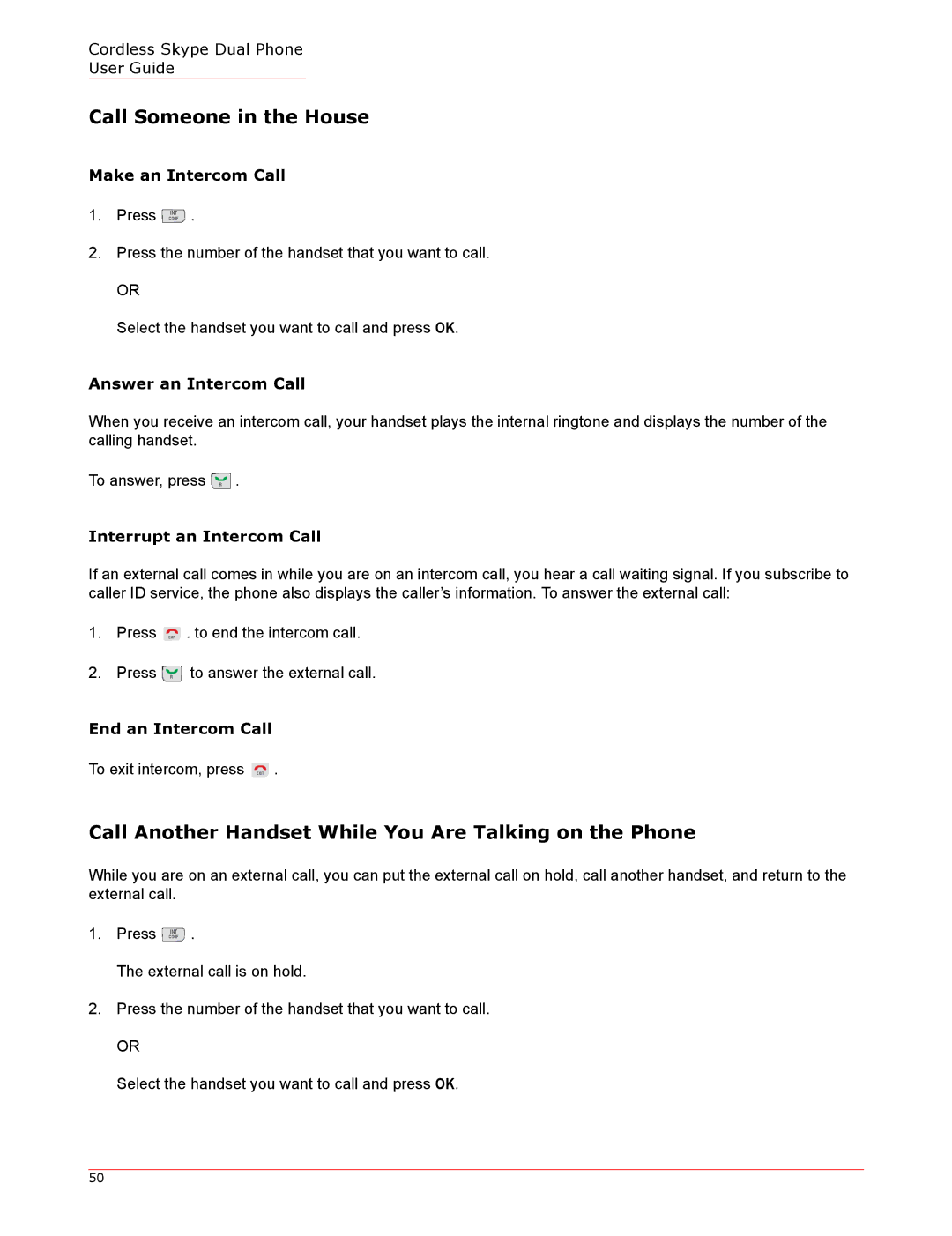Cordless Skype Dual Phone
User Guide
Call Someone in the House
Make an Intercom Call
1. Press INT .
CONF
2.Press the number of the handset that you want to call.
OR
Select the handset you want to call and press OK.
Answer an Intercom Call
When you receive an intercom call, your handset plays the internal ringtone and displays the number of the calling handset.
To answer, press R .
Interrupt an Intercom Call
If an external call comes in while you are on an intercom call, you hear a call waiting signal. If you subscribe to caller ID service, the phone also displays the caller’s information. To answer the external call:
1.Press
2.Press
EXIT
R
.to end the intercom call. to answer the external call.
End an Intercom Call
To exit intercom, press EXIT .
Call Another Handset While You Are Talking on the Phone
While you are on an external call, you can put the external call on hold, call another handset, and return to the external call.
1. Press INT .
CONF
The external call is on hold.
2.Press the number of the handset that you want to call.
OR
Select the handset you want to call and press OK.
50