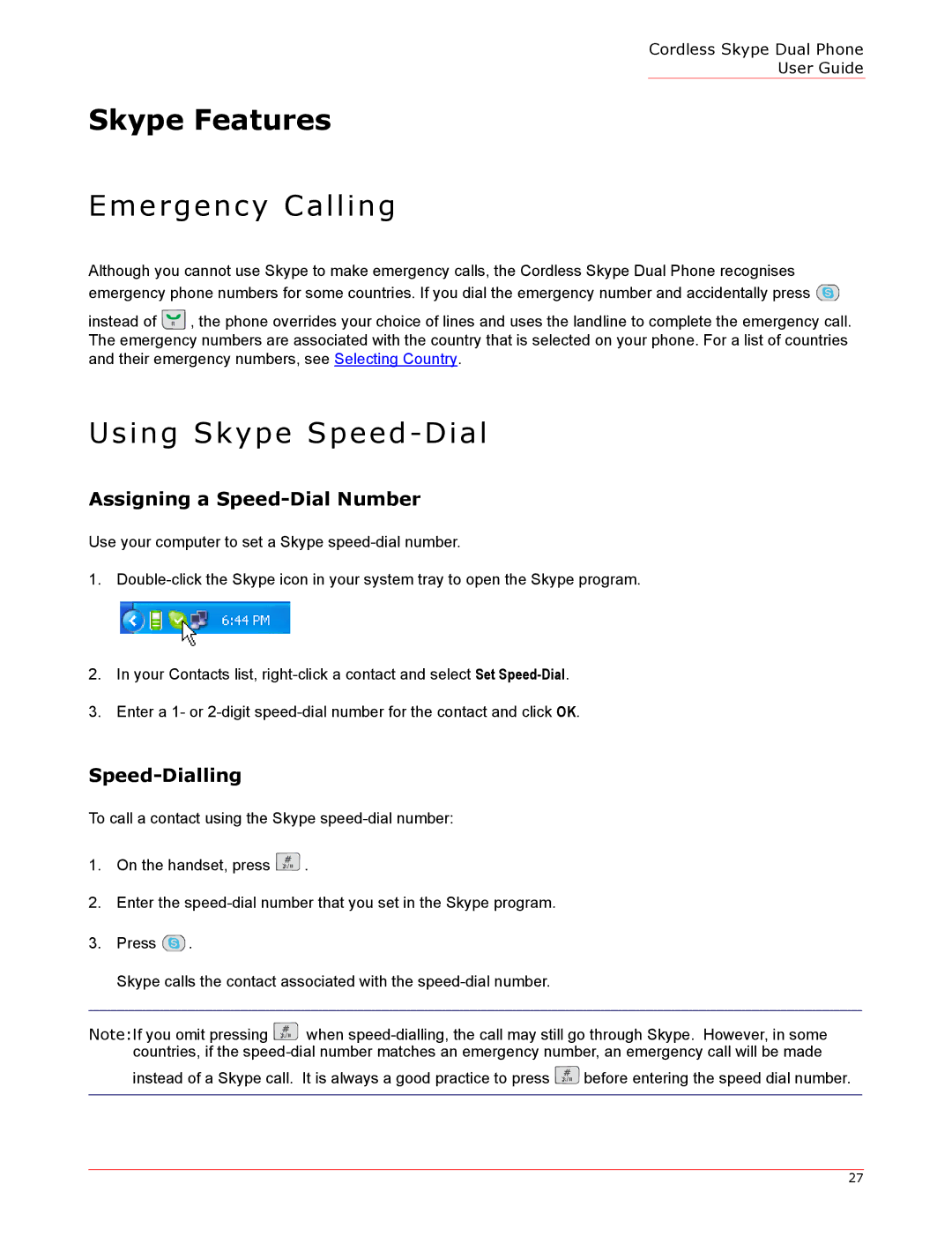Cordless Skype Dual Phone
User Guide
Skype Features
Emergency Calling
Although you cannot use Skype to make emergency calls, the Cordless Skype Dual Phone recognises emergency phone numbers for some countries. If you dial the emergency number and accidentally press![]()
instead of | R | , the phone overrides your choice of lines and uses the landline to complete the emergency call. |
The emergency numbers are associated with the country that is selected on your phone. For a list of countries and their emergency numbers, see Selecting Country.
Using Skype Speed-Dial
Assigning a Speed-Dial Number
Use your computer to set a Skype
1.
2.In your Contacts list,
3.Enter a 1- or
Speed-Dialling
To call a contact using the Skype
1.On the handset, press![]() .
.
2.Enter the
3.Press![]() .
.
Skype calls the contact associated with the
Note:If you omit pressing![]() when
when
instead of a Skype call. It is always a good practice to press![]() before entering the speed dial number.
before entering the speed dial number.
27