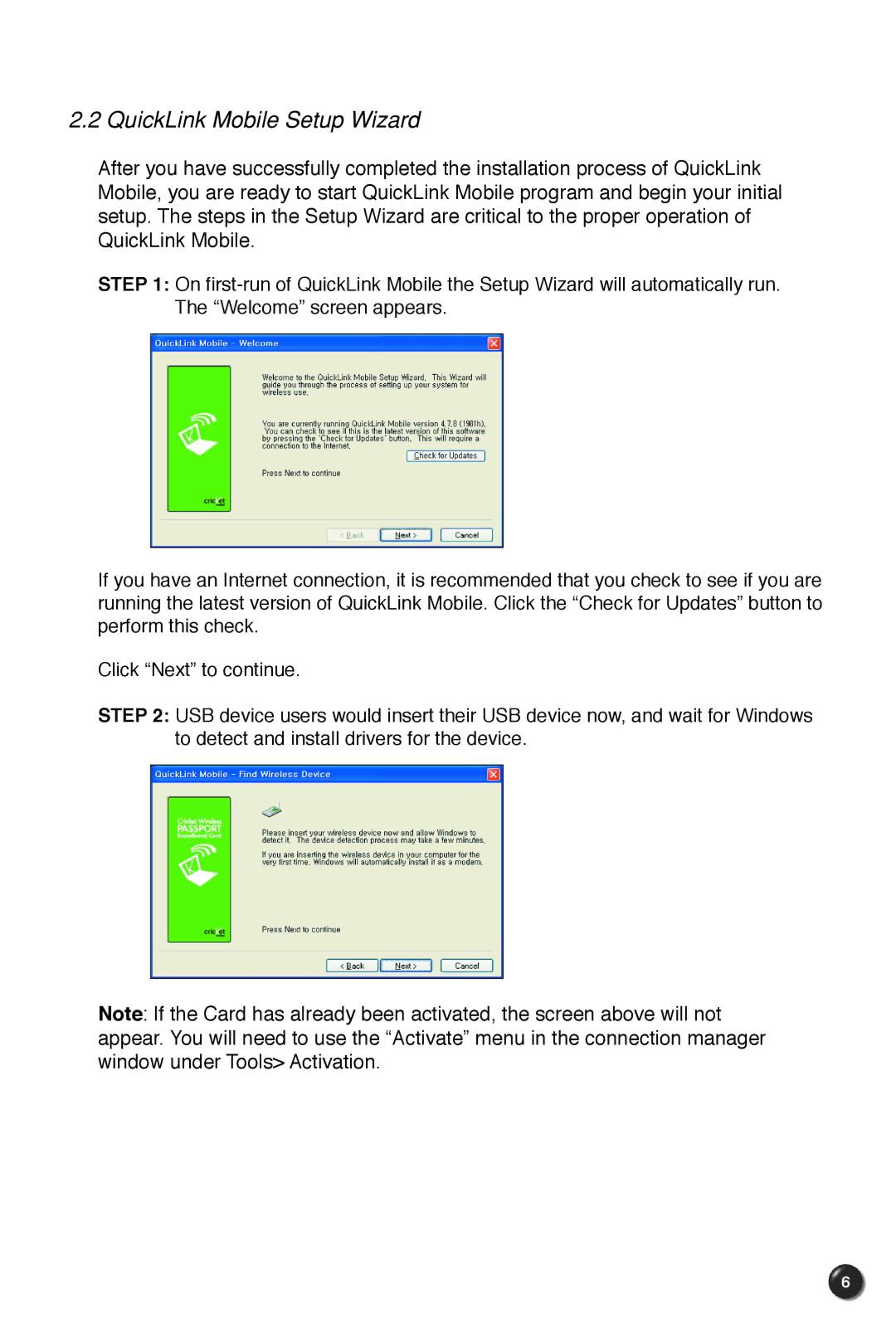2.2 QuickLink Mobile Setup Wizard
After you have successfully completed the installation process of QuickLink Mobile, you are ready to start QuickLink Mobile program and begin your initial setup. The steps in the Setup Wizard are critical to the proper operation of QuickLink Mobile.
STEP 1: On
If you have an Internet connection, it is recommended that you check to see if you are running the latest version of QuickLink Mobile. Click the “Check for Updates” button to perform this check.
Click “Next” to continue.
STEP 2: USB device users would insert their USB device now, and wait for Windows to detect and install drivers for the device.
Note: If the Card has already been activated, the screen above will not appear. You will need to use the “Activate” menu in the connection manager window under Tools> Activation.
6