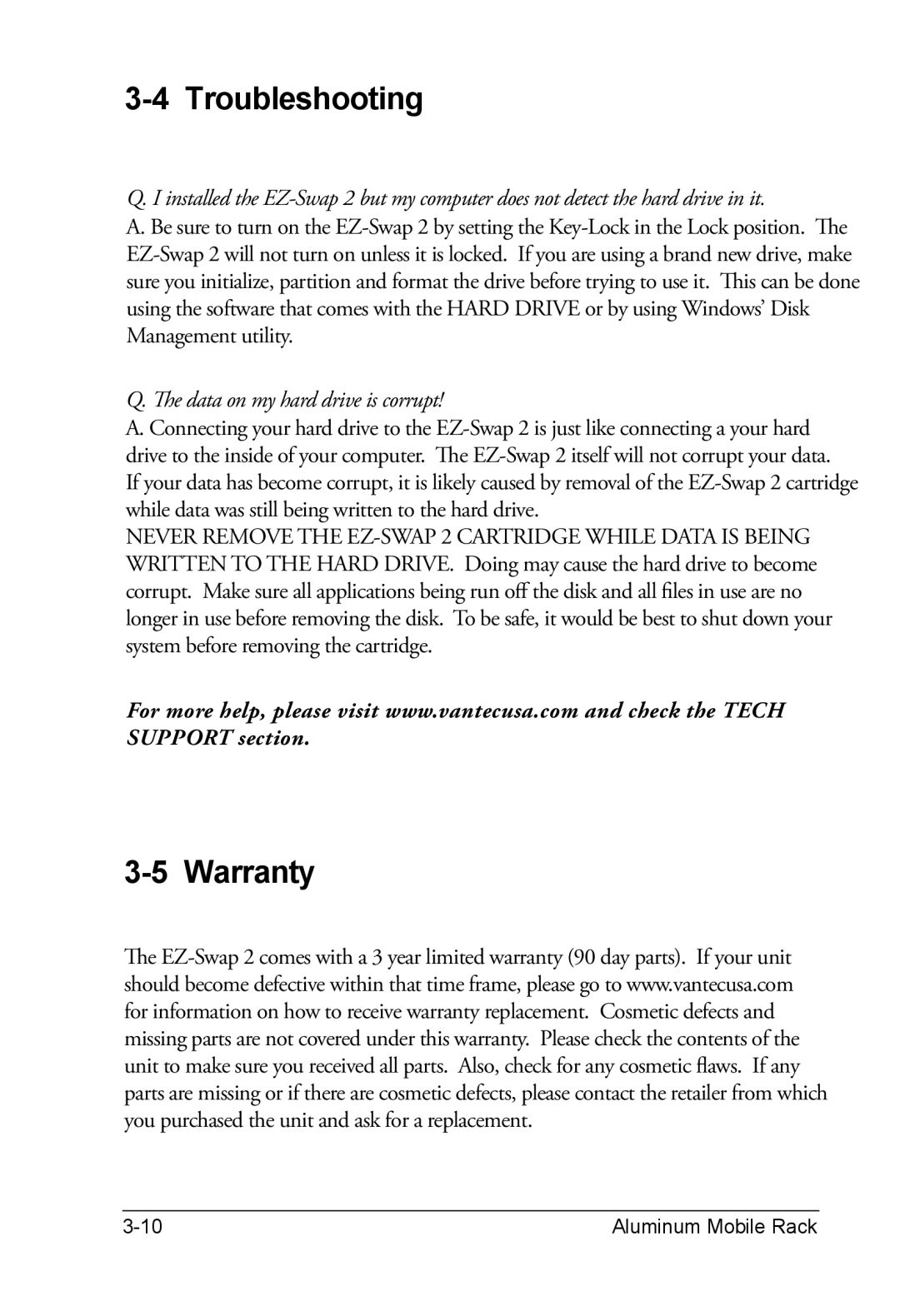3-4 Troubleshooting
Q. I installed the EZ-Swap 2 but my computer does not detect the hard drive in it.
A. Be sure to turn on the EZ-Swap 2 by setting the Key-Lock in the Lock position. The EZ-Swap 2 will not turn on unless it is locked. If you are using a brand new drive, make sure you initialize, partition and format the drive before trying to use it. This can be done using the software that comes with the HARD DRIVE or by using Windows’ Disk Management utility.
Q. The data on my hard drive is corrupt!
A. Connecting your hard drive to the EZ-Swap 2 is just like connecting a your hard drive to the inside of your computer. The EZ-Swap 2 itself will not corrupt your data.
If your data has become corrupt, it is likely caused by removal of the EZ-Swap 2 cartridge while data was still being written to the hard drive.
NEVER REMOVE THE EZ-SWAP 2 CARTRIDGE WHILE DATA IS BEING WRITTEN TO THE HARD DRIVE. Doing may cause the hard drive to become corrupt. Make sure all applications being run off the disk and all files in use are no longer in use before removing the disk. To be safe, it would be best to shut down your system before removing the cartridge.
For more help, please visit www.vantecusa.com and check the TECH SUPPORT section.
3-5 Warranty
The EZ-Swap 2 comes with a 3 year limited warranty (90 day parts). If your unit should become defective within that time frame, please go to www.vantecusa.com for information on how to receive warranty replacement. Cosmetic defects and missing parts are not covered under this warranty. Please check the contents of the unit to make sure you received all parts. Also, check for any cosmetic flaws. If any parts are missing or if there are cosmetic defects, please contact the retailer from which you purchased the unit and ask for a replacement.