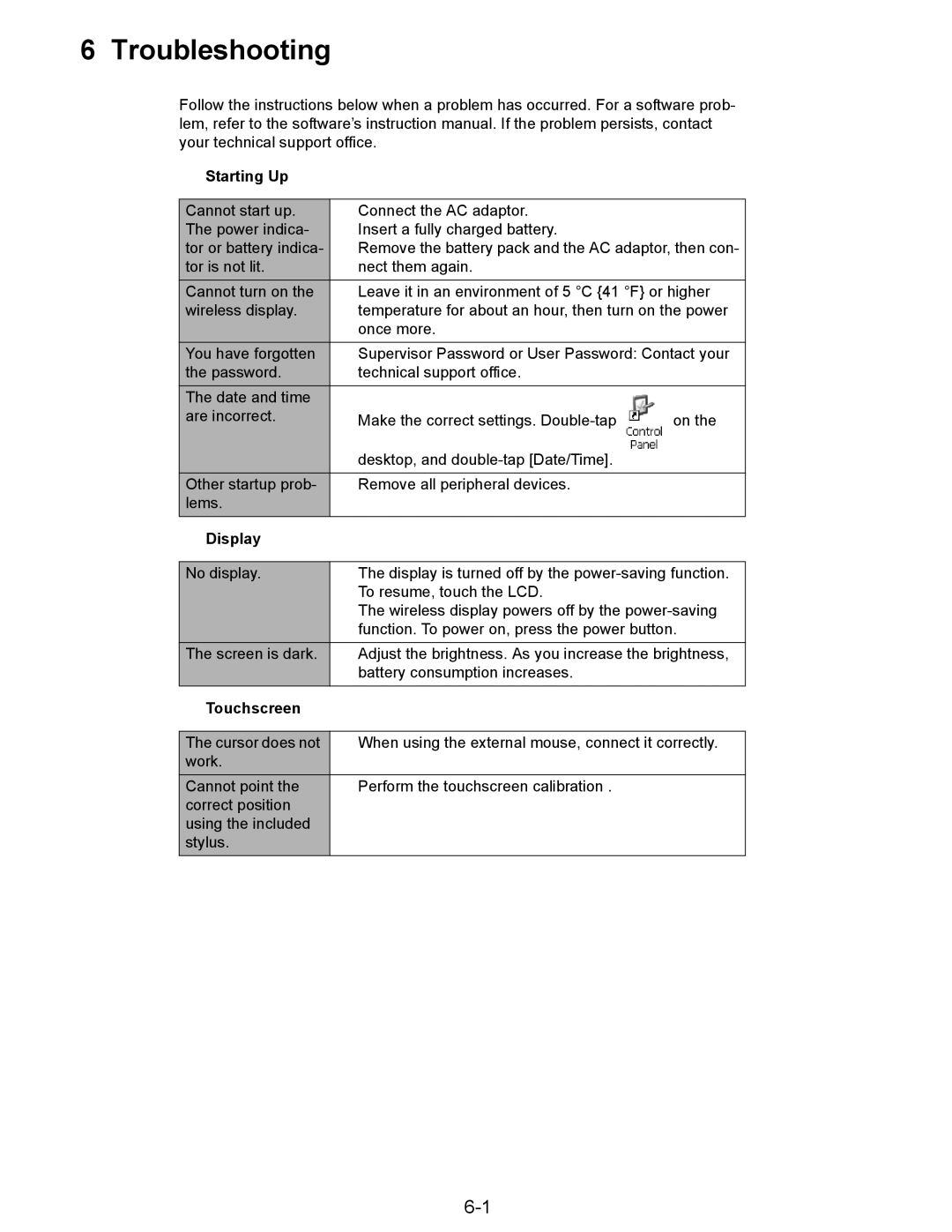6Troubleshooting
Follow the instructions below when a problem has occurred. For a software prob- lem, refer to the software’s instruction manual. If the problem persists, contact your technical support office.
Starting Up
Cannot start up. The power indica- tor or battery indica- tor is not lit.
Cannot turn on the wireless display.
You have forgotten the password.
The date and time are incorrect.
Other startup prob- lems.
Display
No display.
The screen is dark.
Touchscreen
Connect the AC adaptor. Insert a fully charged battery.
Remove the battery pack and the AC adaptor, then con- nect them again.
Leave it in an environment of 5 °C {41 °F} or higher temperature for about an hour, then turn on the power once more.
Supervisor Password or User Password: Contact your technical support office.
Make the correct settings. | on the |
desktop, and
The display is turned off by the
The wireless display powers off by the
Adjust the brightness. As you increase the brightness, battery consumption increases.
The cursor does not | When using the external mouse, connect it correctly. |
work. |
|
Cannot point the | Perform the touchscreen calibration . |
correct position |
|
using the included |
|
stylus. |
|