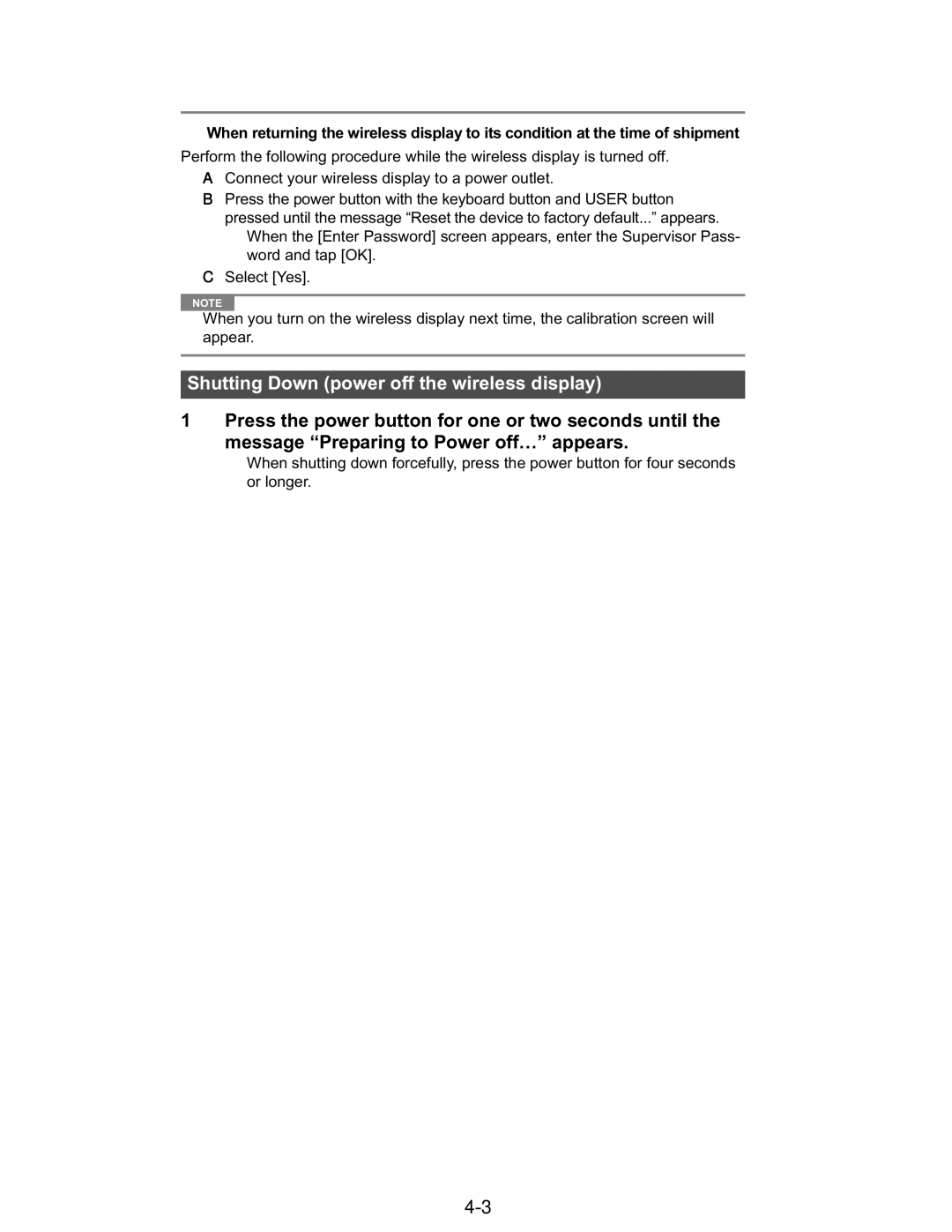When returning the wireless display to its condition at the time of shipment
Perform the following procedure while the wireless display is turned off.
AConnect your wireless display to a power outlet.
BPress the power button with the keyboard button and USER button pressed until the message “Reset the device to factory default...” appears.
When the [Enter Password] screen appears, enter the Supervisor Pass- word and tap [OK].
CSelect [Yes].
NOTE
When you turn on the wireless display next time, the calibration screen will appear.
Shutting Down (power off the wireless display)
1 Press the power button for one or two seconds until the message “Preparing to Power off…” appears.
When shutting down forcefully, press the power button for four seconds or longer.