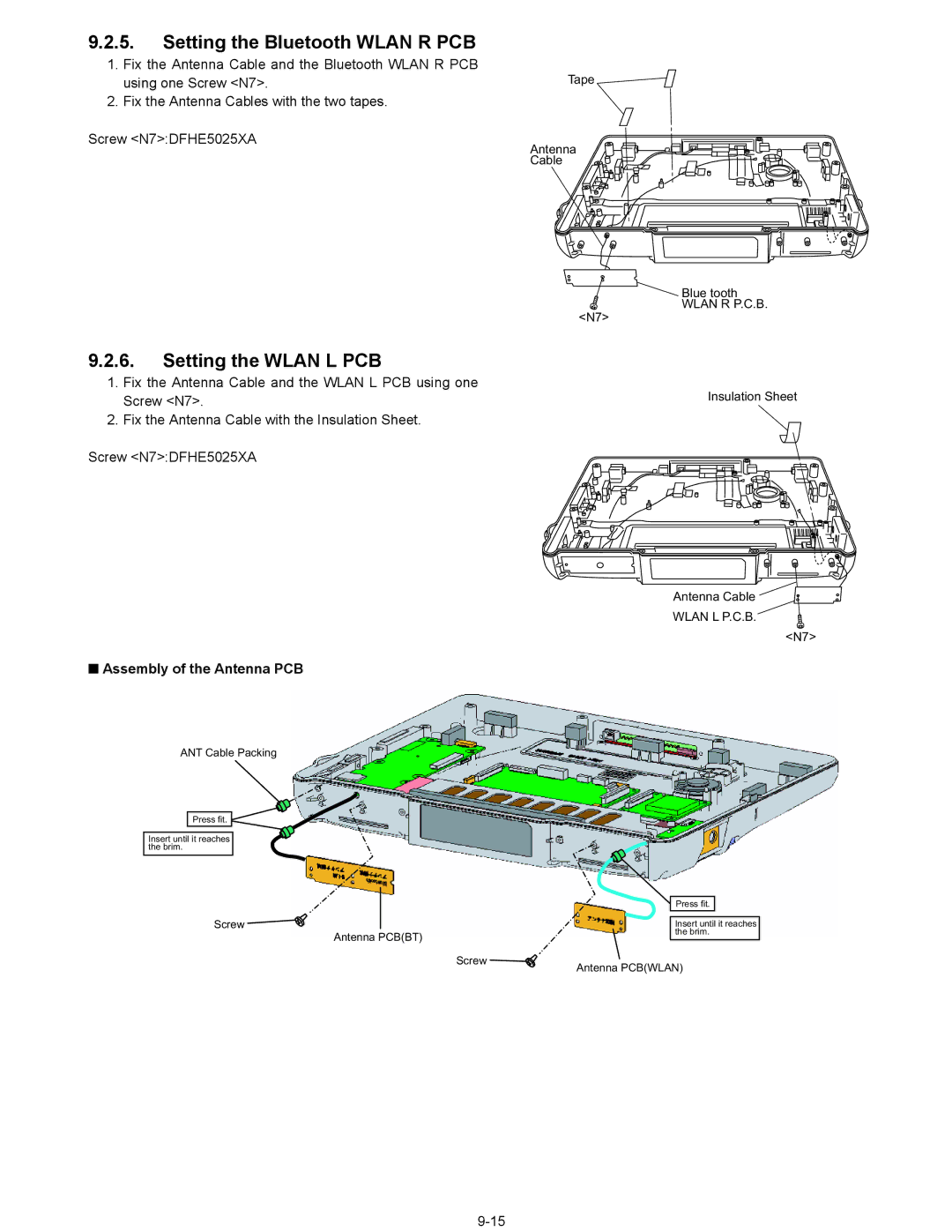9.2.5.Setting the Bluetooth WLAN R PCB
1.Fix the Antenna Cable and the Bluetooth WLAN R PCB using one Screw <N7>.
2.Fix the Antenna Cables with the two tapes.
Screw <N7>:DFHE5025XA
9.2.6.Setting the WLAN L PCB
1.Fix the Antenna Cable and the WLAN L PCB using one Screw <N7>.
2.Fix the Antenna Cable with the Insulation Sheet.
Screw <N7>:DFHE5025XA
■Assembly of the Antenna PCB
ANT Cable Packing
Press fit.
Insert until it reaches the brim.
Screw
Antenna PCB(BT)
Screw
Tape
Antenna
Cable
Blue tooth WLAN R P.C.B.
<N7>
Insulation Sheet
Antenna Cable
WLAN L P.C.B.
<N7>
Press fit.
Insert until it reaches the brim.
Antenna PCB(WLAN)