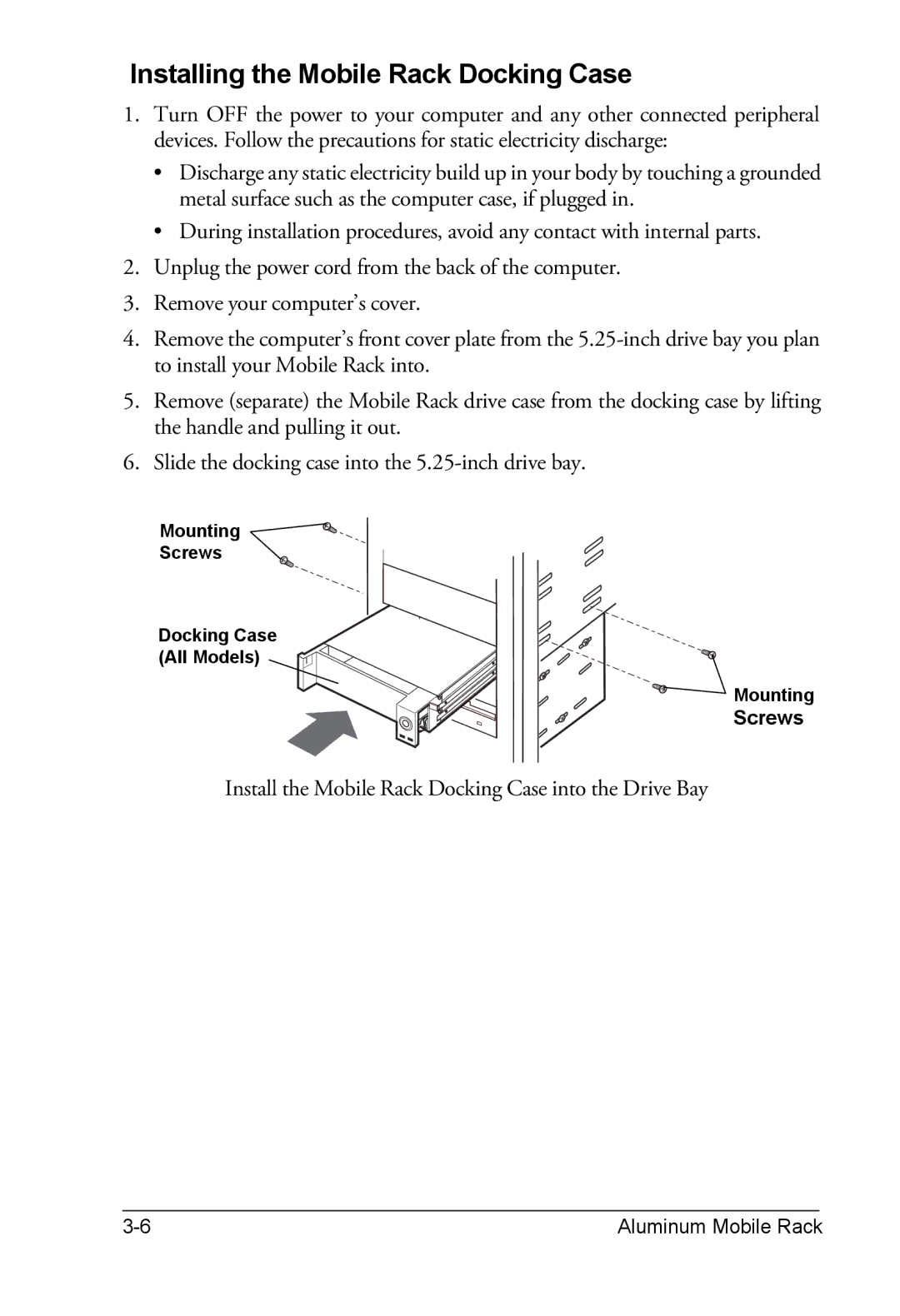Installing the Mobile Rack Docking Case
1.Turn OFF the power to your computer and any other connected peripheral devices. Follow the precautions for static electricity discharge:
•Discharge any static electricity build up in your body by touching a grounded metal surface such as the computer case, if plugged in.
•During installation procedures, avoid any contact with internal parts.
2.Unplug the power cord from the back of the computer.
3.Remove your computer’s cover.
4.Remove the computer’s front cover plate from the
5.Remove (separate) the Mobile Rack drive case from the docking case by lifting the handle and pulling it out.
6.Slide the docking case into the
Mounting
Screws
Docking Case
(All Models)
Mounting
Screws
Install the Mobile Rack Docking Case into the Drive Bay
|
|
|
Aluminum Mobile Rack | ||