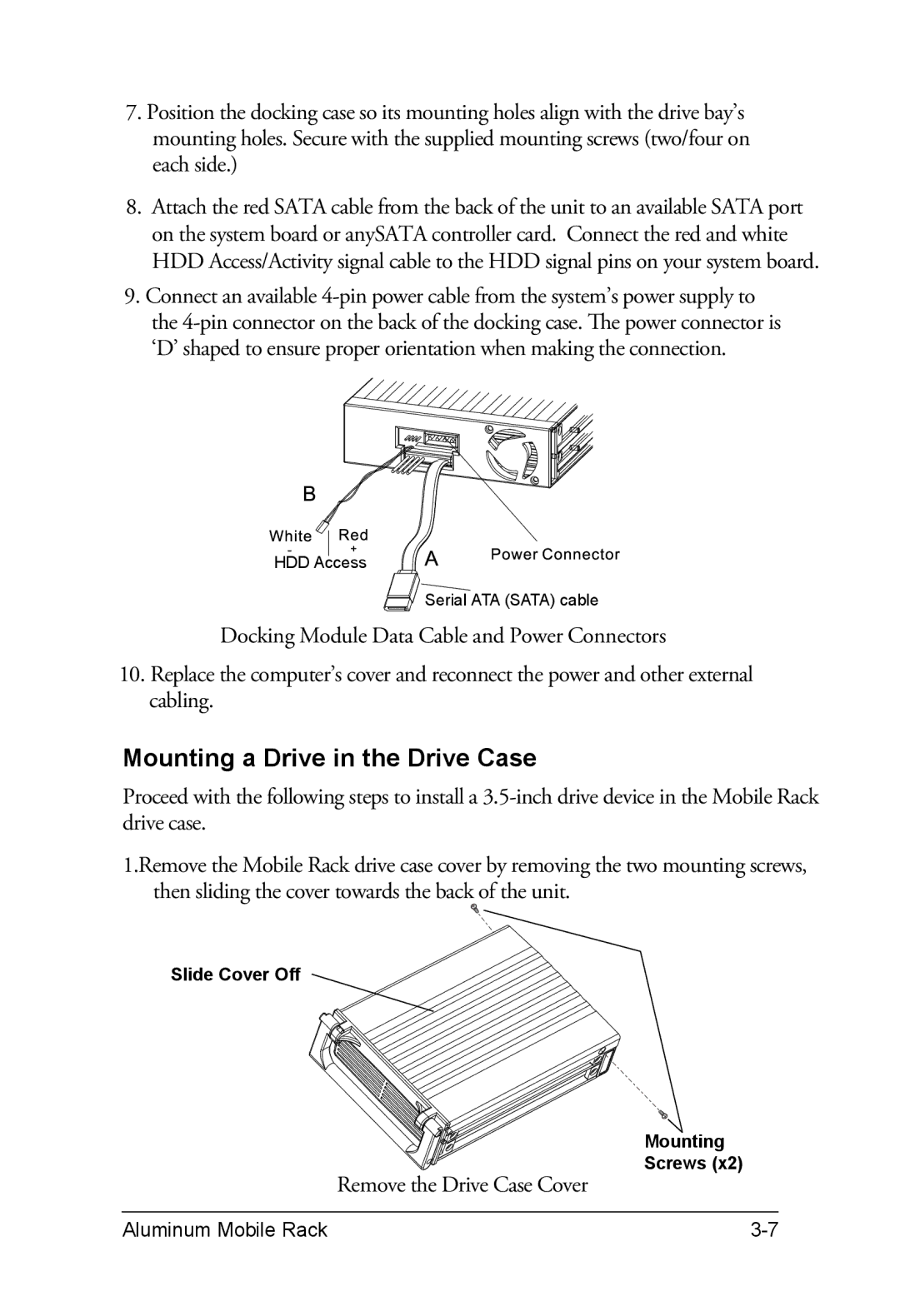7.Position the docking case so its mounting holes align with the drive bay’s mounting holes. Secure with the supplied mounting screws (two/four on each side.)
8.Attach the red SATA cable from the back of the unit to an available SATA port on the system board or anySATA controller card. Connect the red and white HDD Access/Activity signal cable to the HDD signal pins on your system board.
9.Connect an available
the
HDD Access
![]()
![]()
![]()
![]() Serial ATA (SATA) cable
Serial ATA (SATA) cable
Docking Module Data Cable and Power Connectors
10.Replace the computer’s cover and reconnect the power and other external cabling.
Mounting a Drive in the Drive Case
Proceed with the following steps to install a
1.Remove the Mobile Rack drive case cover by removing the two mounting screws, then sliding the cover towards the back of the unit.
Slide Cover Off
Mounting
Screws (x2)
Remove the Drive Case Cover
Aluminum Mobile Rack |