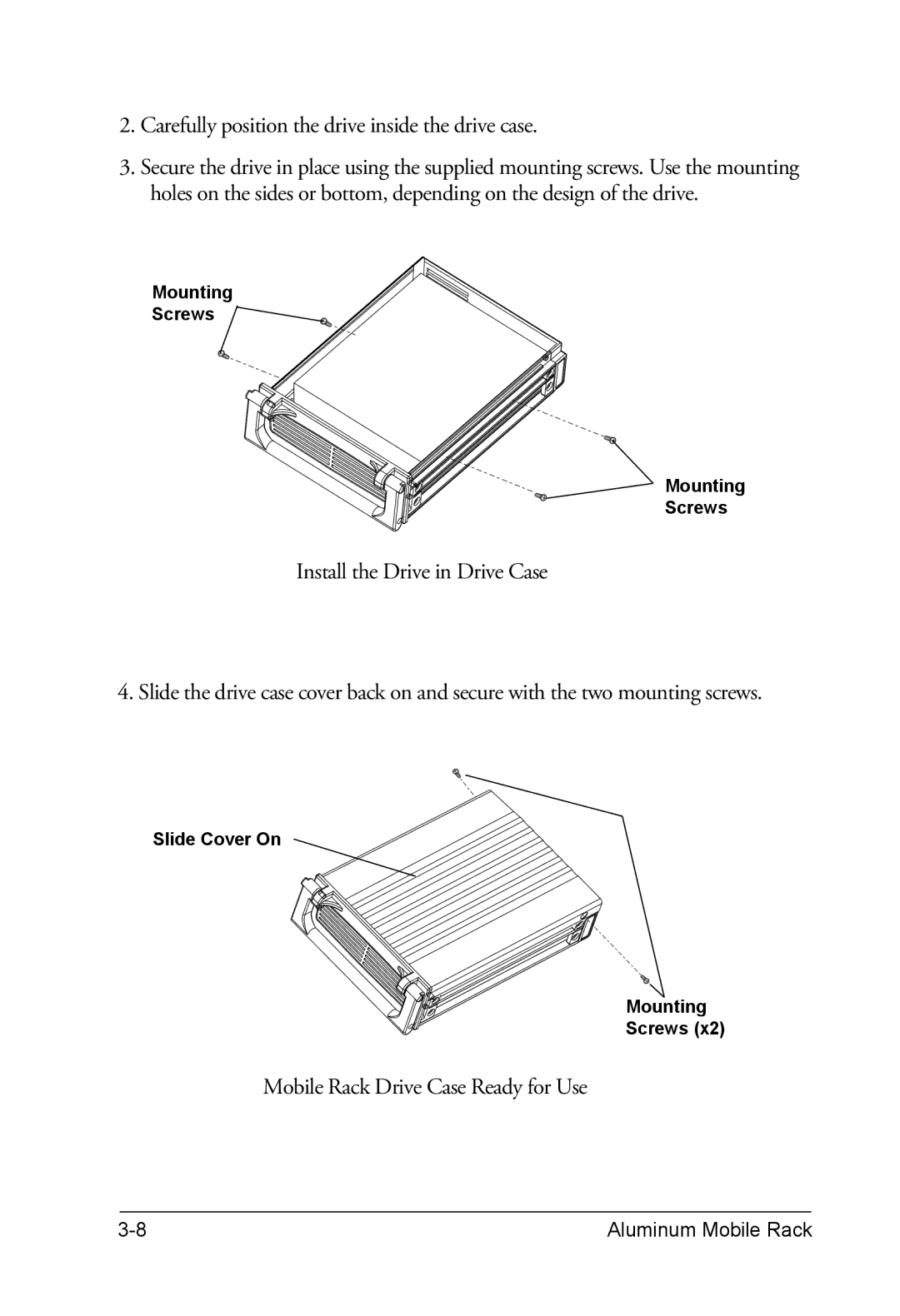2.Carefully position the drive inside the drive case.
3.Secure the drive in place using the supplied mounting screws. Use the mounting holes on the sides or bottom, depending on the design of the drive.
Mounting
Screws
Mounting
Screws
Install the Drive in Drive Case
4. Slide the drive case cover back on and secure with the two mounting screws.
Slide Cover On
Mounting
Screws (x2)
Mobile Rack Drive Case Ready for Use
Aluminum Mobile Rack |