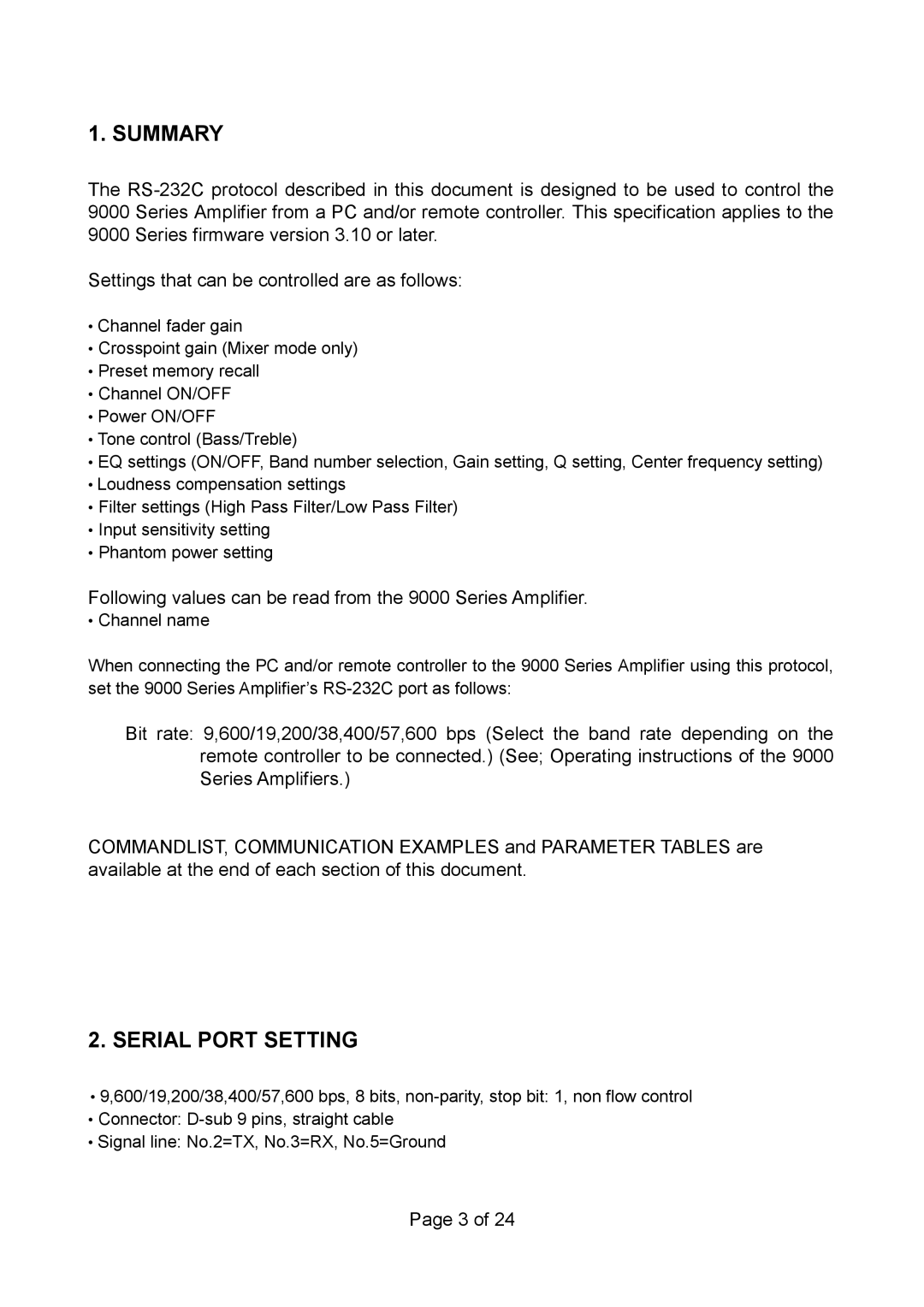1. SUMMARY
The
Settings that can be controlled are as follows:
•Channel fader gain
•Crosspoint gain (Mixer mode only)
•Preset memory recall
•Channel ON/OFF
•Power ON/OFF
•Tone control (Bass/Treble)
•EQ settings (ON/OFF, Band number selection, Gain setting, Q setting, Center frequency setting)
•Loudness compensation settings
•Filter settings (High Pass Filter/Low Pass Filter)
•Input sensitivity setting
•Phantom power setting
Following values can be read from the 9000 Series Amplifier.
•Channel name
When connecting the PC and/or remote controller to the 9000 Series Amplifier using this protocol, set the 9000 Series Amplifier’s
Bit rate: 9,600/19,200/38,400/57,600 bps (Select the band rate depending on the remote controller to be connected.) (See; Operating instructions of the 9000 Series Amplifiers.)
COMMANDLIST, COMMUNICATION EXAMPLES and PARAMETER TABLES are available at the end of each section of this document.
2. SERIAL PORT SETTING
•9,600/19,200/38,400/57,600 bps, 8 bits,
•Connector:
•Signal line: No.2=TX, No.3=RX, No.5=Ground
Page 3 of 24