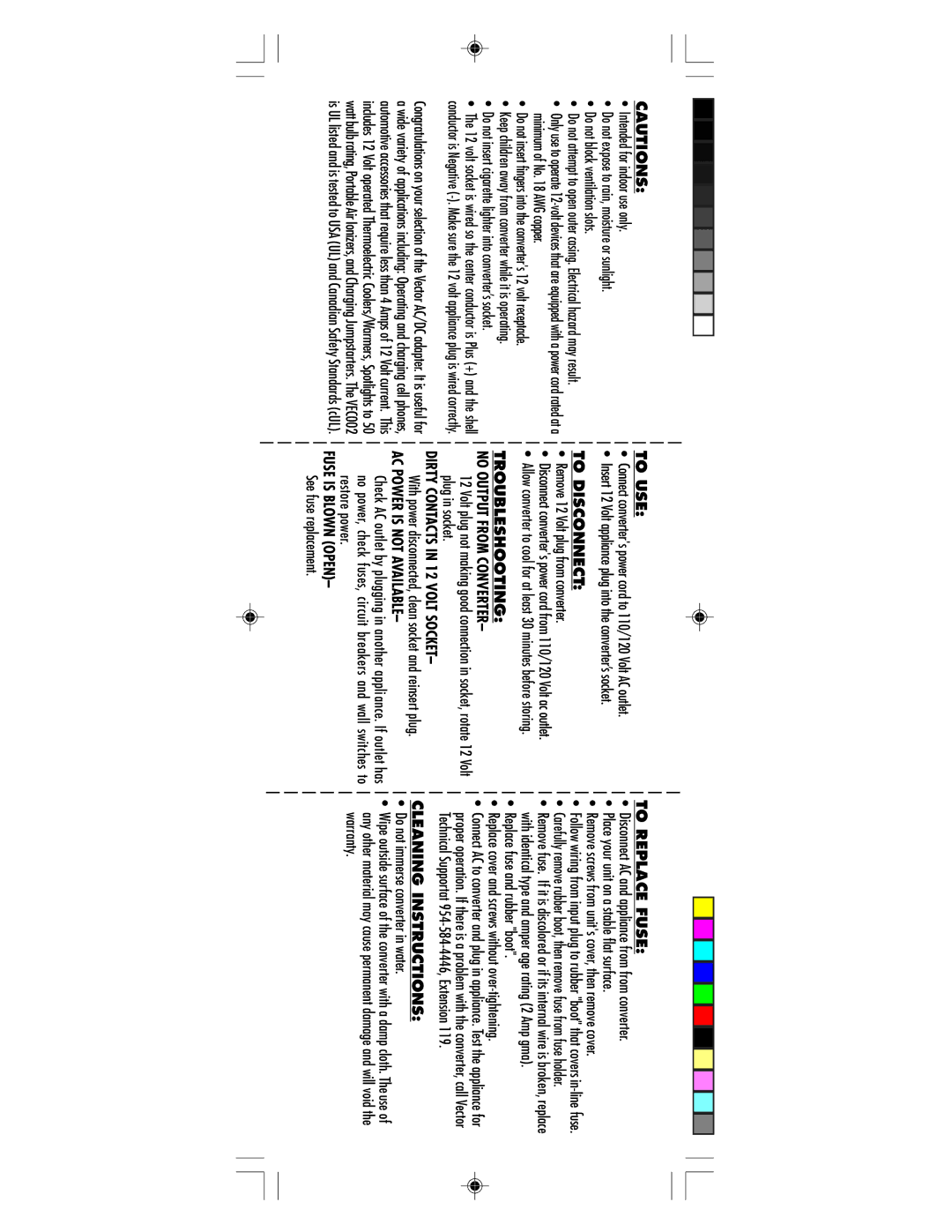VEC002 specifications
The Vector VEC002 is an advanced electric vehicle designed to meet the increasing demands of sustainability while offering high performance and cutting-edge technology. This innovative vehicle features a sleek design that marries aesthetics with aerodynamics, contributing to energy efficiency and driving enjoyment.At the heart of the VEC002 is its state-of-the-art electric powertrain, which delivers impressive acceleration and top speeds. The vehicle is equipped with a high-capacity lithium-ion battery pack that ensures long-range capabilities, allowing drivers to travel extensive distances on a single charge. With a range of approximately 300 miles, the VEC002 is ideal for both urban commuting and longer road trips.
One of the standout features of the Vector VEC002 is its regenerative braking system. This technology captures energy typically lost during braking and redirects it back into the battery, enhancing overall energy efficiency. As a result, drivers can enjoy a more sustainable driving experience while also extending the vehicle's range.
The VEC002 also embraces advanced connectivity features, integrating seamlessly with smart devices and offering a user-friendly interface. The vehicle is equipped with an intuitive infotainment system, providing access to navigation, music, and other essential applications. Drivers can easily control various settings, including climate control and driving modes, through voice commands or a central touchscreen display.
Safety is a paramount concern in the VEC002, which boasts an array of advanced safety technologies. The vehicle is equipped with adaptive cruise control, lane-keeping assist, and automatic emergency braking, all designed to enhance driver confidence and prevent potential accidents. Additionally, the vehicle's robust structure and multiple airbags ensure superior protection for occupants in the event of a collision.
The Vector VEC002 is not only environmentally friendly but also emphasizes sustainability in its manufacturing processes. The materials used in its construction are carefully selected to minimize the overall carbon footprint, aligning with the growing trend towards eco-conscious production in the automotive industry.
In summary, the Vector VEC002 represents a significant leap forward in electric vehicle technology. With its powerful electric powertrain, regenerative braking system, advanced connectivity options, and comprehensive safety features, it sets a new standard for sustainable driving. This vehicle caters to the modern driver's needs while remaining firmly grounded in principles of environmental responsibility, making it a compelling choice in the electric vehicle market.