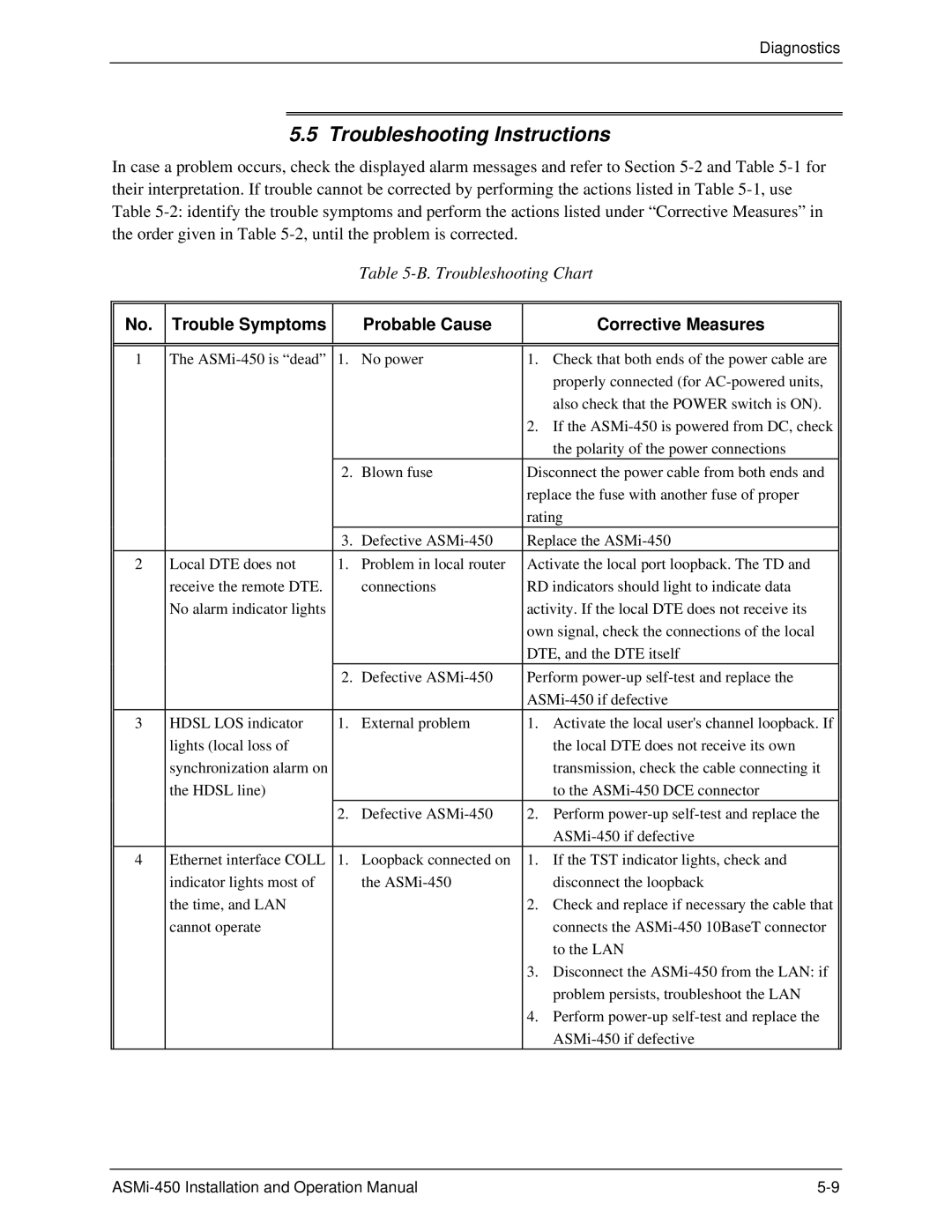Diagnostics
5.5 Troubleshooting Instructions
In case a problem occurs, check the displayed alarm messages and refer to Section
Table
No. | Trouble Symptoms |
| Probable Cause |
| Corrective Measures |
|
|
|
|
| |
|
|
|
|
| |
1 | The | 1. | No power | 1. Check that both ends of the power cable are | |
|
|
|
|
| properly connected (for |
|
|
|
|
| also check that the POWER switch is ON). |
|
|
|
| 2. | If the |
|
|
|
|
| the polarity of the power connections |
|
| 2. | Blown fuse | Disconnect the power cable from both ends and | |
|
|
|
| replace the fuse with another fuse of proper | |
|
|
|
| rating | |
|
| 3. | Defective | Replace the | |
2 | Local DTE does not | 1. | Problem in local router | Activate the local port loopback. The TD and | |
| receive the remote DTE. |
| connections | RD indicators should light to indicate data | |
| No alarm indicator lights |
|
| activity. If the local DTE does not receive its | |
|
|
|
| own signal, check the connections of the local | |
|
|
|
| DTE, and the DTE itself | |
|
| 2. | Defective | Perform | |
|
|
|
| ||
3 | HDSL LOS indicator | 1. | External problem | 1. | Activate the local user's channel loopback. If |
| lights (local loss of |
|
|
| the local DTE does not receive its own |
| synchronization alarm on |
|
|
| transmission, check the cable connecting it |
| the HDSL line) |
|
|
| to the |
|
| 2. | Defective | 2. | Perform |
|
|
|
|
| |
4 | Ethernet interface COLL | 1. | Loopback connected on | 1. | If the TST indicator lights, check and |
| indicator lights most of |
| the |
| disconnect the loopback |
| the time, and LAN |
|
| 2. | Check and replace if necessary the cable that |
| cannot operate |
|
|
| connects the |
|
|
|
|
| to the LAN |
|
|
|
| 3. | Disconnect the |
|
|
|
|
| problem persists, troubleshoot the LAN |
|
|
|
| 4. | Perform |
|
|
|
|
| |