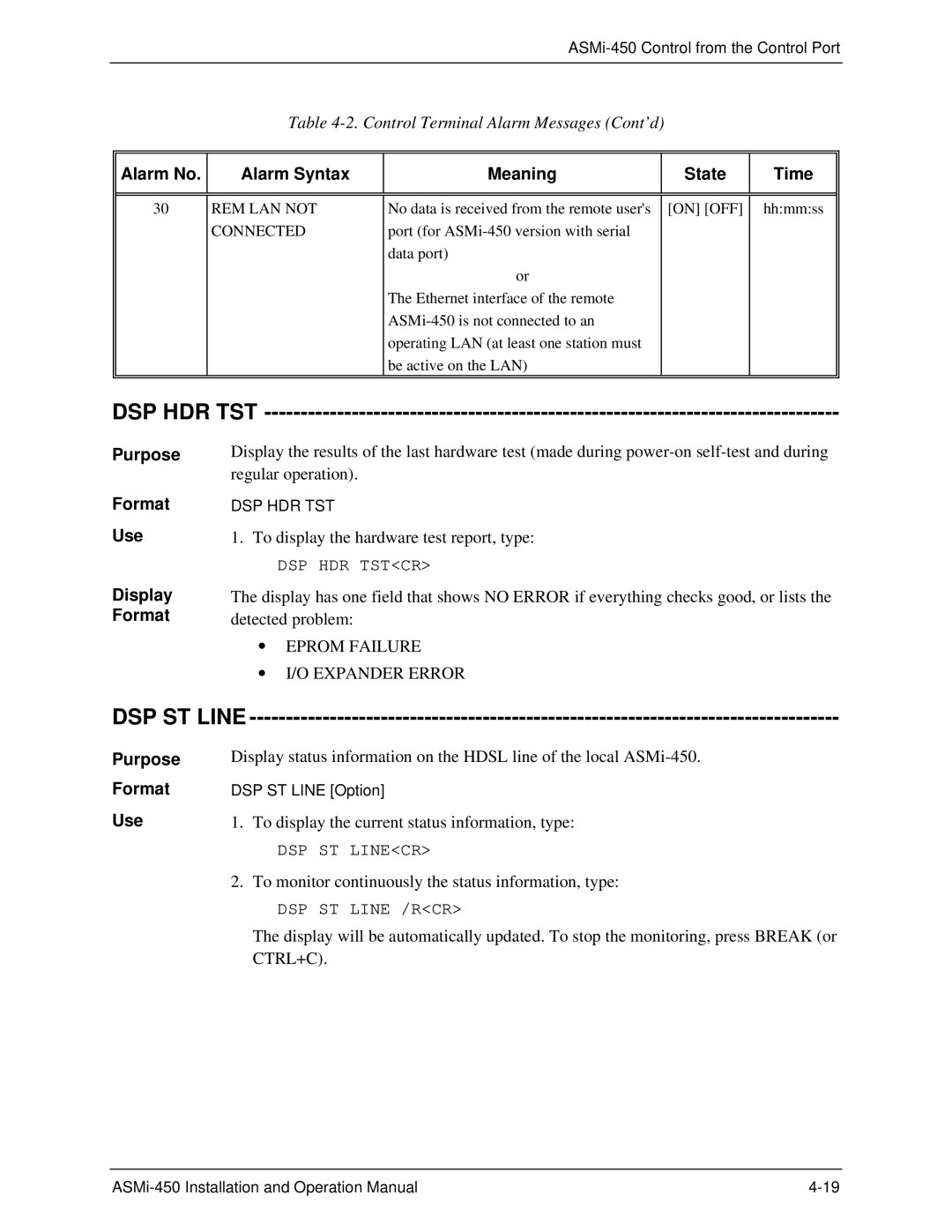Table
Alarm No. | Alarm Syntax | Meaning | State | Time |
|
|
|
|
|
|
|
|
|
|
30 | REM LAN NOT | No data is received from the remote user's | [ON] [OFF] | hh:mm:ss |
| CONNECTED | port (for |
|
|
|
| data port) |
|
|
|
| or |
|
|
|
| The Ethernet interface of the remote |
|
|
|
|
|
| |
|
| operating LAN (at least one station must |
|
|
|
| be active on the LAN) |
|
|
|
|
|
|
|
DSP HDR TST -------------------------------------------------------------------------------
Purpose | Display the results of the last hardware test (made during | |
| regular operation). | |
Format | DSP HDR TST | |
Use | 1. To display the hardware test report, type: | |
|
| DSP HDR TST<CR> |
Display | The display has one field that shows NO ERROR if everything checks good, or lists the | |
Format | detected problem: | |
| ∙ | EPROM FAILURE |
| ∙ | I/O EXPANDER ERROR |
DSP ST LINE ---------------------------------------------------------------------------------
Purpose | Display status information on the HDSL line of the local | |
Format | DSP ST LINE [Option] | |
Use | 1. | To display the current status information, type: |
|
| DSP ST LINE<CR> |
| 2. | To monitor continuously the status information, type: |
|
| DSP ST LINE /R<CR> |
The display will be automatically updated. To stop the monitoring, press BREAK (or CTRL+C).