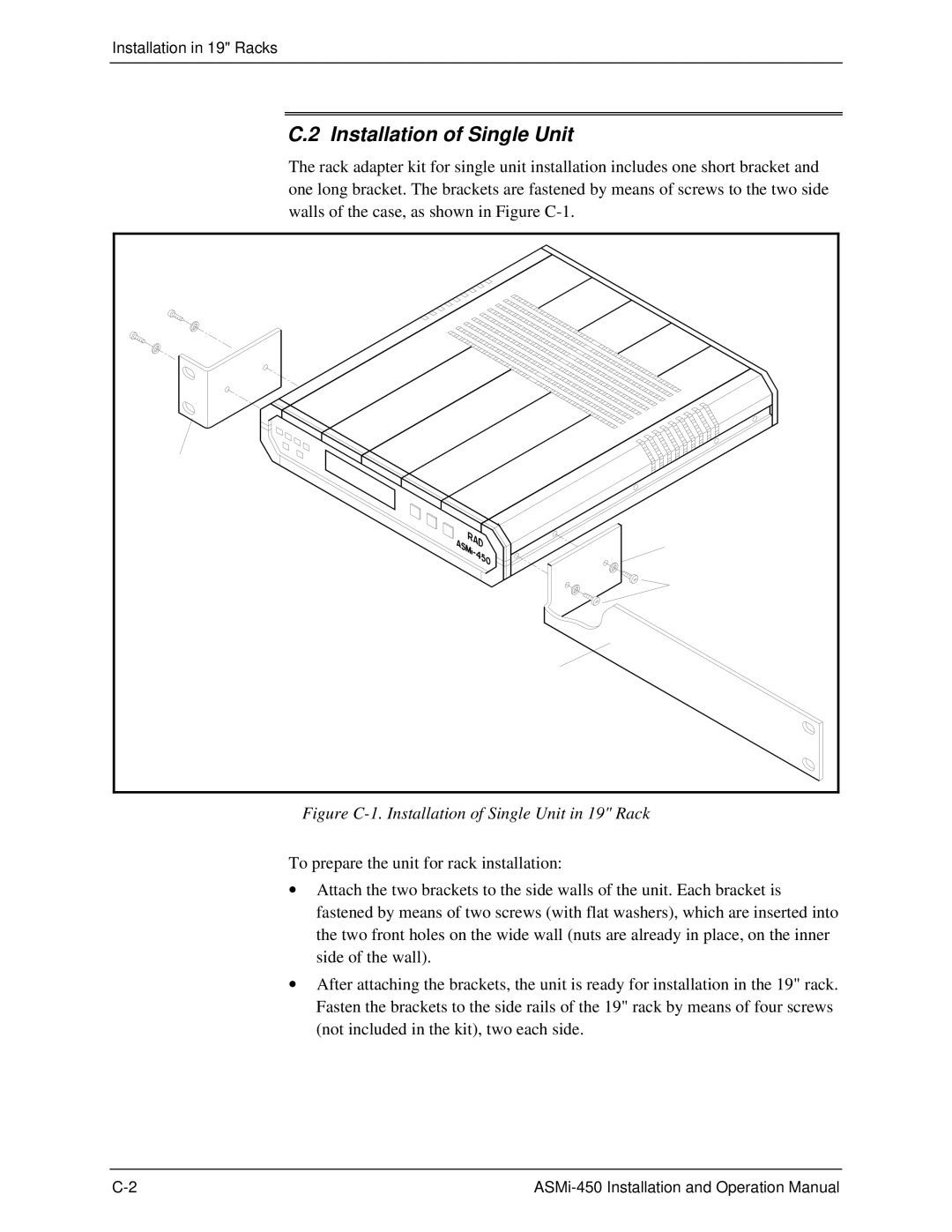Installation in 19" Racks
C.2 Installation of Single Unit
The rack adapter kit for single unit installation includes one short bracket and one long bracket. The brackets are fastened by means of screws to the two side walls of the case, as shown in Figure
Figure C-1. Installation of Single Unit in 19" Rack
To prepare the unit for rack installation:
∙Attach the two brackets to the side walls of the unit. Each bracket is fastened by means of two screws (with flat washers), which are inserted into the two front holes on the wide wall (nuts are already in place, on the inner side of the wall).
∙After attaching the brackets, the unit is ready for installation in the 19" rack. Fasten the brackets to the side rails of the 19" rack by means of four screws (not included in the kit), two each side.