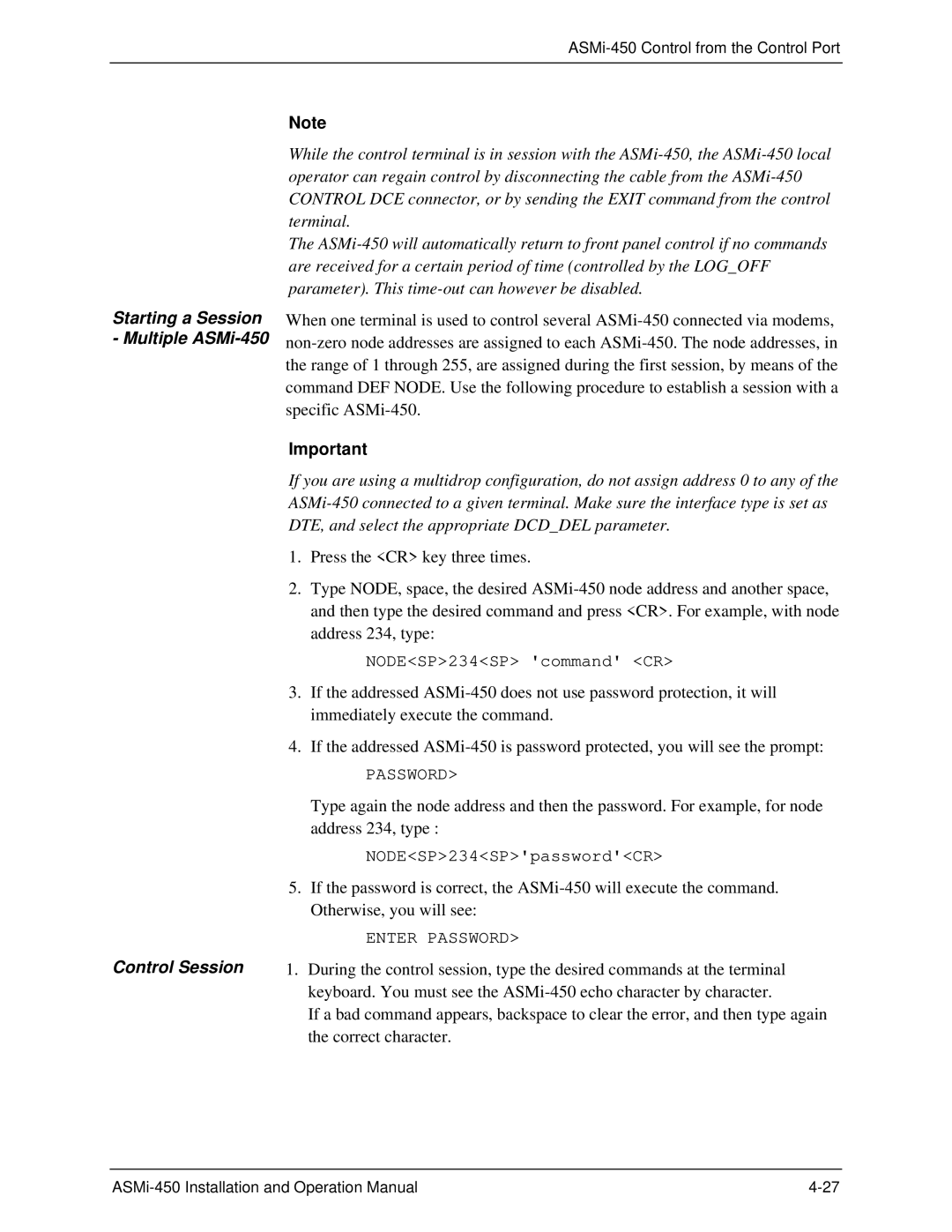Note
While the control terminal is in session with the ASMi-450, the ASMi-450 local operator can regain control by disconnecting the cable from the ASMi-450 CONTROL DCE connector, or by sending the EXIT command from the control terminal.
The ASMi-450 will automatically return to front panel control if no commands are received for a certain period of time (controlled by the LOG_OFF parameter). This time-out can however be disabled.
When one terminal is used to control several ASMi-450 connected via modems, non-zero node addresses are assigned to each ASMi-450. The node addresses, in the range of 1 through 255, are assigned during the first session, by means of the command DEF NODE. Use the following procedure to establish a session with a specific ASMi-450.
Important
If you are using a multidrop configuration, do not assign address 0 to any of the ASMi-450 connected to a given terminal. Make sure the interface type is set as DTE, and select the appropriate DCD_DEL parameter.
1.Press the <CR> key three times.
2.Type NODE, space, the desired ASMi-450 node address and another space, and then type the desired command and press <CR>. For example, with node address 234, type:
NODE<SP>234<SP> 'command' <CR>
3.If the addressed ASMi-450 does not use password protection, it will immediately execute the command.
4.If the addressed ASMi-450 is password protected, you will see the prompt:
PASSWORD>
Type again the node address and then the password. For example, for node address 234, type :
NODE<SP>234<SP>'password'<CR>
5.If the password is correct, the ASMi-450 will execute the command. Otherwise, you will see:
ENTER PASSWORD>
1.During the control session, type the desired commands at the terminal keyboard. You must see the ASMi-450 echo character by character.
If a bad command appears, backspace to clear the error, and then type again the correct character.