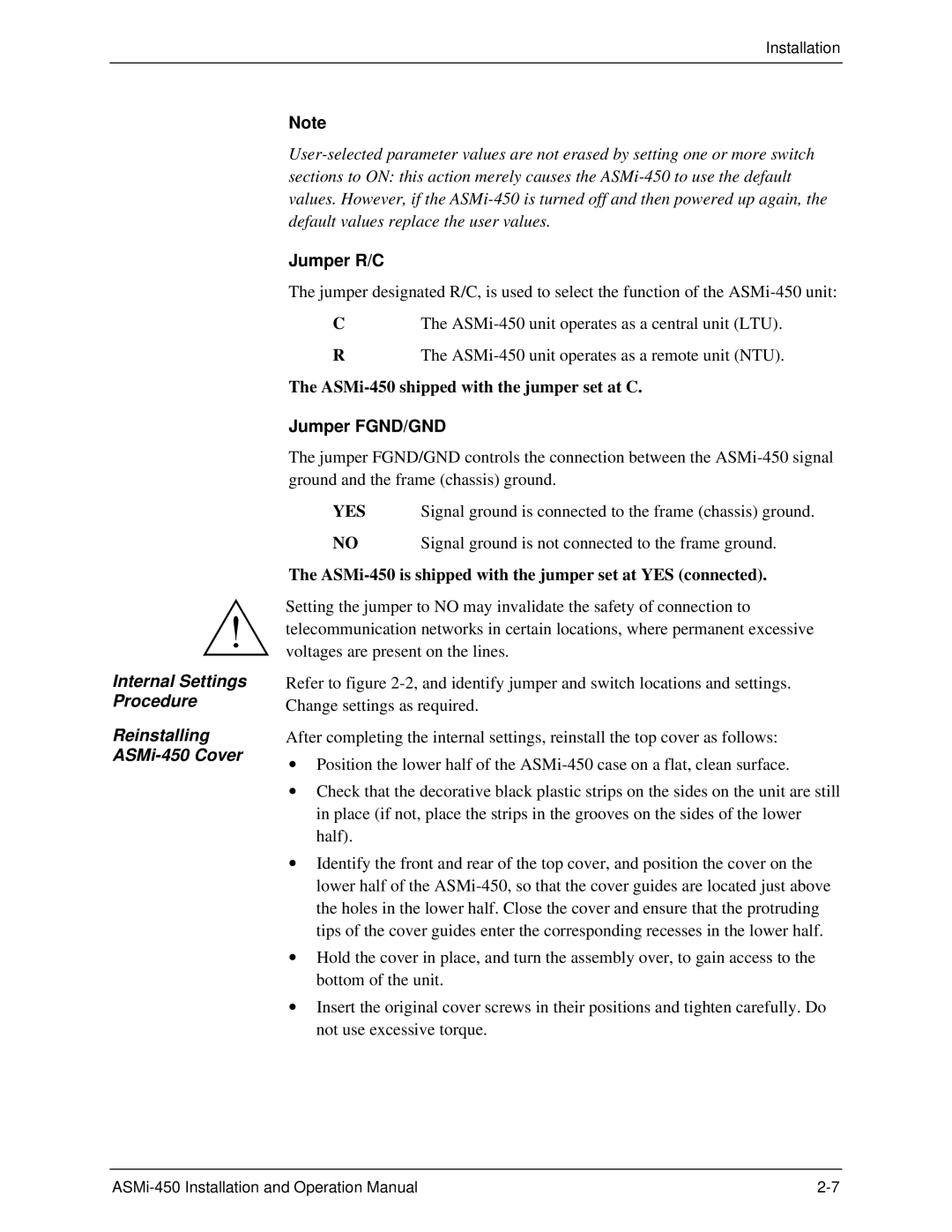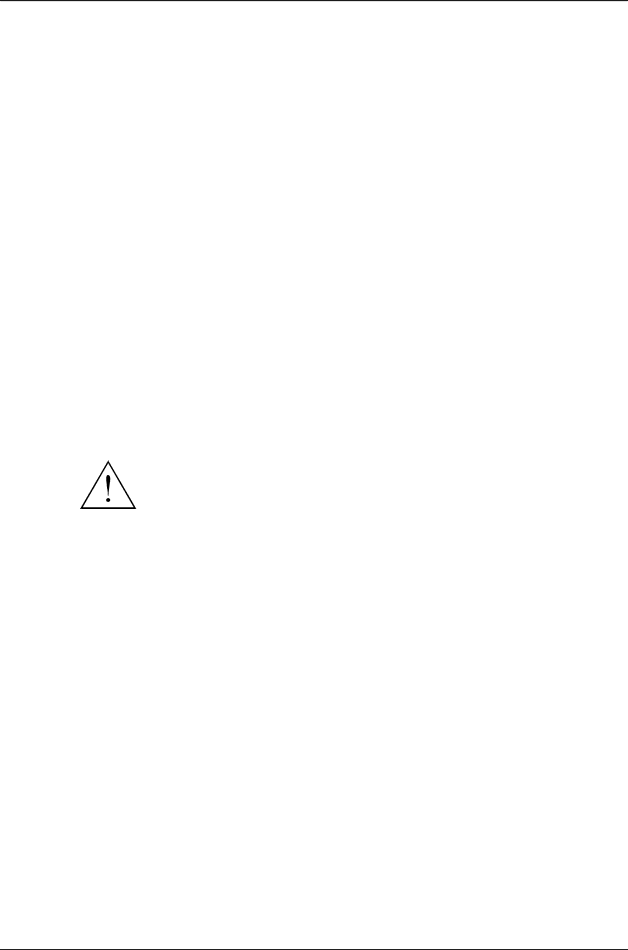
Installation
Internal Settings Procedure
Reinstalling ASMi-450 Cover
Note
Jumper R/C
The jumper designated R/C, is used to select the function of the
CThe
RThe
The
Jumper FGND/GND
The jumper FGND/GND controls the connection between the
YES Signal ground is connected to the frame (chassis) ground.
NO | Signal ground is not connected to the frame ground. |
The ASMi-450 is shipped with the jumper set at YES (connected).
Setting the jumper to NO may invalidate the safety of connection to telecommunication networks in certain locations, where permanent excessive voltages are present on the lines.
Refer to figure
After completing the internal settings, reinstall the top cover as follows:
∙Position the lower half of the
∙Check that the decorative black plastic strips on the sides on the unit are still in place (if not, place the strips in the grooves on the sides of the lower half).
∙Identify the front and rear of the top cover, and position the cover on the lower half of the
∙Hold the cover in place, and turn the assembly over, to gain access to the bottom of the unit.
∙Insert the original cover screws in their positions and tighten carefully. Do not use excessive torque.