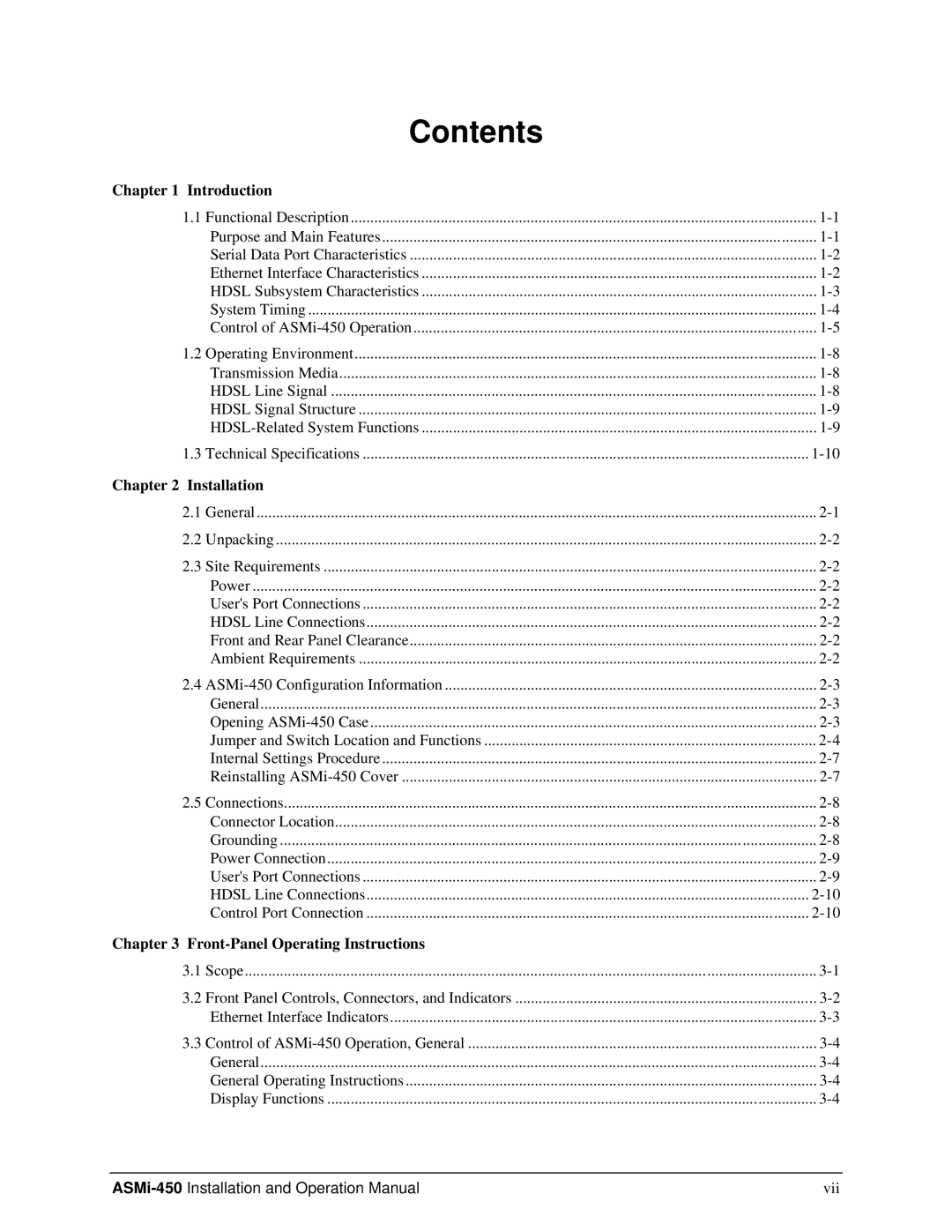Contents
Chapter 1 Introduction |
| |
1.1 | Functional Description | |
| Purpose and Main Features | |
| Serial Data Port Characteristics | |
| Ethernet Interface Characteristics | |
| HDSL Subsystem Characteristics | |
| System Timing | |
| Control of | |
1.2 | Operating Environment | |
| Transmission Media | |
| HDSL Line Signal | |
| HDSL Signal Structure | |
| ||
1.3 | Technical Specifications | |
Chapter 2 Installation |
| |
2.1 | General | |
2.2 | Unpacking | |
2.3 | Site Requirements | |
| Power | |
| User's Port Connections | |
| HDSL Line Connections | |
| Front and Rear Panel Clearance | |
| Ambient Requirements | |
2.4 | ||
| General | |
| Opening | |
| Jumper and Switch Location and Functions | |
| Internal Settings Procedure | |
| Reinstalling | |
2.5 | Connections | |
| Connector Location | |
| Grounding | |
| Power Connection | |
| User's Port Connections | |
| HDSL Line Connections | |
| Control Port Connection | |
Chapter 3 |
| |
3.1 | Scope | |
3.2 | Front Panel Controls, Connectors, and Indicators | |
| Ethernet Interface Indicators | |
3.3 | Control of | |
| General | |
| General Operating Instructions | |
| Display Functions | |
vii |