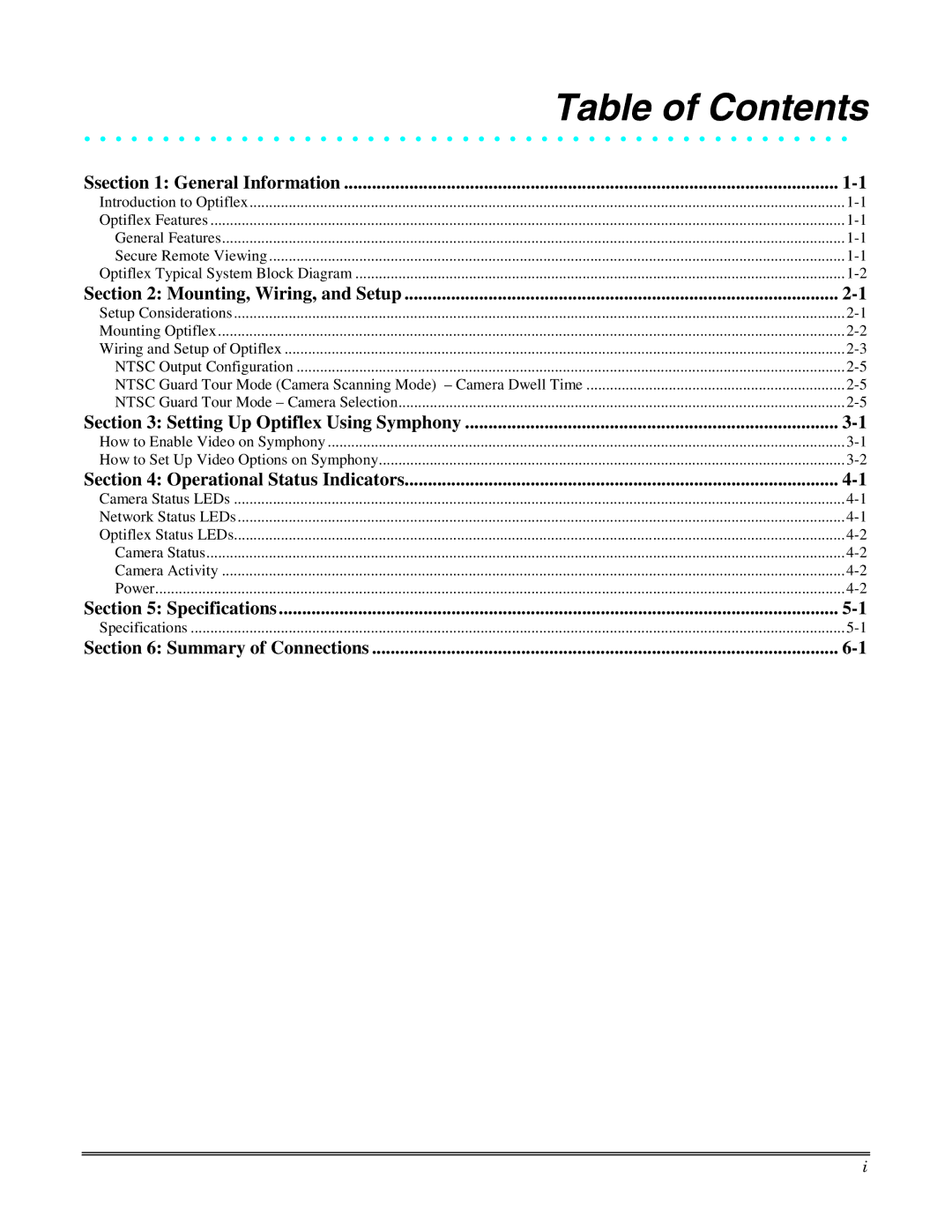Table of Contents
• • • • • • • • • • • • • • • • • • • • • • • • • • • • • • • • • • • • • • • • • • • • • • • • •
Ssection 1: General Information | |
Introduction to Optiflex | |
Optiflex Features | |
General Features | |
Secure Remote Viewing | |
Optiflex Typical System Block Diagram |
Section 2: Mounting, Wiring, and Setup | |
Setup Considerations | |
Mounting Optiflex | |
Wiring and Setup of Optiflex | |
NTSC Output Configuration | |
NTSC Guard Tour Mode (Camera Scanning Mode) – Camera Dwell Time | |
NTSC Guard Tour Mode – Camera Selection |
Section 3: Setting Up Optiflex Using Symphony | |
How to Enable Video on Symphony | |
How to Set Up Video Options on Symphony | |
Section 4: Operational Status Indicators | |
Camera Status LEDs | |
Network Status LEDs | |
Optiflex Status LEDs | |
Camera Status | |
Camera Activity | |
Power | |
Section 5: Specifications | |
Specifications | |
Section 6: Summary of Connections |
i