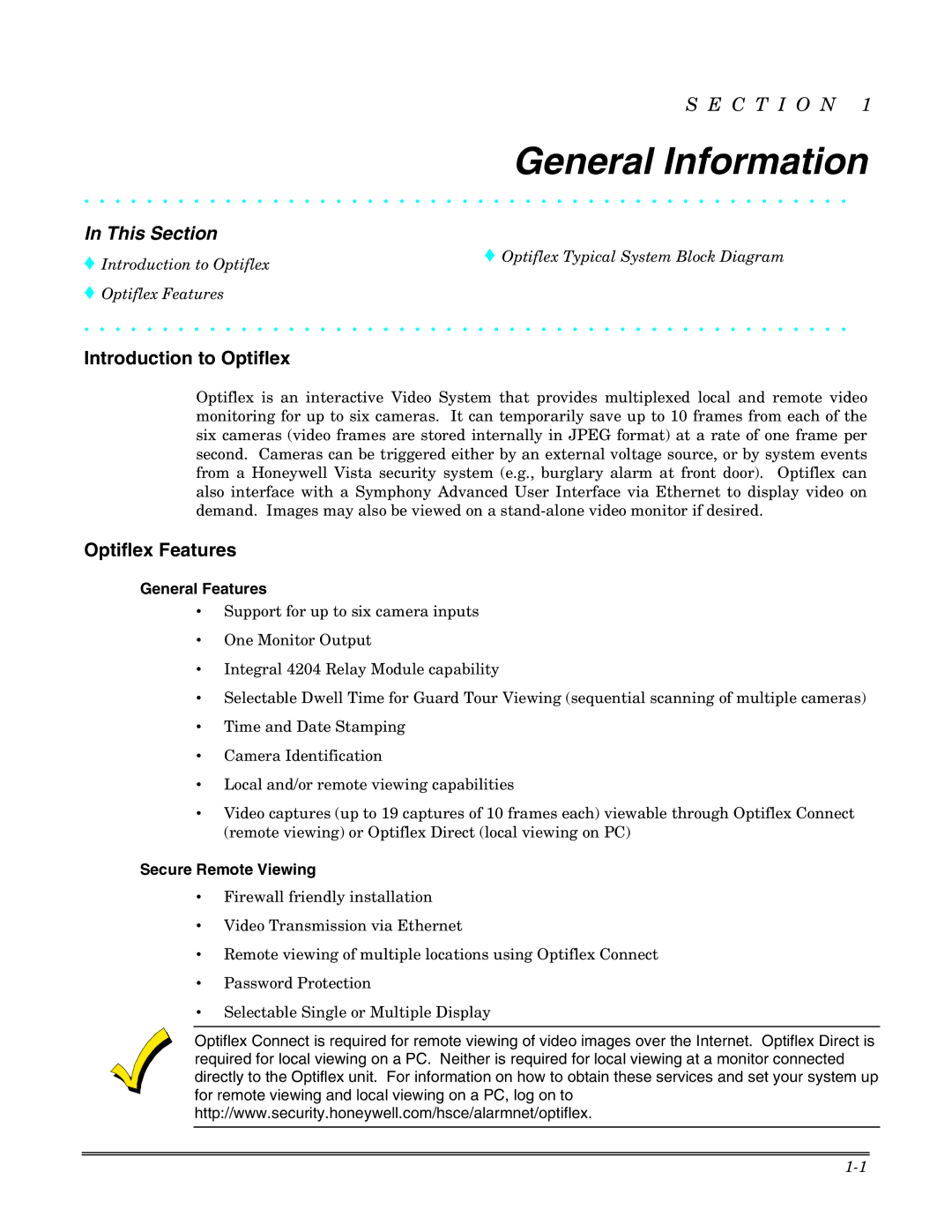S E C T I O N 1
General Information
• • • • • • • • • • • • • • • • • • • • • • • • • • • • • • • • • • • • • • • • • • • • • • • • •
In This Section
♦ Introduction to Optiflex | ♦ Optiflex Typical System Block Diagram |
| |
♦ Optiflex Features |
|
• • • • • • • • • • • • • • • • • • • • • • • • • • • • • • • • • • • • • • • • • • • • • • • • •
Introduction to Optiflex
Optiflex is an interactive Video System that provides multiplexed local and remote video monitoring for up to six cameras. It can temporarily save up to 10 frames from each of the six cameras (video frames are stored internally in JPEG format) at a rate of one frame per second. Cameras can be triggered either by an external voltage source, or by system events from a Honeywell Vista security system (e.g., burglary alarm at front door). Optiflex can also interface with a Symphony Advanced User Interface via Ethernet to display video on demand. Images may also be viewed on a
Optiflex Features
General Features
•Support for up to six camera inputs
•One Monitor Output
•Integral 4204 Relay Module capability
•Selectable Dwell Time for Guard Tour Viewing (sequential scanning of multiple cameras)
•Time and Date Stamping
•Camera Identification
•Local and/or remote viewing capabilities
•Video captures (up to 19 captures of 10 frames each) viewable through Optiflex Connect (remote viewing) or Optiflex Direct (local viewing on PC)
Secure Remote Viewing
•Firewall friendly installation
•Video Transmission via Ethernet
•Remote viewing of multiple locations using Optiflex Connect
•Password Protection
•Selectable Single or Multiple Display
Optiflex Connect is required for remote viewing of video images over the Internet. Optiflex Direct is required for local viewing on a PC. Neither is required for local viewing at a monitor connected directly to the Optiflex unit. For information on how to obtain these services and set your system up for remote viewing and local viewing on a PC, log on to http://www.security.honeywell.com/hsce/alarmnet/optiflex.