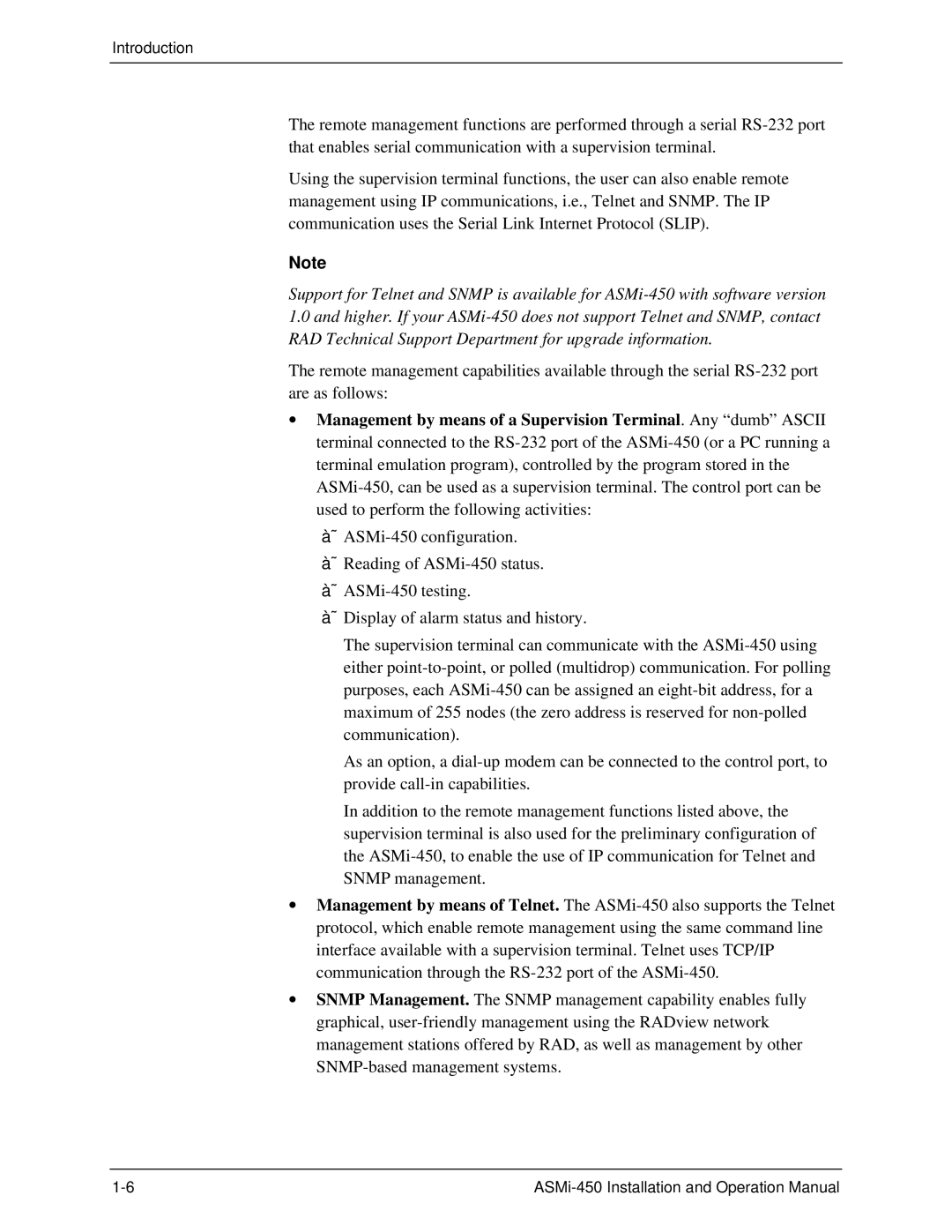The remote management functions are performed through a serial RS-232 port that enables serial communication with a supervision terminal.
Using the supervision terminal functions, the user can also enable remote management using IP communications, i.e., Telnet and SNMP. The IP communication uses the Serial Link Internet Protocol (SLIP).
Note
Support for Telnet and SNMP is available for ASMi-450 with software version 1.0 and higher. If your ASMi-450 does not support Telnet and SNMP, contact RAD Technical Support Department for upgrade information.
The remote management capabilities available through the serial RS-232 port are as follows:
∙ Management by means of a Supervision Terminal. Any “dumb” ASCII terminal connected to the RS-232 port of the ASMi-450 (or a PC running a terminal emulation program), controlled by the program stored in the ASMi-450, can be used as a supervision terminal. The control port can be used to perform the following activities:
àDisplay of alarm status and history.
The supervision terminal can communicate with the ASMi-450 using either point-to-point, or polled (multidrop) communication. For polling purposes, each ASMi-450 can be assigned an eight-bit address, for a maximum of 255 nodes (the zero address is reserved for non-polled communication).
As an option, a dial-up modem can be connected to the control port, to provide call-in capabilities.
In addition to the remote management functions listed above, the supervision terminal is also used for the preliminary configuration of the ASMi-450, to enable the use of IP communication for Telnet and SNMP management.
∙ Management by means of Telnet. The ASMi-450 also supports the Telnet protocol, which enable remote management using the same command line interface available with a supervision terminal. Telnet uses TCP/IP communication through the RS-232 port of the ASMi-450.
∙ SNMP Management. The SNMP management capability enables fully graphical, user-friendly management using the RADview network management stations offered by RAD, as well as management by other SNMP-based management systems.