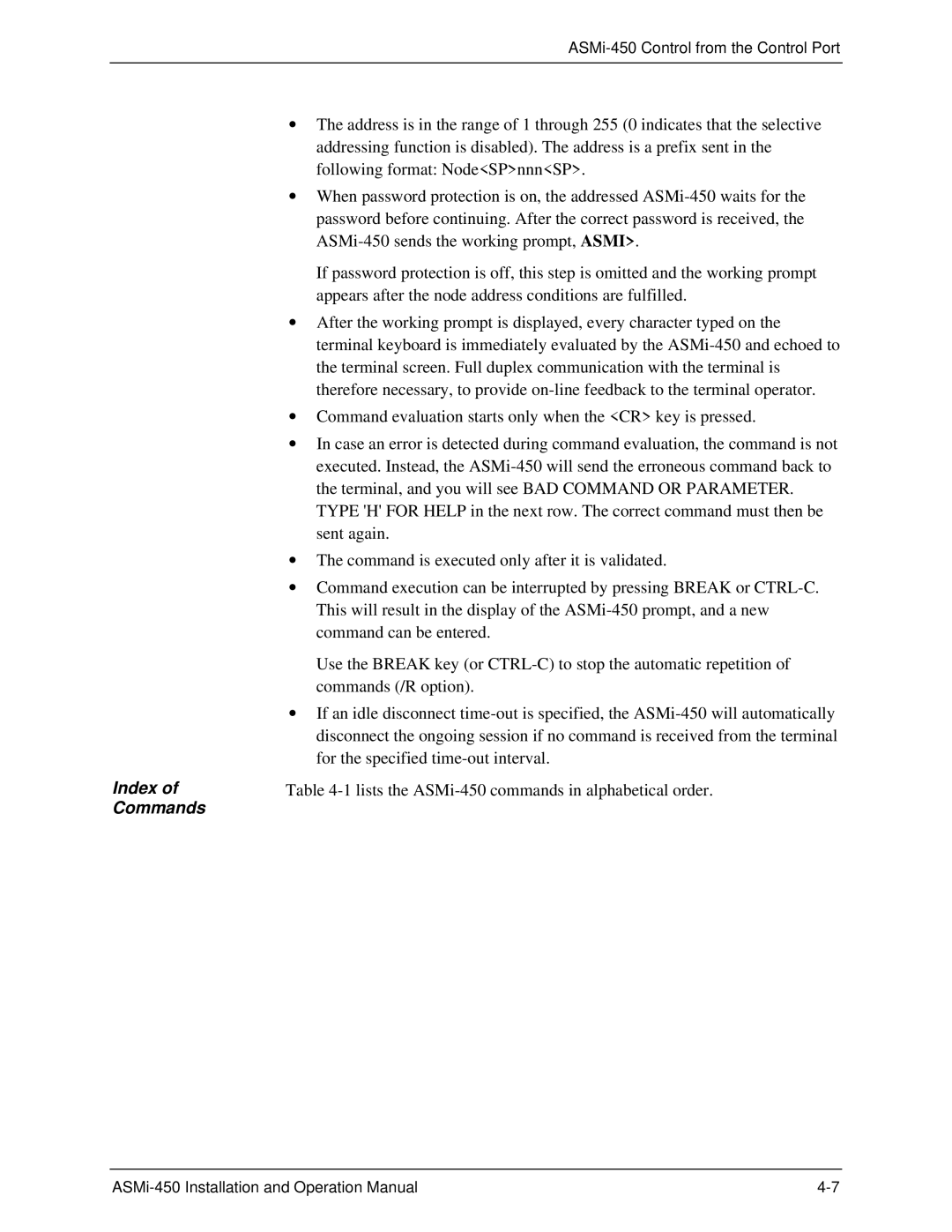Index of Commands
∙The address is in the range of 1 through 255 (0 indicates that the selective addressing function is disabled). The address is a prefix sent in the following format: Node<SP>nnn<SP>.
∙When password protection is on, the addressed
If password protection is off, this step is omitted and the working prompt appears after the node address conditions are fulfilled.
∙After the working prompt is displayed, every character typed on the terminal keyboard is immediately evaluated by the
∙Command evaluation starts only when the <CR> key is pressed.
∙In case an error is detected during command evaluation, the command is not executed. Instead, the
TYPE 'H' FOR HELP in the next row. The correct command must then be sent again.
∙The command is executed only after it is validated.
∙Command execution can be interrupted by pressing BREAK or
Use the BREAK key (or
∙If an idle disconnect
Table