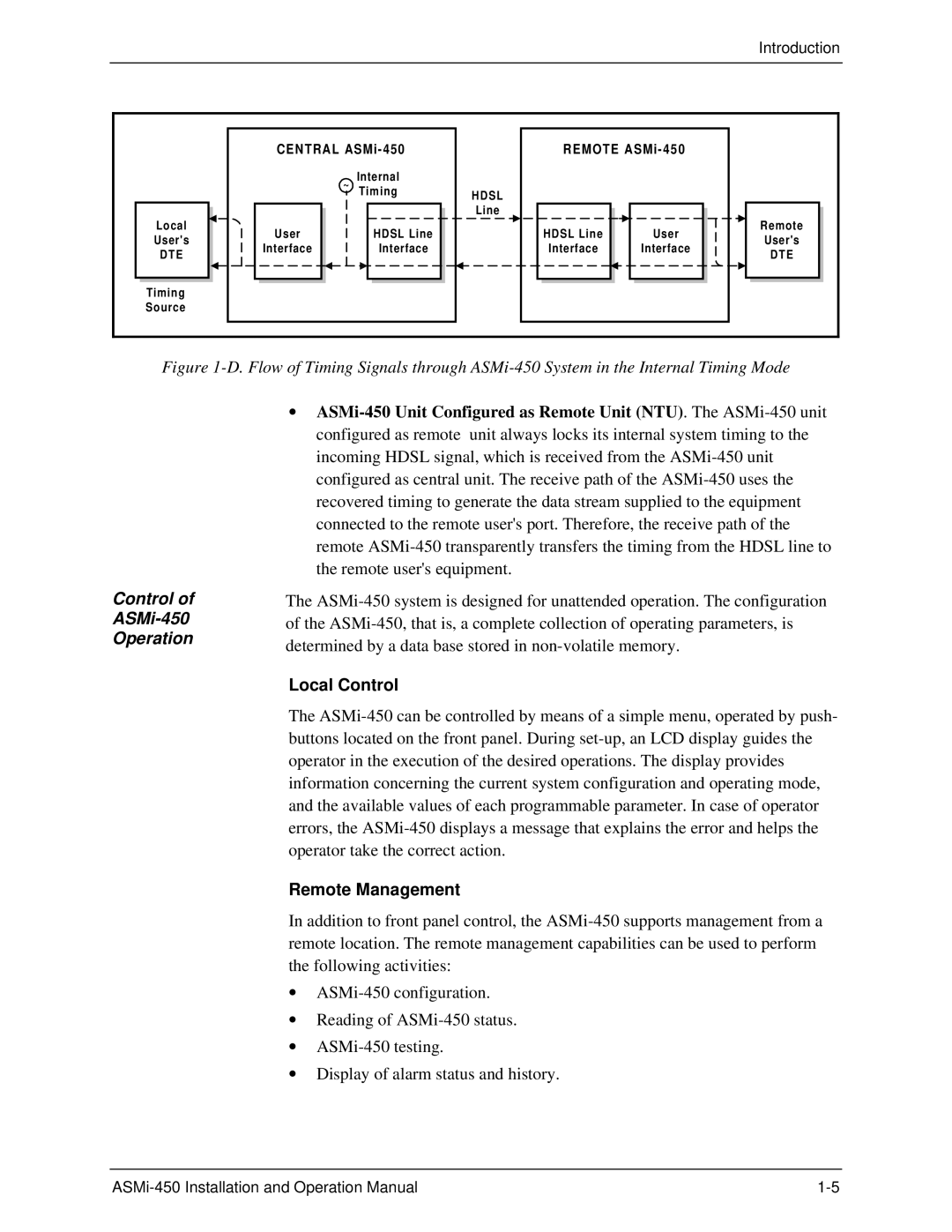|
|
|
|
| Introduction | |
| CENTRAL | REMOTE |
| |||
| ~ | Internal |
|
|
| |
| Timing | HDSL |
|
| ||
|
|
|
|
| ||
|
|
| Line |
|
| |
Local | User | HDSL Line | HDSL Line | User | Remote | |
User's | User's | |||||
Interface | Interface | Interface | Interface | |||
DTE | DTE | |||||
|
|
|
| |||
Timing |
|
|
|
|
| |
Source |
|
|
|
|
| |
Figure 1-D. Flow of Timing Signals through ASMi-450 System in the Internal Timing Mode
Control of
ASMi-450
Operation
∙
The
Local Control
The
Remote Management
In addition to front panel control, the
∙
∙Reading of
∙
∙Display of alarm status and history.