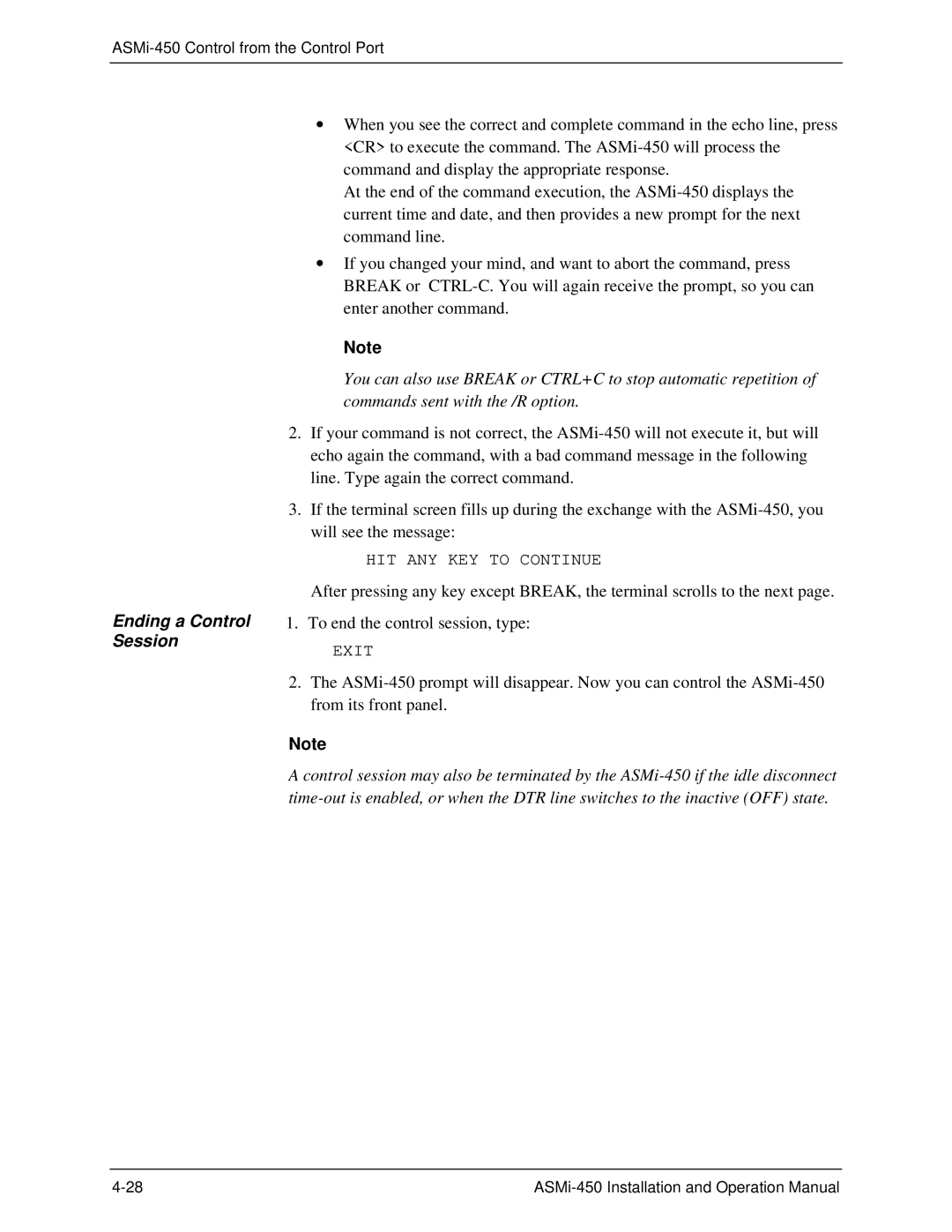Ending a Control Session
∙When you see the correct and complete command in the echo line, press <CR> to execute the command. The
At the end of the command execution, the
∙If you changed your mind, and want to abort the command, press BREAK or
Note
You can also use BREAK or CTRL+C to stop automatic repetition of commands sent with the /R option.
2.If your command is not correct, the
3.If the terminal screen fills up during the exchange with the
HIT ANY KEY TO CONTINUE
After pressing any key except BREAK, the terminal scrolls to the next page.
1.To end the control session, type:
EXIT
2.The
Note
A control session may also be terminated by the