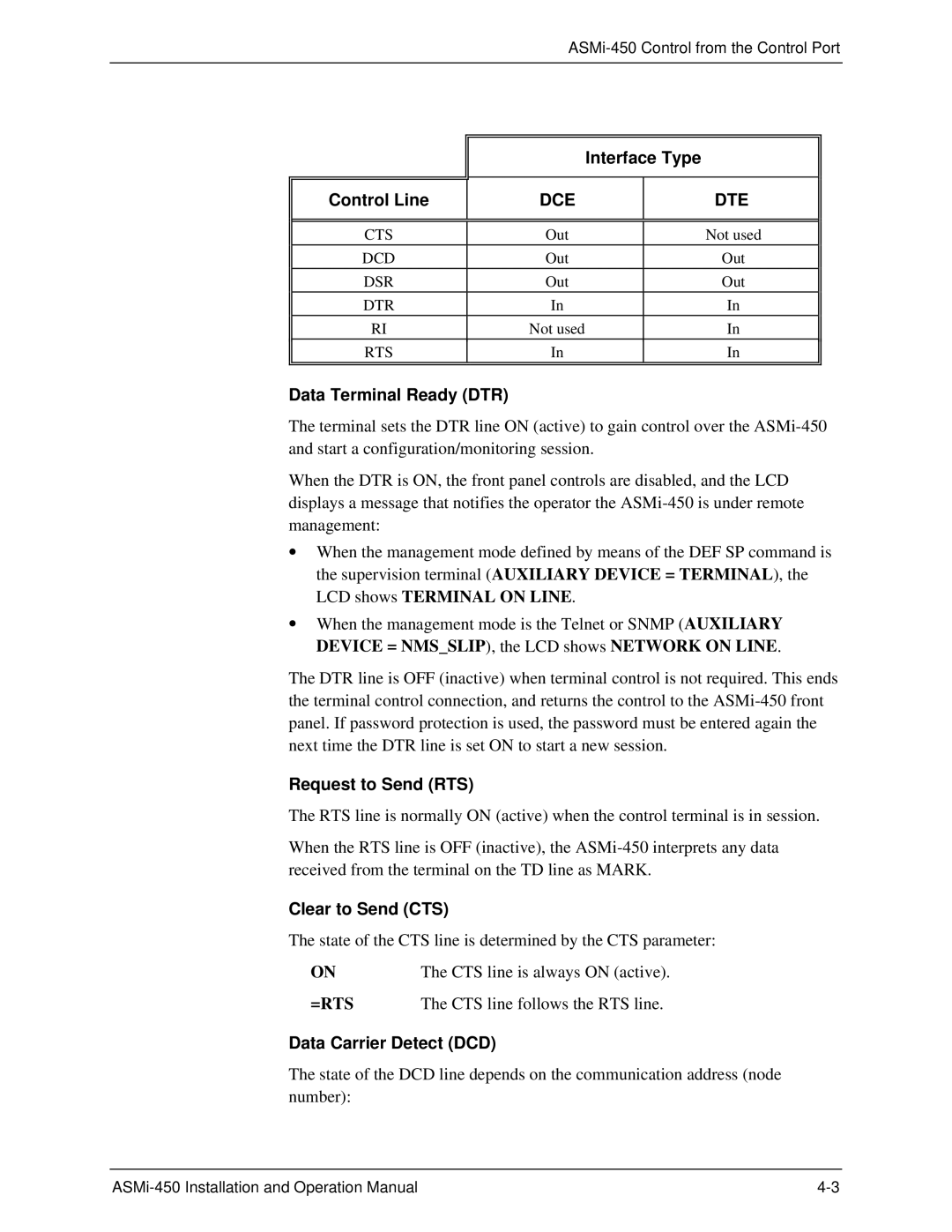|
|
| Interface Type | |
|
|
|
|
|
Control Line |
| DCE |
| DTE |
|
|
|
|
|
|
|
|
| |
CTS |
| Out |
| Not used |
DCD |
| Out |
| Out |
DSR |
| Out |
| Out |
DTR |
| In |
| In |
RI |
| Not used |
| In |
RTS |
| In |
| In |
|
|
|
|
|
Data Terminal Ready (DTR) |
|
|
| |
The terminal sets the DTR line ON (active) to gain control over the
When the DTR is ON, the front panel controls are disabled, and the LCD displays a message that notifies the operator the
∙When the management mode defined by means of the DEF SP command is the supervision terminal (AUXILIARY DEVICE = TERMINAL), the LCD shows TERMINAL ON LINE.
∙When the management mode is the Telnet or SNMP (AUXILIARY DEVICE = NMS_SLIP), the LCD shows NETWORK ON LINE.
The DTR line is OFF (inactive) when terminal control is not required. This ends the terminal control connection, and returns the control to the
Request to Send (RTS)
The RTS line is normally ON (active) when the control terminal is in session.
When the RTS line is OFF (inactive), the
Clear to Send (CTS)
The state of the CTS line is determined by the CTS parameter:
ON | The CTS line is always ON (active). |
=RTS | The CTS line follows the RTS line. |
Data Carrier Detect (DCD)
The state of the DCD line depends on the communication address (node number):