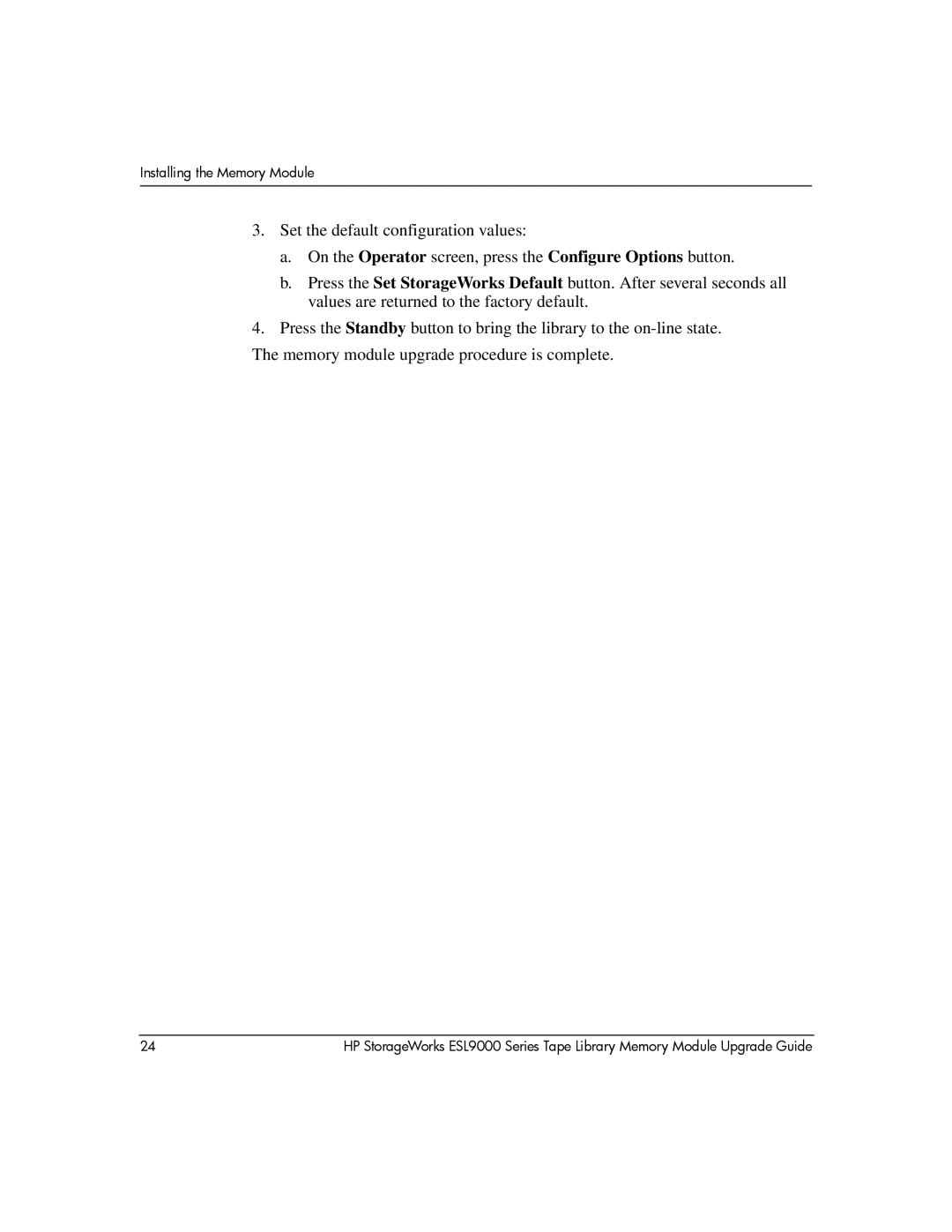Installing the Memory Module
3.Set the default configuration values:
a.On the Operator screen, press the Configure Options button.
b.Press the Set StorageWorks Default button. After several seconds all values are returned to the factory default.
4.Press the Standby button to bring the library to the
The memory module upgrade procedure is complete.
24 | HP StorageWorks ESL9000 Series Tape Library Memory Module Upgrade Guide |