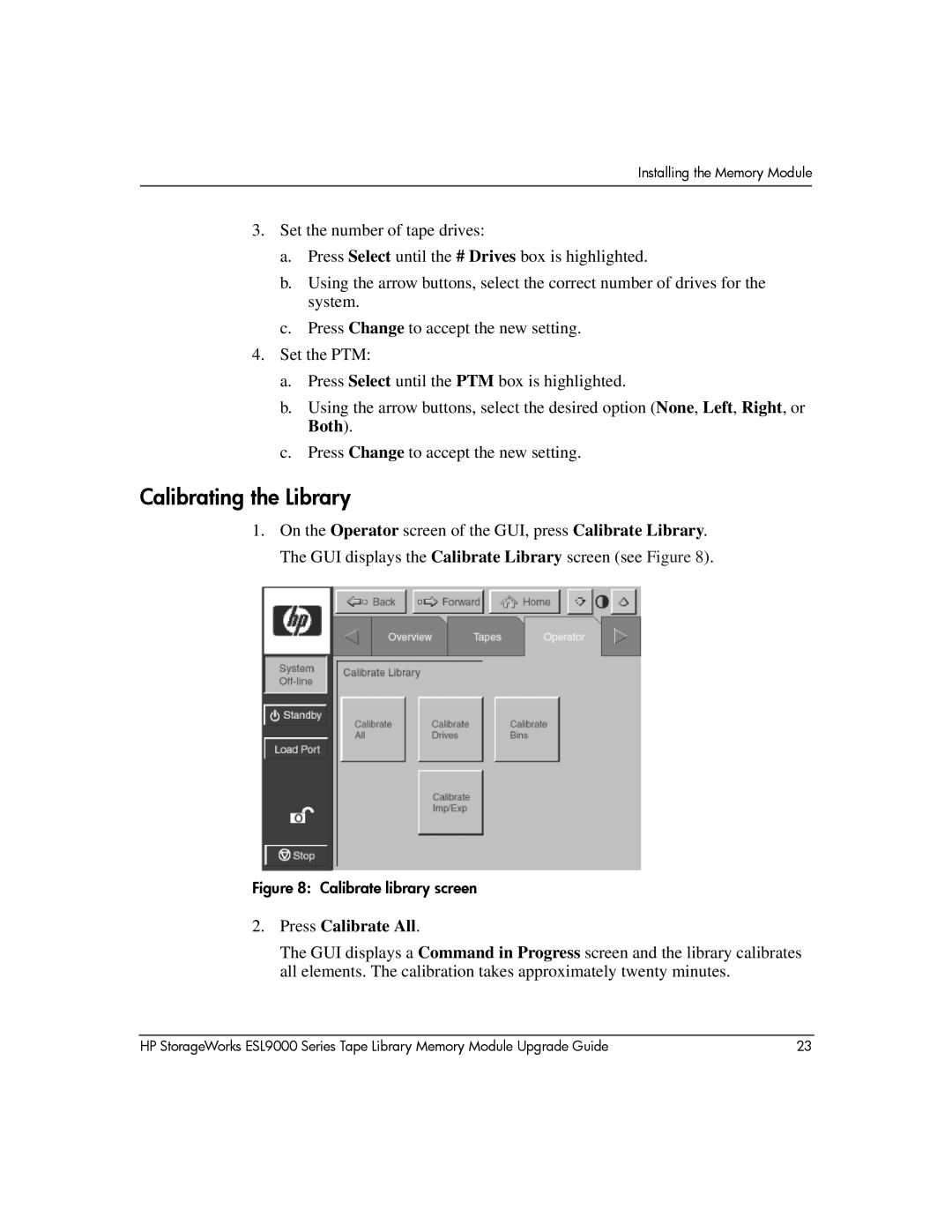Installing the Memory Module
3.Set the number of tape drives:
a.Press Select until the # Drives box is highlighted.
b.Using the arrow buttons, select the correct number of drives for the system.
c.Press Change to accept the new setting.
4.Set the PTM:
a.Press Select until the PTM box is highlighted.
b.Using the arrow buttons, select the desired option (None, Left, Right, or Both).
c.Press Change to accept the new setting.
Calibrating the Library
1.On the Operator screen of the GUI, press Calibrate Library. The GUI displays the Calibrate Library screen (see Figure 8).
Figure 8: Calibrate library screen
2.Press Calibrate All.
The GUI displays a Command in Progress screen and the library calibrates all elements. The calibration takes approximately twenty minutes.
HP StorageWorks ESL9000 Series Tape Library Memory Module Upgrade Guide | 23 |