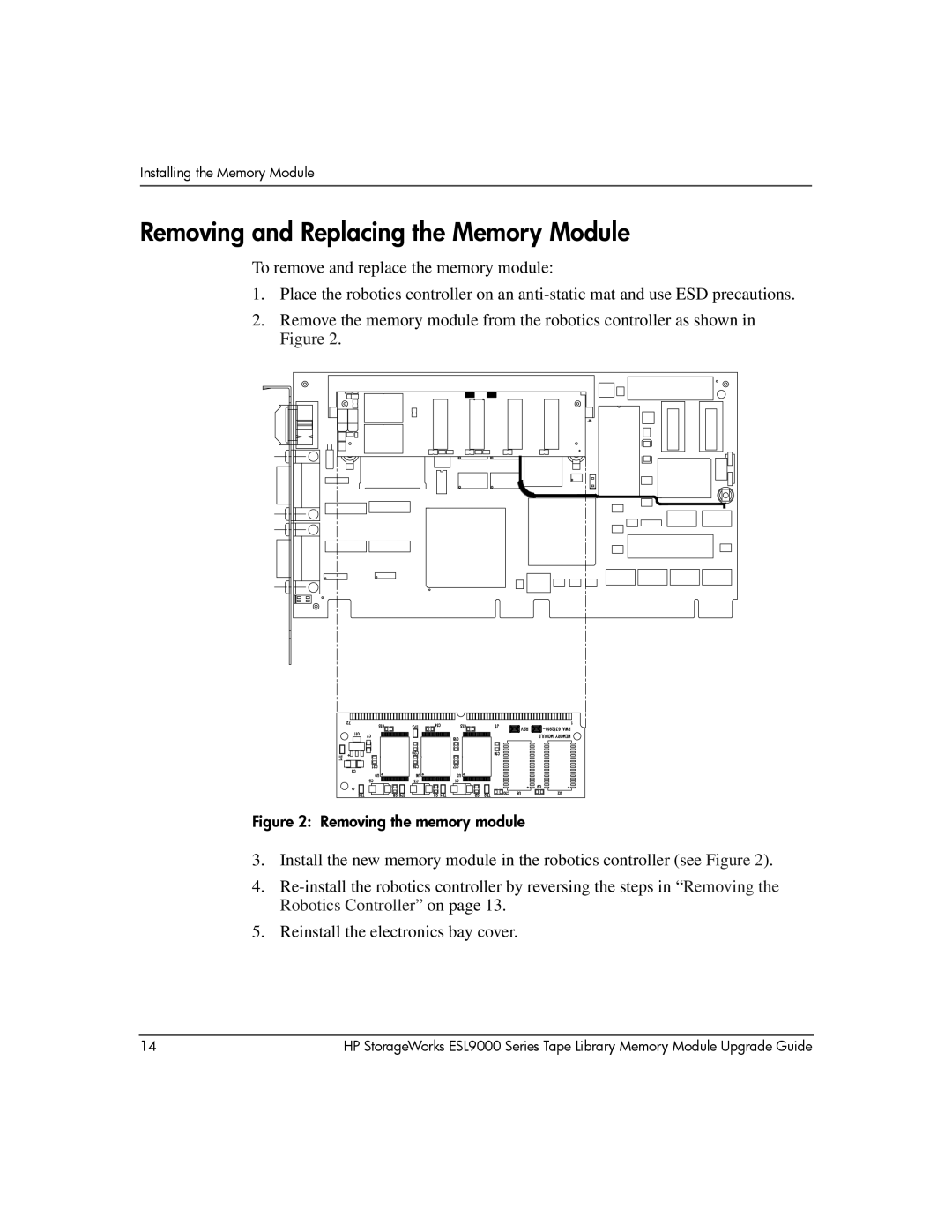Installing the Memory Module
Removing and Replacing the Memory Module
To remove and replace the memory module:
1.Place the robotics controller on an
2.Remove the memory module from the robotics controller as shown in Figure 2.
Figure 2: Removing the memory module
3.Install the new memory module in the robotics controller (see Figure 2).
4.
5.Reinstall the electronics bay cover.
14 | HP StorageWorks ESL9000 Series Tape Library Memory Module Upgrade Guide |