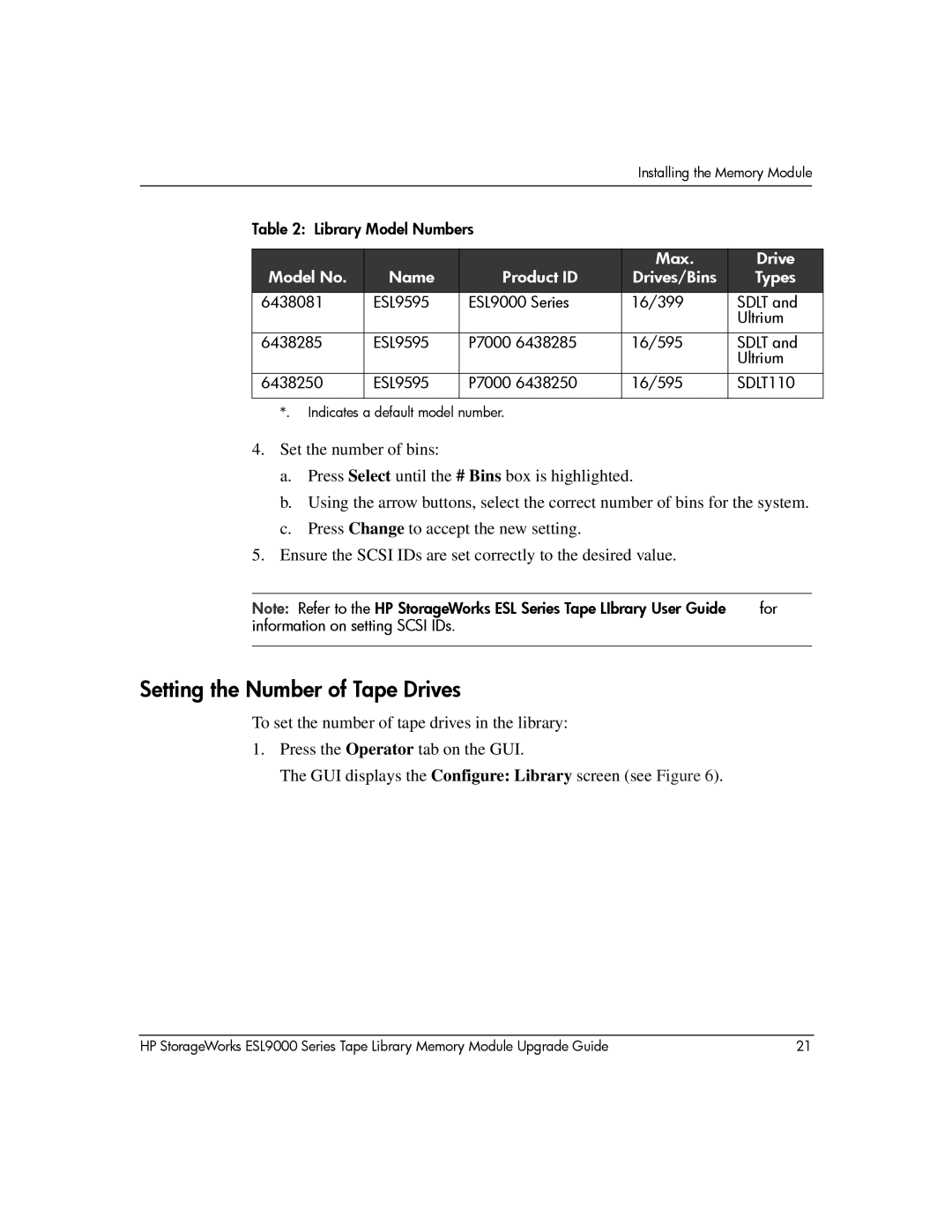Installing the Memory Module
Table 2: Library Model Numbers |
|
| ||
|
|
|
|
|
|
|
| Max. | Drive |
Model No. | Name | Product ID | Drives/Bins | Types |
6438081 | ESL9595 | ESL9000 Series | 16/399 | SDLT and |
|
|
|
| Ultrium |
|
|
|
|
|
6438285 | ESL9595 | P7000 6438285 | 16/595 | SDLT and |
|
|
|
| Ultrium |
|
|
|
|
|
6438250 | ESL9595 | P7000 6438250 | 16/595 | SDLT110 |
|
|
|
|
|
*. Indicates a default model number.
4.Set the number of bins:
a.Press Select until the # Bins box is highlighted.
b.Using the arrow buttons, select the correct number of bins for the system.
c.Press Change to accept the new setting.
5.Ensure the SCSI IDs are set correctly to the desired value.
Note: Refer to the HP StorageWorks ESL9000 Series Tape LIbrary User Guide for information on setting SCSI IDs.
Setting the Number of Tape Drives
To set the number of tape drives in the library:
1.Press the Operator tab on the GUI.
The GUI displays the Configure: Library screen (see Figure 6).
HP StorageWorks ESL9000 Series Tape Library Memory Module Upgrade Guide | 21 |