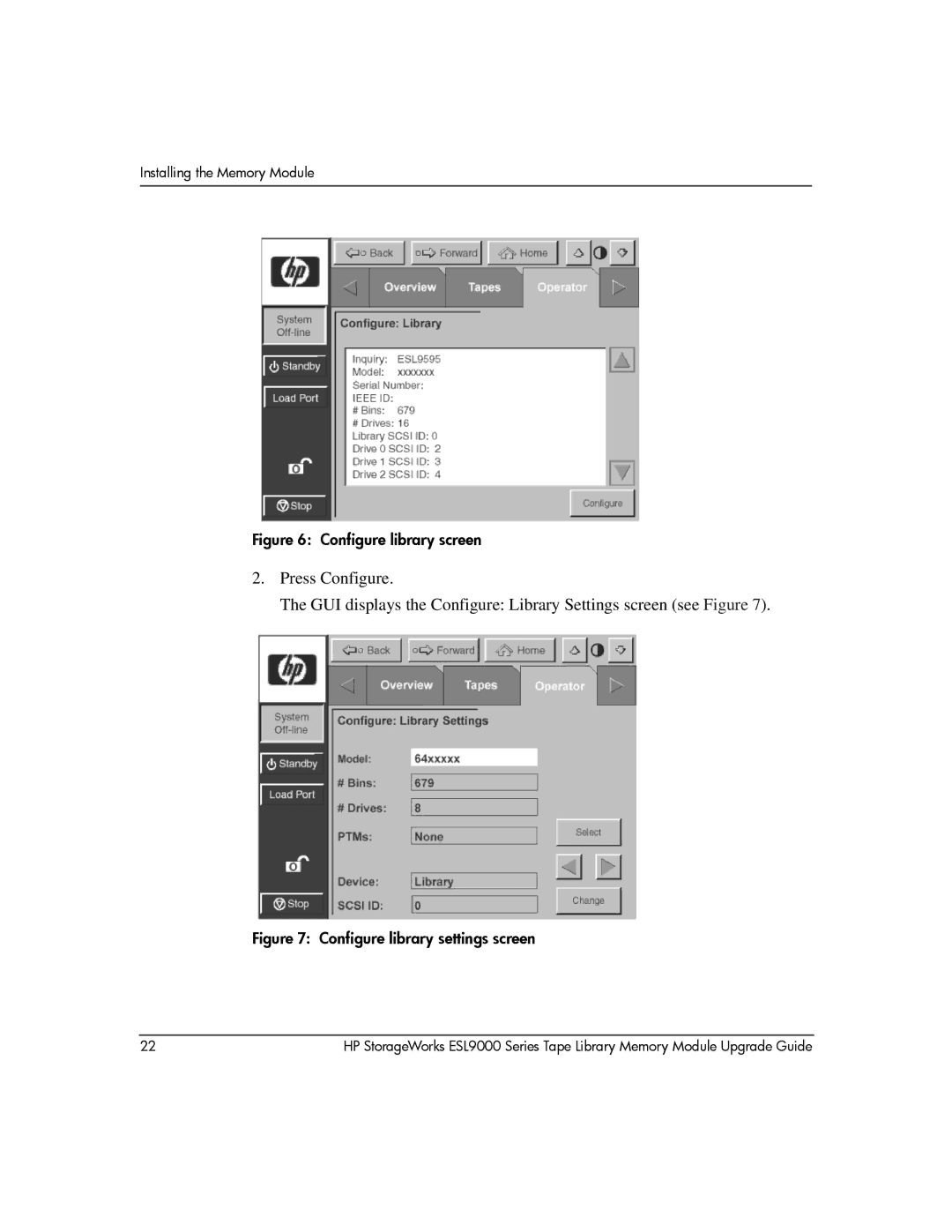Installing the Memory Module
Figure 6: Configure library screen
2.Press Configure.
The GUI displays the Configure: Library Settings screen (see Figure 7).
Figure 7: Configure library settings screen
22 | HP StorageWorks ESL9000 Series Tape Library Memory Module Upgrade Guide |