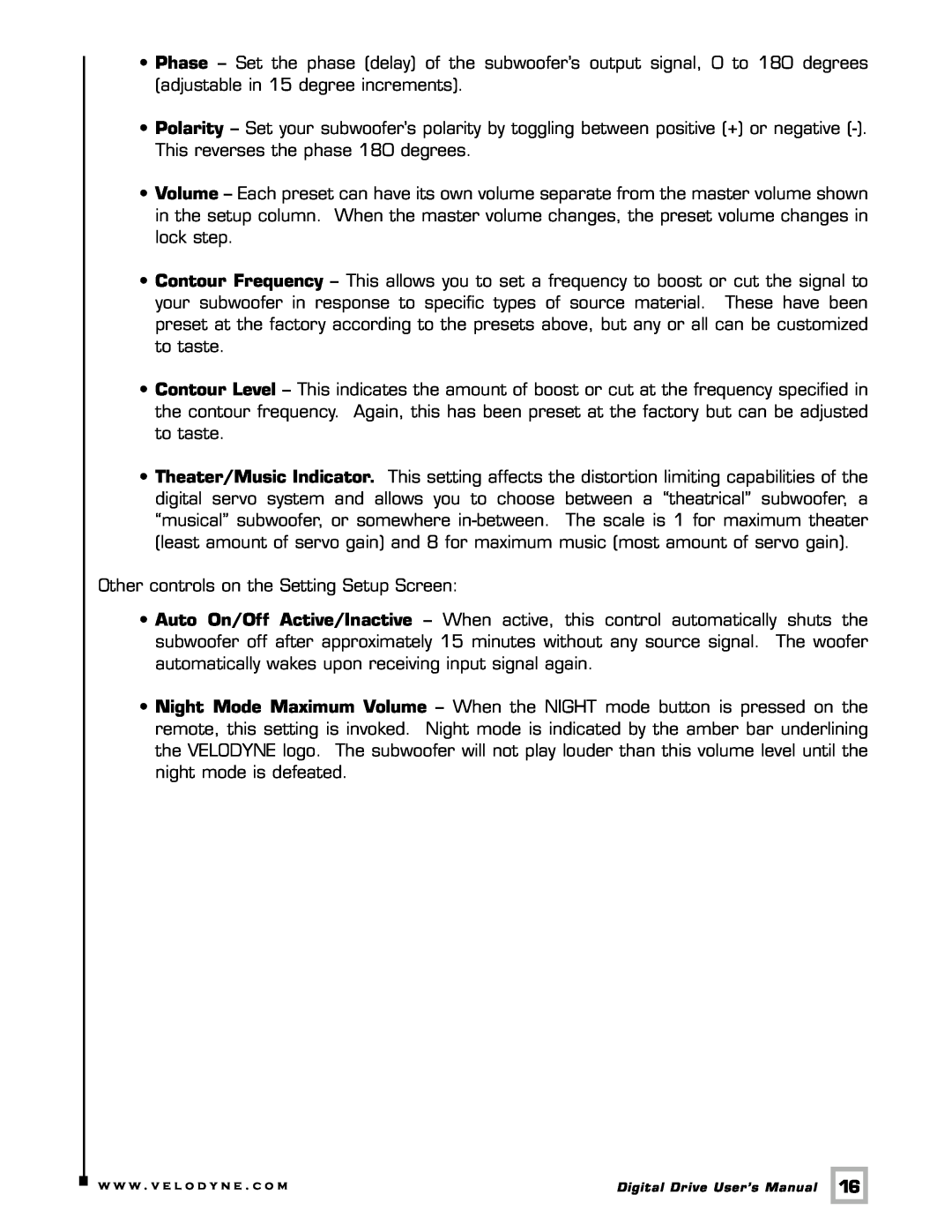•Phase – Set the phase (delay) of the subwoofer’s output signal, 0 to 180 degrees (adjustable in 15 degree increments).
•Polarity – Set your subwoofer’s polarity by toggling between positive (+) or negative
•Volume – Each preset can have its own volume separate from the master volume shown in the setup column. When the master volume changes, the preset volume changes in lock step.
•Contour Frequency – This allows you to set a frequency to boost or cut the signal to your subwoofer in response to specific types of source material. These have been preset at the factory according to the presets above, but any or all can be customized to taste.
•Contour Level – This indicates the amount of boost or cut at the frequency specified in the contour frequency. Again, this has been preset at the factory but can be adjusted to taste.
•Theater/Music Indicator. This setting affects the distortion limiting capabilities of the digital servo system and allows you to choose between a “theatrical” subwoofer, a “musical” subwoofer, or somewhere
Other controls on the Setting Setup Screen:
•Auto On/Off Active/Inactive – When active, this control automatically shuts the subwoofer off after approximately 15 minutes without any source signal. The woofer automatically wakes upon receiving input signal again.
•Night Mode Maximum Volume – When the NIGHT mode button is pressed on the remote, this setting is invoked. Night mode is indicated by the amber bar underlining the VELODYNE logo. The subwoofer will not play louder than this volume level until the night mode is defeated.
.w w w . v e l o d y n e . c o m | Digital Drive User’s Manual |
16 |