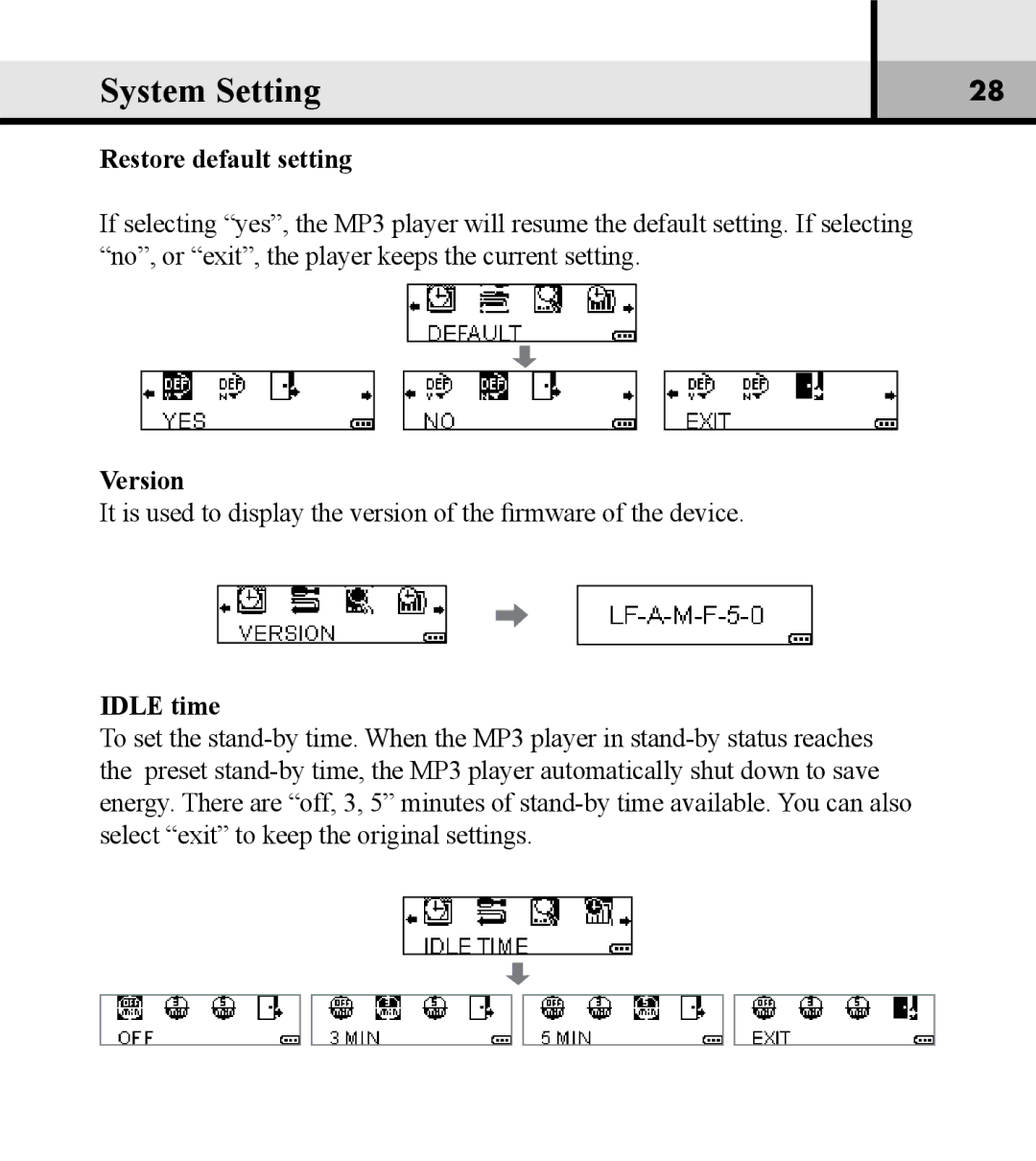System Setting
28
Restore default setting
If selecting “yes”, the MP3 player will resume the default setting. If selecting “no”, or “exit”, the player keeps the current setting.
Version
It is used to display the version of the firmware of the device.
IDLE time
To set the