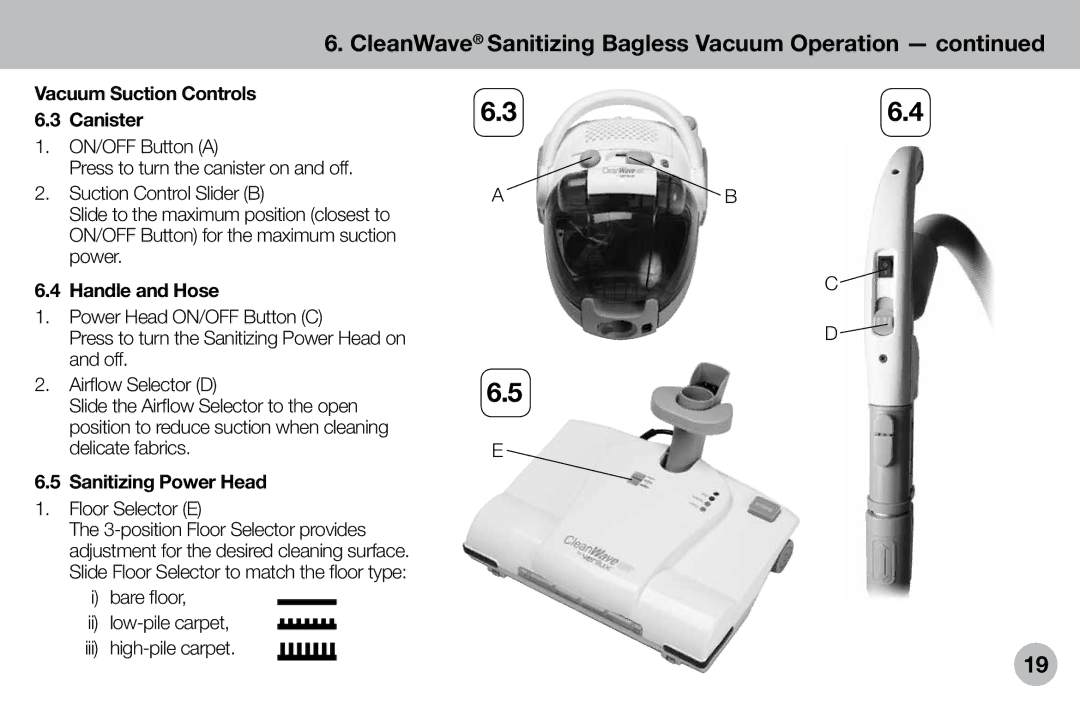VH04WW1 specifications
The Verilux VH04WW1 is a modern, innovative desk lamp that stands out in the competitive lighting market due to its unique blend of advanced technology and user-centric design. Tailored for those who demand both functionality and aesthetics, this lamp is an excellent addition to home offices, study spaces, or any environment where quality lighting is essential.One of the defining features of the VH04WW1 is its use of full-spectrum LED technology. This technology mimics natural daylight, providing users with high-quality illumination that reduces eye strain during prolonged use. The incorporation of this full-spectrum light is particularly beneficial for tasks such as reading, writing, or crafting, where color accuracy and clarity are paramount. Moreover, the LED design means that the light is energy-efficient, offering a longer lifespan compared to traditional incandescent bulbs while consuming less power.
The lamp also includes an adjustable brightness setting, allowing users to customize the light intensity to suit their needs. With multiple brightness levels, users can transition from bright task lighting for focused work to softer ambient light for relaxation or casual reading, catering to various activities throughout the day. This adaptability makes the VH04WW1 an ideal choice for those who require different lighting conditions at different times.
Another noteworthy characteristic of the Verilux VH04WW1 is its ergonomic design. The lamp features a flexible neck that allows for easy adjustment of the angle and direction of the light beam, ensuring optimal illumination exactly where it's needed. This flexibility is particularly advantageous for individuals who may need to reposition their lighting frequently, such as artists or designers working on intricate projects.
The lamp is also designed with a sleek, modern aesthetic that makes it a stylish addition to any decor. Its clean lines and minimalist form factor blend seamlessly with contemporary furniture, enhancing rather than detracting from the room's overall appearance.
In conclusion, the Verilux VH04WW1 is a sophisticated combination of style and technology, providing users with full-spectrum lighting, adjustable brightness, and ergonomic flexibility. This lamp is perfect for anyone looking to create an optimal workspace or simply enjoy high-quality lighting in their home. With its energy-efficient design and aesthetic appeal, the VH04WW1 effectively meets the evolving needs of today's users, making it a worthy investment for lighting solutions.