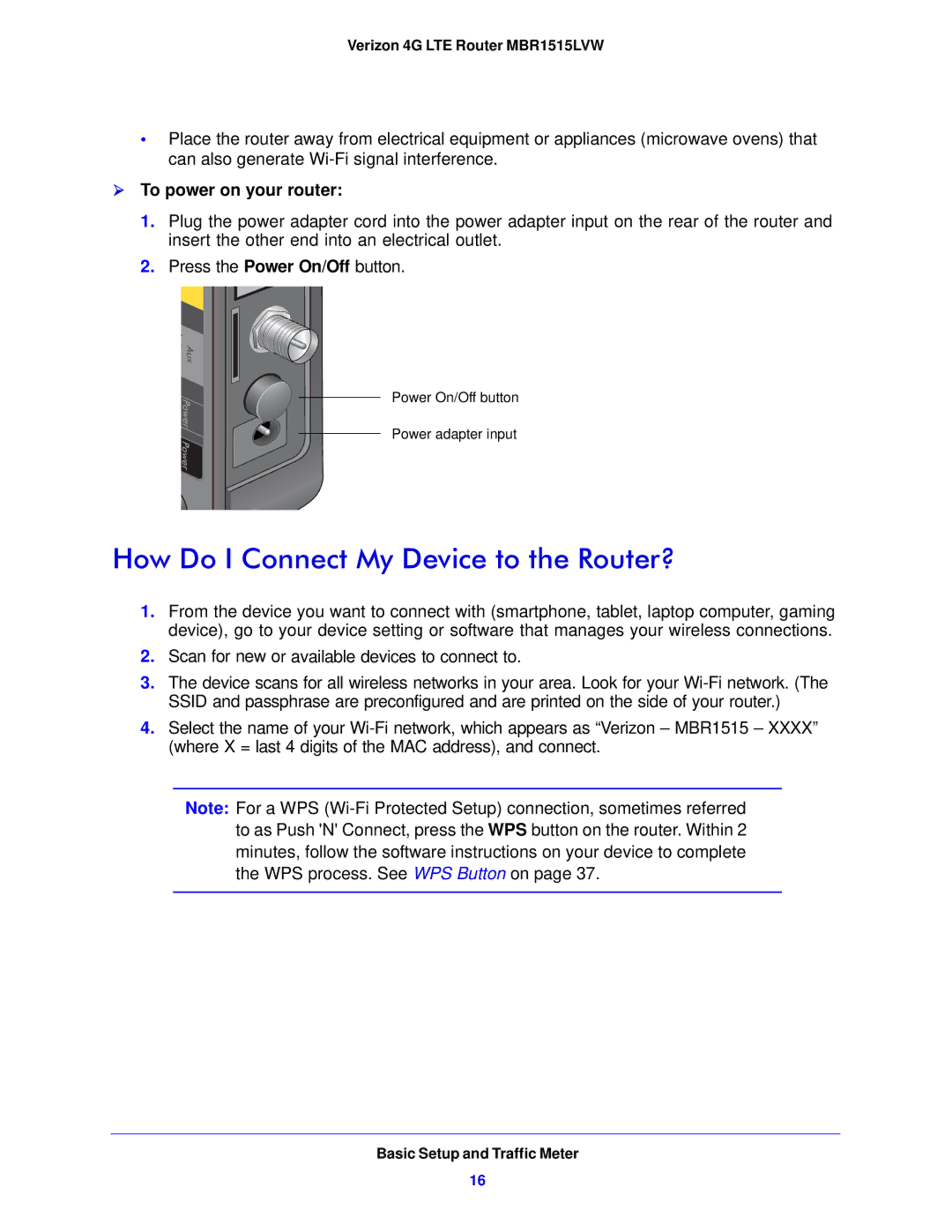Usuario del Guía
Technical Support
Statement of Conditions
Table of Contents
Maintenance
Verizon 4G LTE Router MBR1515LVW
Basic Setup and Traffic Meter
Assemble the Router
To assemble the router
Verizon 4G LTE Router MBR1515LVW
Place the Router
Optional Horizontal Mount
Verizon 4G LTE Router MBR1515LVW
Hardware Features
Router Front Panel
LED descriptions
Router Back Panel
Verizon 4G LTE Router MBR1515LVW LED descriptions
Power Your Router On
Router Label
To power on your router
How Do I Connect My Device to the Router?
Log In to Your Router
To log in to the router
Basic Setup Configure Your Internet Settings
Broadband Settings
To manually configure your broadband Internet settings
4G LTE Broadband Settings
Fields and Check Boxes Description
Control Both Wi-Fi and 4G Broadband . When you select this
Wide Area Network WAN Ethernet Broadband Settings
Yes, a Login Is Required
Connect
No, a Login Is Not Required
Gateway IP Address
Traffic Meter
To monitor traffic on your router
Verizon 4G LTE Router MBR1515LVW
Wi-Fi Settings
Plan Your Wireless Network
See Manually Configure Your Wireless Settings on
Wireless Placement and Range Guidelines
Wireless Security Options
To view or manually configure the wireless settings
Manually Configure Your Wireless Settings
From the main menu, select Wi-Fi Settings Wi-Fi Profile
Settings Description
Configure WPA, WPA2, or WPA + WPA2
To configure WPA or WPA2 in the router
Configure WEP
To configure WEP data encryption
Use Push N Connect WPS to Configure Your Wireless Network
WPS Button
To use the router WPS button to add a WPS client
WPS PIN Entry
To use a PIN to add a WPS client
Add Wireless Computers That Do Not Support WPS
To change wireless settings for the network
Verizon 4G LTE Router MBR1515LVW
Content Filtering
Block Sites
From the main menu, select Content Filtering Block Sites
To block sites
To block services
Block Services
From the main menu, select Content Filtering Block Services
To schedule content filtering
Schedule Content Filtering
Schedule
Localize Your Time Zone
To specify your time zone
To receive alerts and logs by email
Select the Turn E-mail Notification On check box
Verizon 4G LTE Router MBR1515LVW
Maintenance
Router Status
To view the router status
Wi-Fi Port. See Manually Configure Your Wireless Settings on
Verizon 4G LTE Router MBR1515LVW
Attached Devices
Mobile Broadband Status
Connection Status
To view the attached devices
Back Up Settings
Back Up the Configuration to a File
From the main menu, select Maintenance Attached Devices
To back up the configuration to a file
Restore the Configuration from a File
Erase the Configuration
To restore the configuration
To erase the configuration
Change the Built-In Password
Set Password
To change the built-in password
Change the Administrator Login Time-Out
Diagnostics
To use diagnostics
Logs
To view, send, or clear the logs
Advanced
Access Control
To set up access control
Advanced Wi-Fi Settings
Turn off wireless connectivity completely
Wireless Station Access Control
Hide your wireless network name Ssid
Restrict Access by MAC Address
To restrict access based on MAC addresses
Access Control on
Wi-Fi Repeating Function
To configure the Wi-Fi repeating function
Remote Computer Access Basics
Port Forwarding/Port Triggering
Port Triggering to Open Incoming Ports
Destination port number
Port Forwarding to Permit External Host Communications
How Port Forwarding Differs from Port Triggering
Set Up Port Forwarding
Set Up Port Triggering
To set up port forwarding
To set up port triggering
Verizon 4G LTE Router MBR1515LVW
To view or change the WAN setup
Miscellaneous
Set Up a Default DMZ Server
To assign a computer or server to be a default DMZ server
LAN Setup
To view or change the LAN setup
LAN TCP/IP Setup
Reserved IP Addresses
Dhcp Settings
To reserve an IP address
Verizon 4G LTE Router MBR1515LVW
QoS Setup
To set up QoS
To set up a QoS priority rule
QoS Priority Rule List
QoS Priority Rules
To add QoS priority rules
For Applications or Online Gaming
To set up the priority for LAN port
For Ethernet LAN Ports
Dynamic DNS
Select the Use a Dynamic DNS Service check box
Static Routes
To configure static routes
Static Route Example
Verizon 4G LTE Router MBR1515LVW
Remote Management
To configure remote management
Select the Turn Remote Management On check box
Verizon 4G LTE Router MBR1515LVW
UPnP
To configure the Internet connection type
IPv6
Verizon 4G LTE Router MBR1515LVW
Verizon 4G LTE Router MBR1515LVW
Verizon 4G LTE Router MBR1515LVW
Verizon 4G LTE Router MBR1515LVW
Verizon 4G LTE Router MBR1515LVW
Verizon 4G LTE Router MBR1515LVW
Troubleshooting
Basic Functioning
Action
Coverage exists with the router
Troubleshoot Access to the Router Main Menu
Connecting to the Internet
Troubleshoot Your Connection
Troubleshoot Internet Browsing
Test the LAN Path to Your Router
Troubleshoot a TCP/IP Network Using the Ping Utility
Test the Path from Your Computer to a Remote Device
Problems with Date and Time
Restore the Default Configuration and Password
104
List of Acronyms
106
107
108
Factory Default Settings
110
Compliance Notification
Interference Reduction Table
Verizon 4G LTE Router MBR1515LVW FCC Caution
Index
114