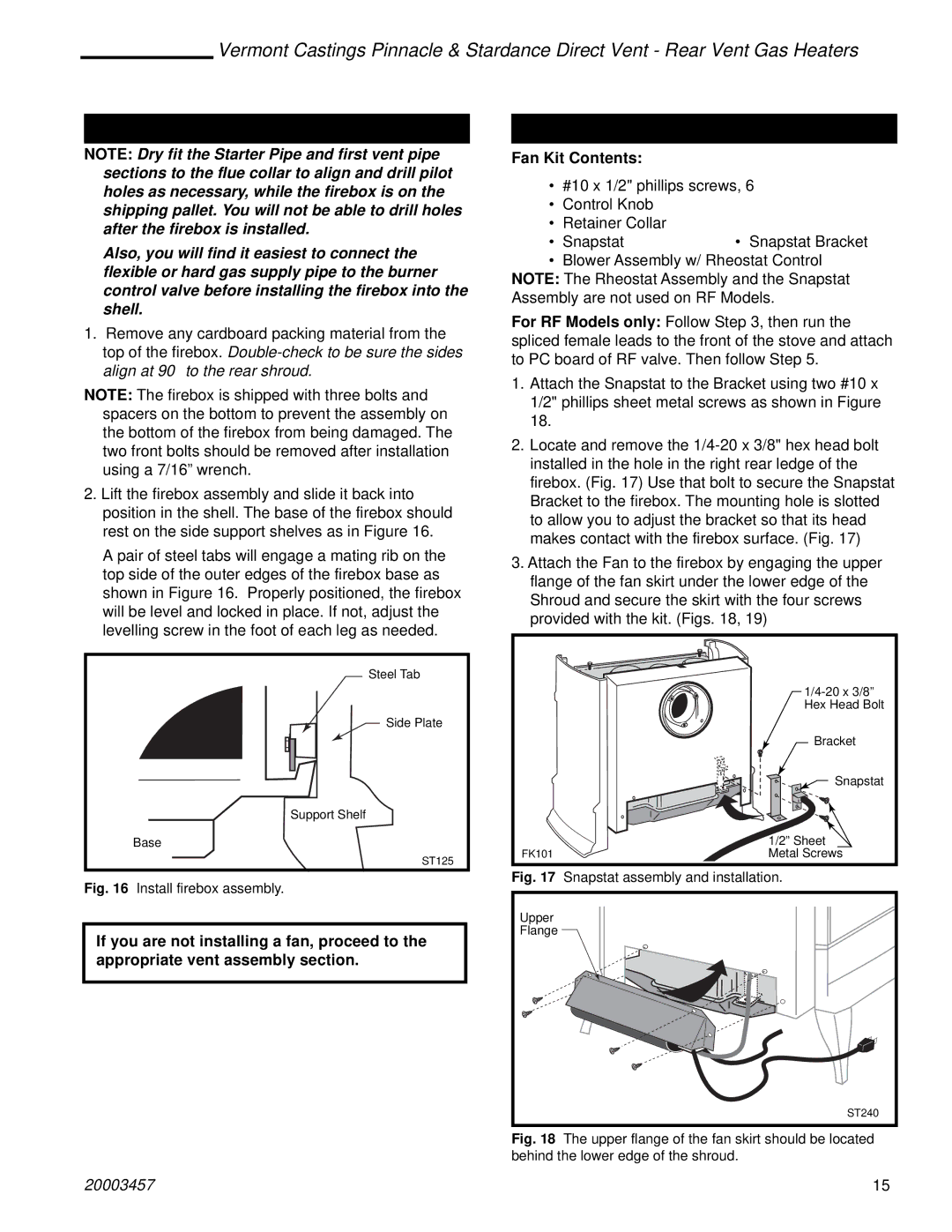2950, 2995, 2998, 2996, 2997 specifications
Vermont Castings is renowned for its high-quality cast iron stoves and fireplaces, and the models 2996, 2951, 2950, 2998, and 2997 exemplify this legacy. These stoves are designed to provide both efficiency and aesthetic appeal, making them ideal choices for any home.Starting with the Vermont Casting 2996, this model is a highly efficient wood-burning stove known for its impressive heat output. It features a robust cast iron construction that not only enhances durability but also retains heat effectively, ensuring a long-lasting warmth. The 2996 boasts an advanced air wash system, keeping the glass door clean for a clear view of the flames while promoting optimal burn efficiency.
The Vermont Casting 2951 is another standout model, recognized for its compact size without sacrificing performance. This stove is designed for smaller spaces and is equipped with an innovative catalytic combustor that maximizes fuel efficiency and minimizes emissions. Its elegant design includes a variety of color options, allowing homeowners to select a finish that complements their interiors perfectly.
Moving on to the Vermont Casting 2950, this model offers a blend of tradition and modern technology. It utilizes a secondary combustion system that captures and re-burns gases released during the burning process. This leads to cleaner combustion and increased energy output. The 2950's detailed cast iron craftsmanship not only provides classic appeal but also ensures longevity.
The 2998 model stands out with its large firebox capacity, making it suitable for extended burn times. Designed for wood logs up to 20 inches, it offers an efficient heat output, making it ideal for colder climates. The stove features an easy-to-use air control that allows users to adjust the burn rate for their heating needs, promoting both efficiency and comfort.
Lastly, the Vermont Casting 2997 brings a unique blend of style and functionality. Its distinctive design includes an optional soapstone top, enhancing heat retention and providing an elegant aesthetic. With built-in features like the easy-access ash pan, homeowners can enjoy a hassle-free experience while maintaining their stove.
Overall, these Vermont Castings models showcase advanced heating technologies combined with beautiful design. Their commitment to efficiency, durability, and aesthetics makes them a popular choice for those seeking a reliable heating solution. Whether it's for the cozy ambiance or efficient warmth, Vermont Castings continues to set a standard in the wood stove industry.