ADVANCED OPERATION
LOCK FEATURE
To order to prevent accidental frequency change or inadvertent transmission, various aspects of the
KEY: Just the front panel keys are locked out
DIAL: Just the front panel DIAL knob is locked out
K+D: Both the keys and DIAL knob are locked out
PTT: The PTT switch is locked (TX not possible)
K+P: Both keys and PTT switch are locked out
D+P: Both DIAL knob and PTT switch are locked out
ALL: All of the above are locked out
OFF: The Lock feature is disabled
To lock out some or all of the keys, use the “Set” (Menu) mode, described in detail beginning on page 51:
1.Press and hold in the [MHz(SET)] key for one second, then rotate the DIAL knob to select “14 LOCK.”
2.Press the [MHz(SET)] key, then rotate the DIAL knob to set the display to one of the selections shown above.
3.Press and hold in the [MHz(SET)] key for one second to save your new setting and exit to normal operation.
When the Lock feature is activated, the “ ” icon will appear on the LCD.
” icon will appear on the LCD.
To disable the Lock feature, repeat the above process, selecting “OFF” in step 2 above.
KEYPAD BEEPERA key/button beeper provides useful audible feedback whenever a key/button is pressed. If you want to turn the beeper off (or back on again):
1.Press and hold in the [MHz(SET)] key for one second, then rotate the DIAL knob to select “03 BEEP.”
2.Press the [MHz(SET)] key, then rotate the DIAL knob to set the display to “OFF.”
3.Press and hold in the [MHz(SET)] key for one second to save your new setting and exit to normal operation.
18 |