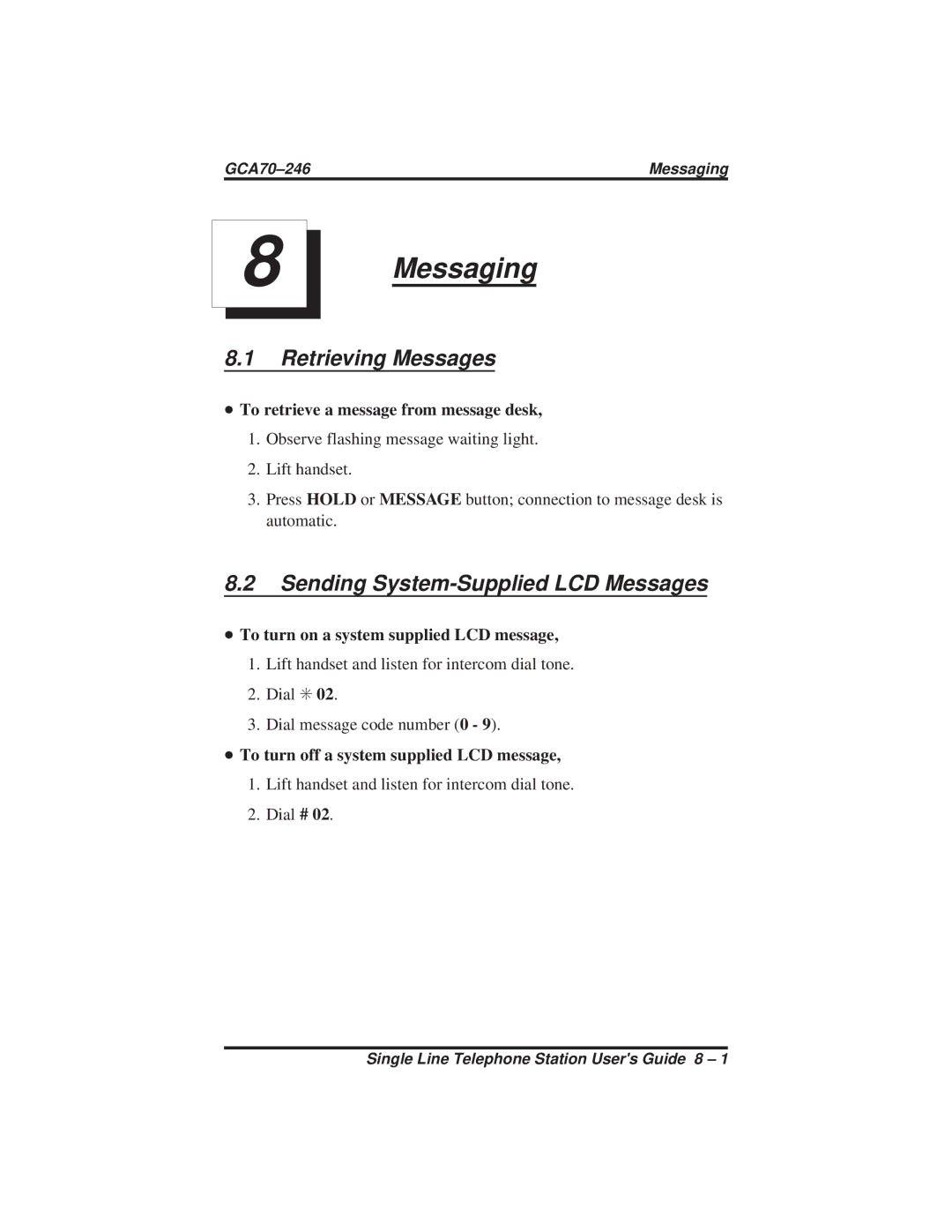Messaging |
8 Messaging
8.1Retrieving Messages
•To retrieve a message from message desk,
1.Observe flashing message waiting light.
2.Lift handset.
3.Press HOLD or MESSAGE button; connection to message desk is automatic.
8.2Sending System-Supplied LCD Messages
•
•
To turn on a system supplied LCD message,
1.Lift handset and listen for intercom dial tone.
2.Dial ✳ 02.
3.Dial message code number (0 - 9).
To turn off a system supplied LCD message,
1.Lift handset and listen for intercom dial tone.
2.Dial # 02.
Single Line Telephone Station User's Guide 8 – 1