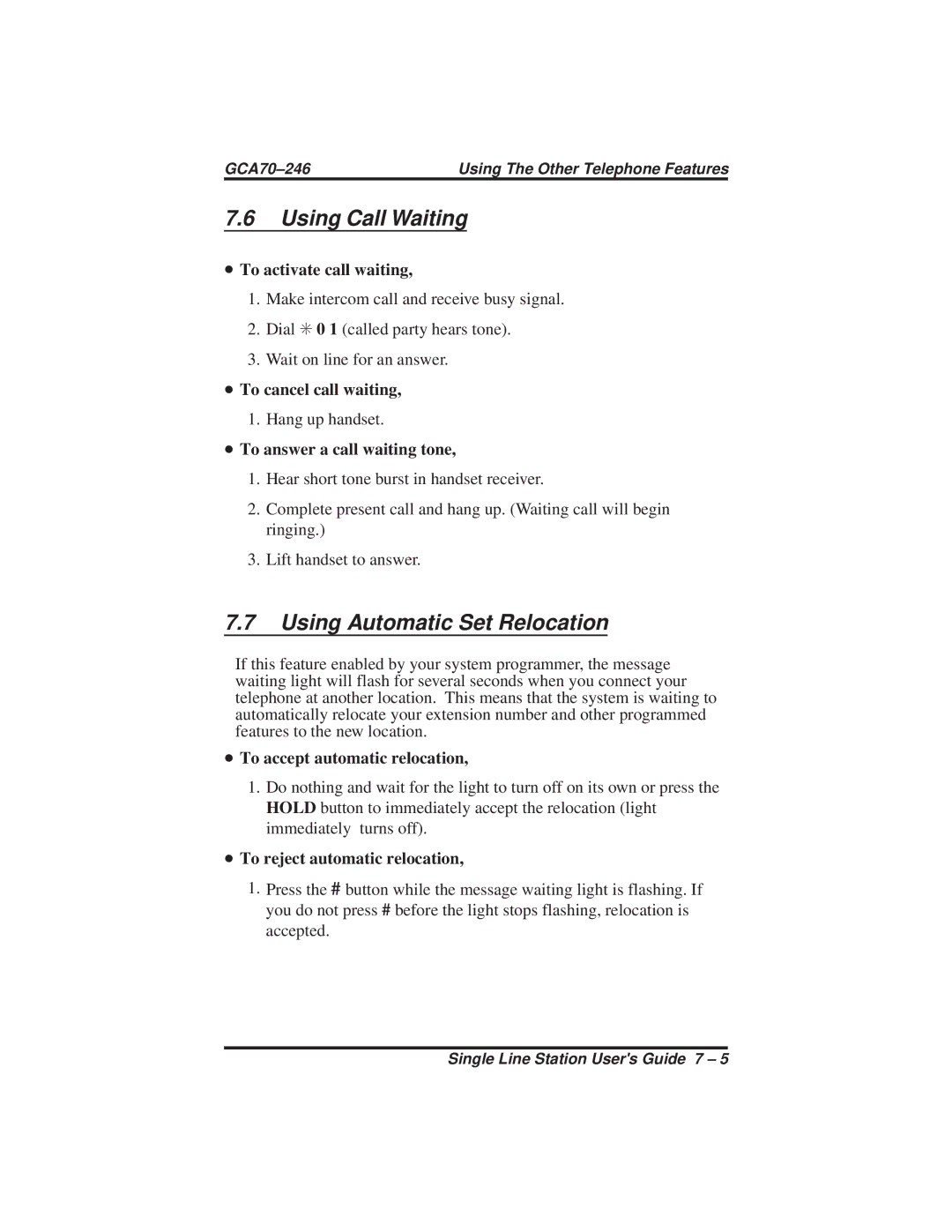Using The Other Telephone Features |
7.6Using Call Waiting
•
•
•
To activate call waiting,
1.Make intercom call and receive busy signal.
2.Dial ✳ 0 1 (called party hears tone).
3.Wait on line for an answer.
To cancel call waiting,
1. Hang up handset.
To answer a call waiting tone,
1.Hear short tone burst in handset receiver.
2.Complete present call and hang up. (Waiting call will begin ringing.)
3.Lift handset to answer.
7.7Using Automatic Set Relocation
If this feature enabled by your system programmer, the message waiting light will flash for several seconds when you connect your telephone at another location. This means that the system is waiting to automatically relocate your extension number and other programmed features to the new location.
•
•
To accept automatic relocation,
1.Do nothing and wait for the light to turn off on its own or press the HOLD button to immediately accept the relocation (light immediately turns off).
To reject automatic relocation,
1.Press the # button while the message waiting light is flashing. If you do not press # before the light stops flashing, relocation is accepted.
Single Line Station User's Guide 7 – 5