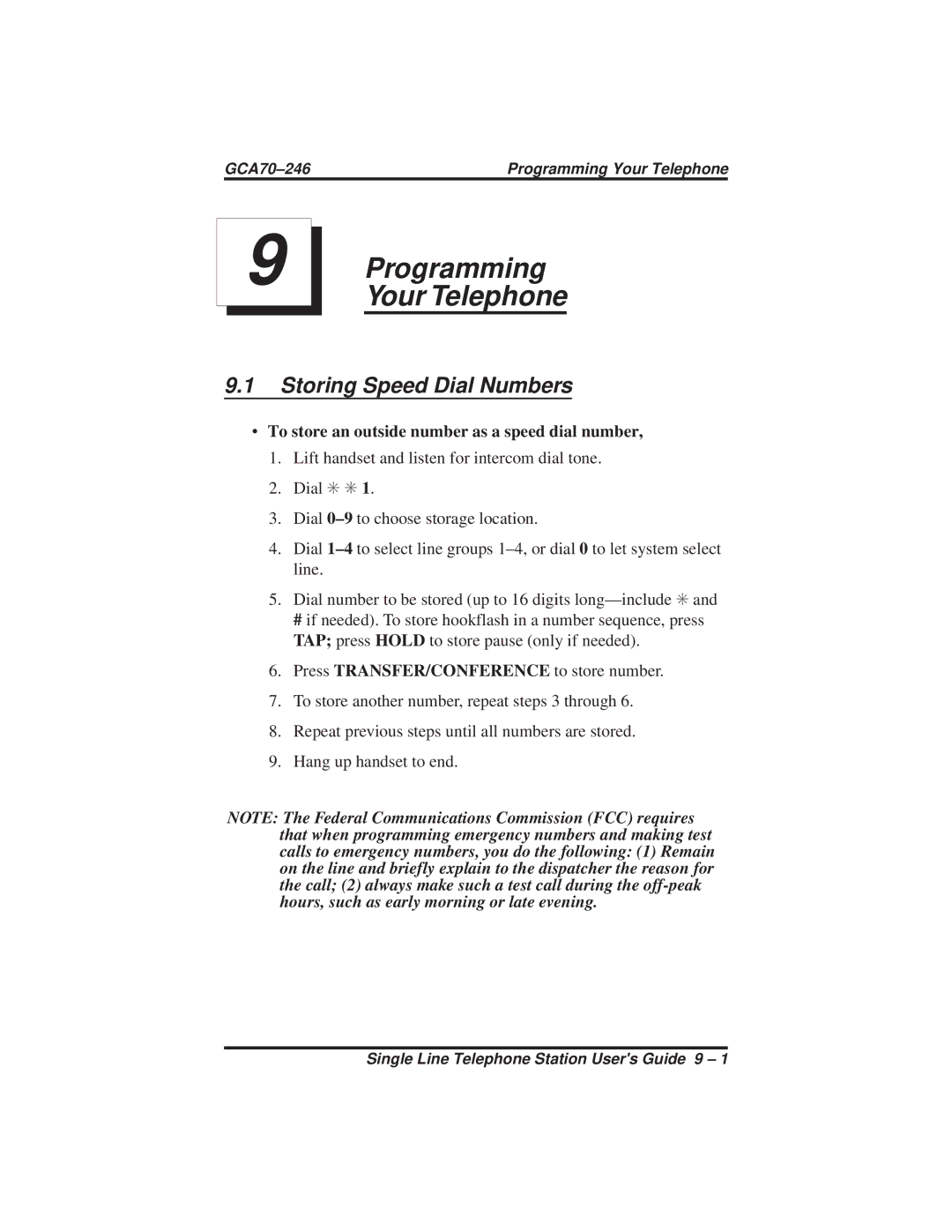Programming Your Telephone |
9 Programming
Your Telephone
9.1Storing Speed Dial Numbers
∙To store an outside number as a speed dial number,
1.Lift handset and listen for intercom dial tone.
2.Dial ✳ ✳ 1.
3.Dial
4.Dial
5. Dial number to be stored (up to 16 digits
# if needed). To store hookflash in a number sequence, press TAP; press HOLD to store pause (only if needed).
6.Press TRANSFER/CONFERENCE to store number.
7.To store another number, repeat steps 3 through 6.
8.Repeat previous steps until all numbers are stored.
9.Hang up handset to end.
NOTE: The Federal Communications Commission (FCC) requires that when programming emergency numbers and making test calls to emergency numbers, you do the following: (1) Remain on the line and briefly explain to the dispatcher the reason for the call; (2) always make such a test call during the
Single Line Telephone Station User's Guide 9 – 1