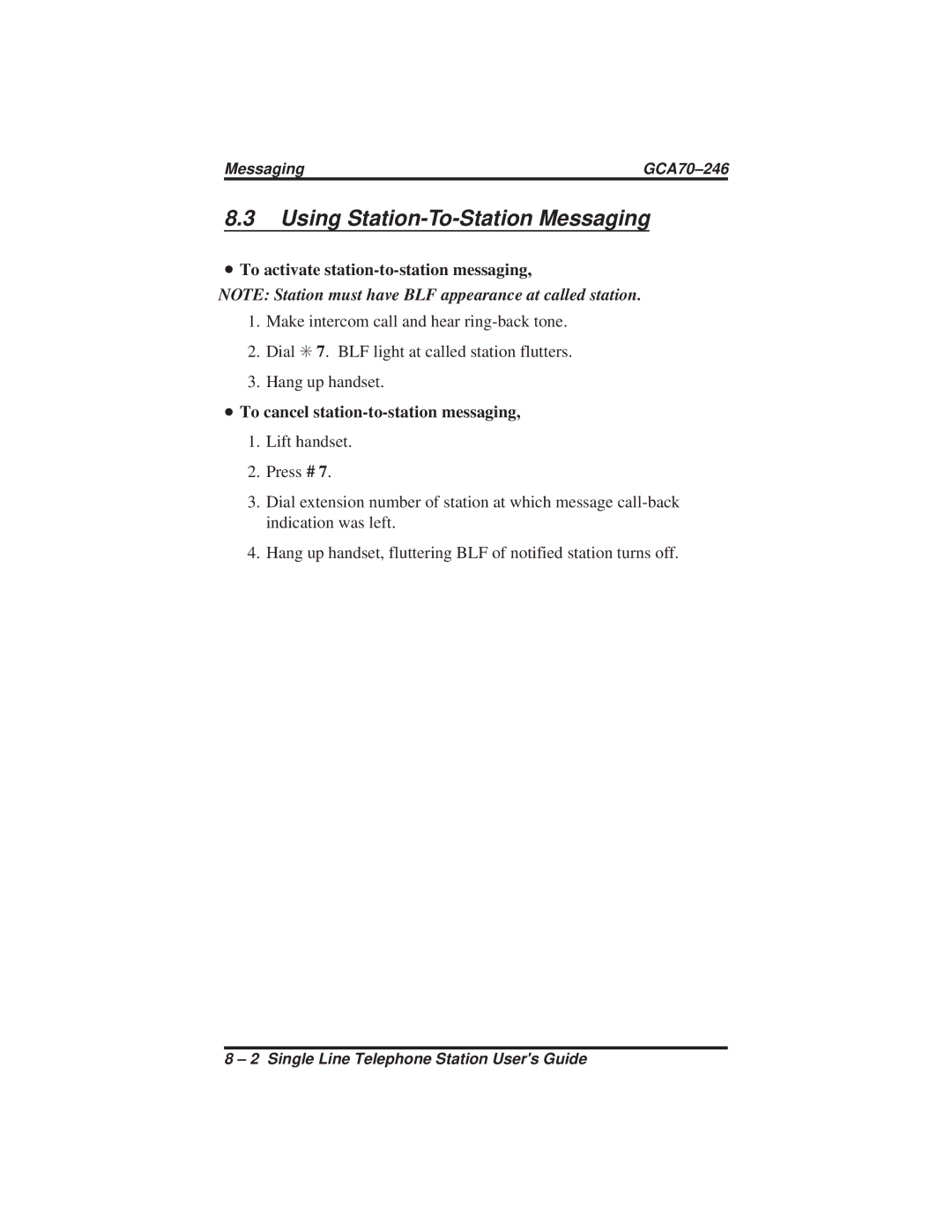Messaging |
8.3Using Station-To-Station Messaging
•To activate station-to-station messaging,
NOTE: Station must have BLF appearance at called station.
1.Make intercom call and hear
2.Dial ✳ 7. BLF light at called station flutters.
3.Hang up handset.
•To cancel station-to-station messaging,
1.Lift handset.
2.Press # 7.
3.Dial extension number of station at which message
4.Hang up handset, fluttering BLF of notified station turns off.
8 – 2 Single Line Telephone Station User's Guide