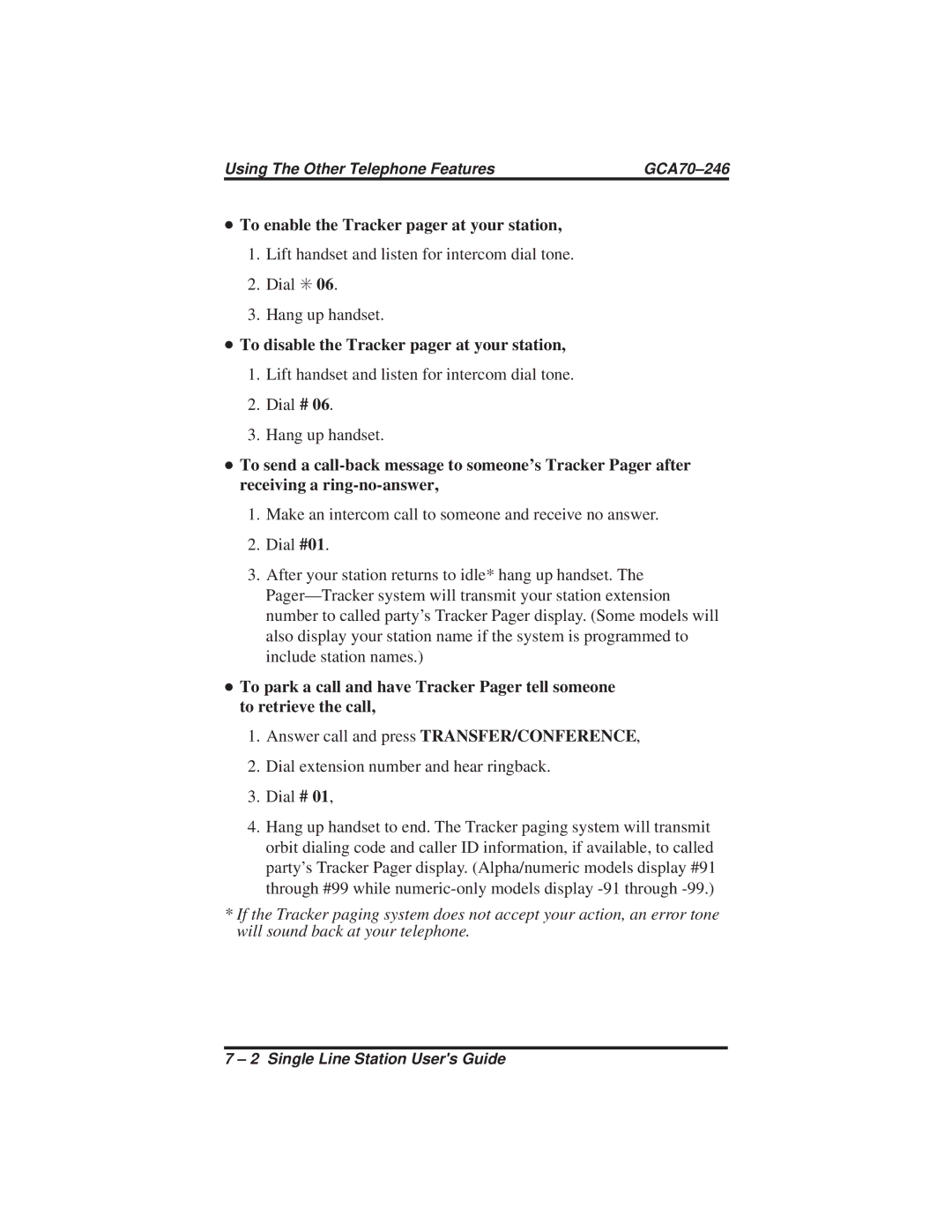Using The Other Telephone Features |
•
•
•
•
To enable the Tracker pager at your station,
1.Lift handset and listen for intercom dial tone.
2.Dial ✳ 06.
3.Hang up handset.
To disable the Tracker pager at your station,
1.Lift handset and listen for intercom dial tone.
2.Dial # 06.
3.Hang up handset.
To send a
1.Make an intercom call to someone and receive no answer.
2.Dial #01.
3.After your station returns to idle* hang up handset. The
To park a call and have Tracker Pager tell someone to retrieve the call,
1.Answer call and press TRANSFER/CONFERENCE,
2.Dial extension number and hear ringback.
3.Dial # 01,
4.Hang up handset to end. The Tracker paging system will transmit orbit dialing code and caller ID information, if available, to called party’s Tracker Pager display. (Alpha/numeric models display #91 through #99 while
*If the Tracker paging system does not accept your action, an error tone will sound back at your telephone.
7 – 2 Single Line Station User's Guide