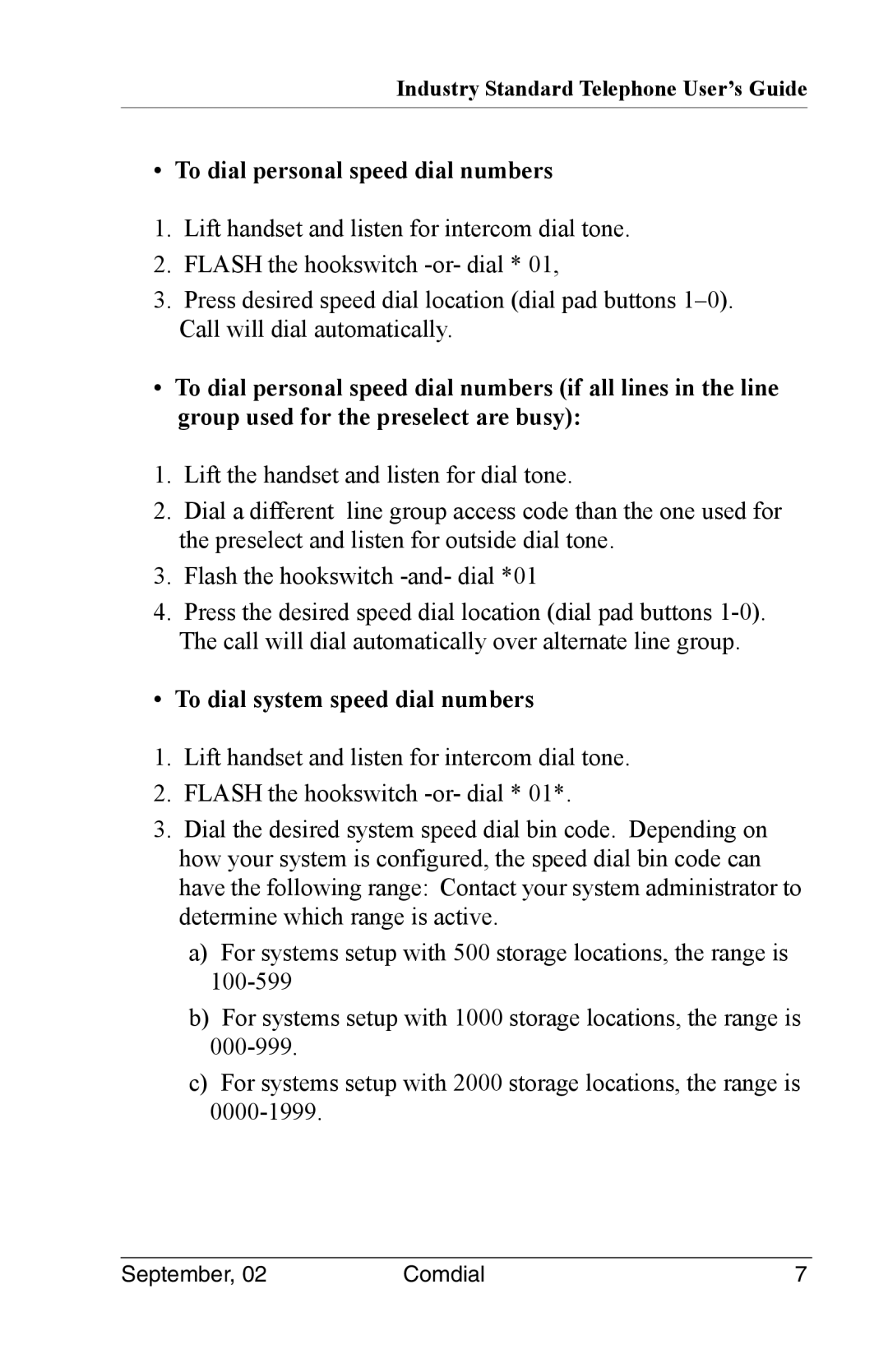Industry Standard Telephone User’s Guide
• To dial personal speed dial numbers
1.Lift handset and listen for intercom dial tone.
2.FLASH the hookswitch
3.Press desired speed dial location (dial pad buttons
•To dial personal speed dial numbers (if all lines in the line group used for the preselect are busy):
1.Lift the handset and listen for dial tone.
2.Dial a different line group access code than the one used for the preselect and listen for outside dial tone.
3.Flash the hookswitch
4.Press the desired speed dial location (dial pad buttons
• To dial system speed dial numbers
1.Lift handset and listen for intercom dial tone.
2.FLASH the hookswitch
3.Dial the desired system speed dial bin code. Depending on how your system is configured, the speed dial bin code can have the following range: Contact your system administrator to determine which range is active.
a)For systems setup with 500 storage locations, the range is
b)For systems setup with 1000 storage locations, the range is
c)For systems setup with 2000 storage locations, the range is
September, 02 | Comdial | 7 |