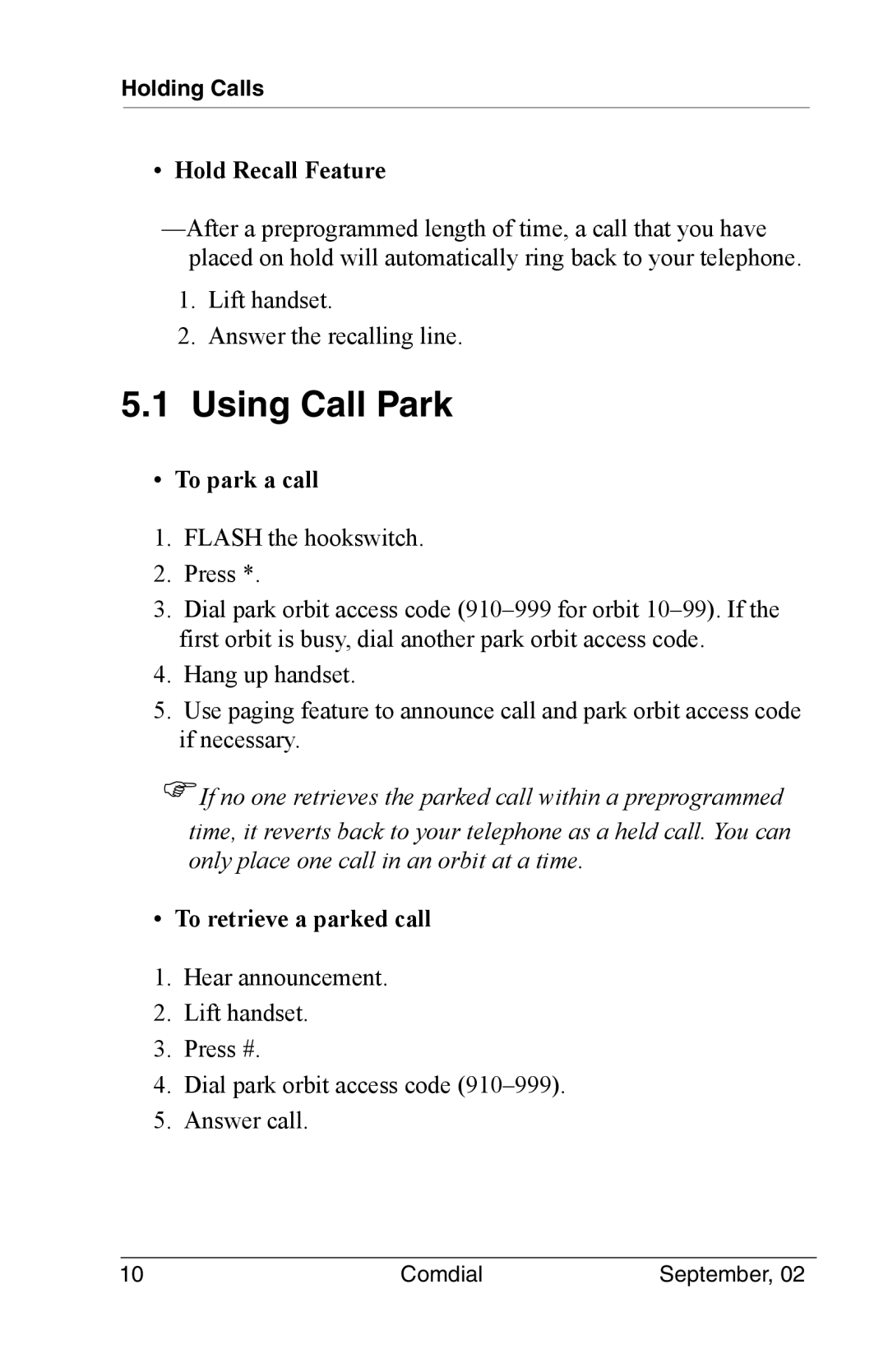Holding Calls
• Hold Recall Feature
1.Lift handset.
2.Answer the recalling line.
5.1Using Call Park
• To park a call
1.FLASH the hookswitch.
2.Press *.
3.Dial park orbit access code
4.Hang up handset.
5.Use paging feature to announce call and park orbit access code if necessary.
)If no one retrieves the parked call within a preprogrammed
time, it reverts back to your telephone as a held call. You can only place one call in an orbit at a time.
• To retrieve a parked call
1.Hear announcement.
2.Lift handset.
3.Press #.
4.Dial park orbit access code
5.Answer call.
10 | Comdial | September, 02 |