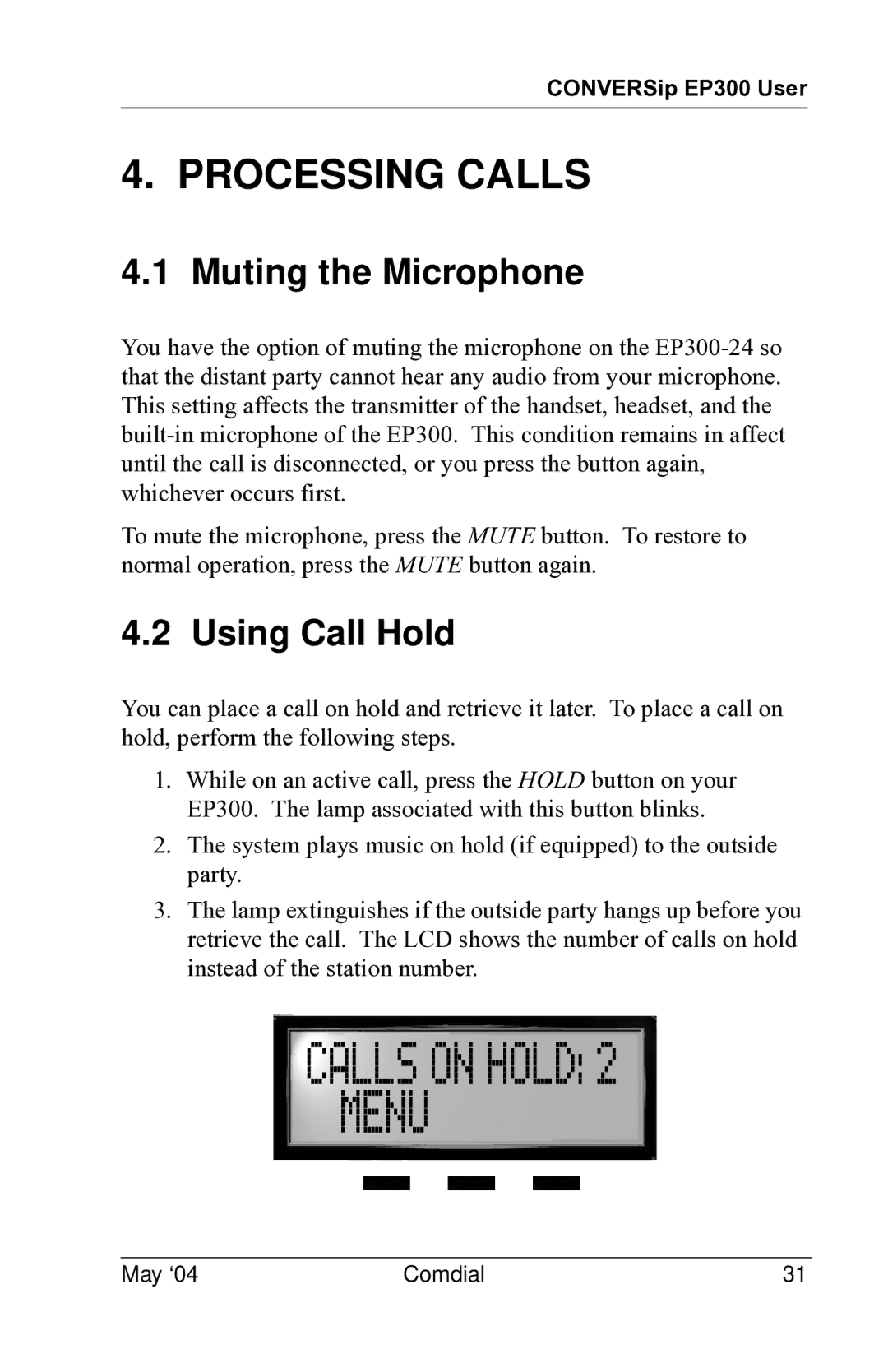CONVERSip EP300 User
4. PROCESSING CALLS
4.1 Muting the Microphone
You have the option of muting the microphone on the
To mute the microphone, press the MUTE button. To restore to normal operation, press the MUTE button again.
4.2 Using Call Hold
You can place a call on hold and retrieve it later. To place a call on hold, perform the following steps.
1.While on an active call, press the HOLD button on your EP300. The lamp associated with this button blinks.
2.The system plays music on hold (if equipped) to the outside party.
3.The lamp extinguishes if the outside party hangs up before you retrieve the call. The LCD shows the number of calls on hold instead of the station number.
CALLS ON HOLD: 2
MENU
May ‘04 | Comdial | 31 |