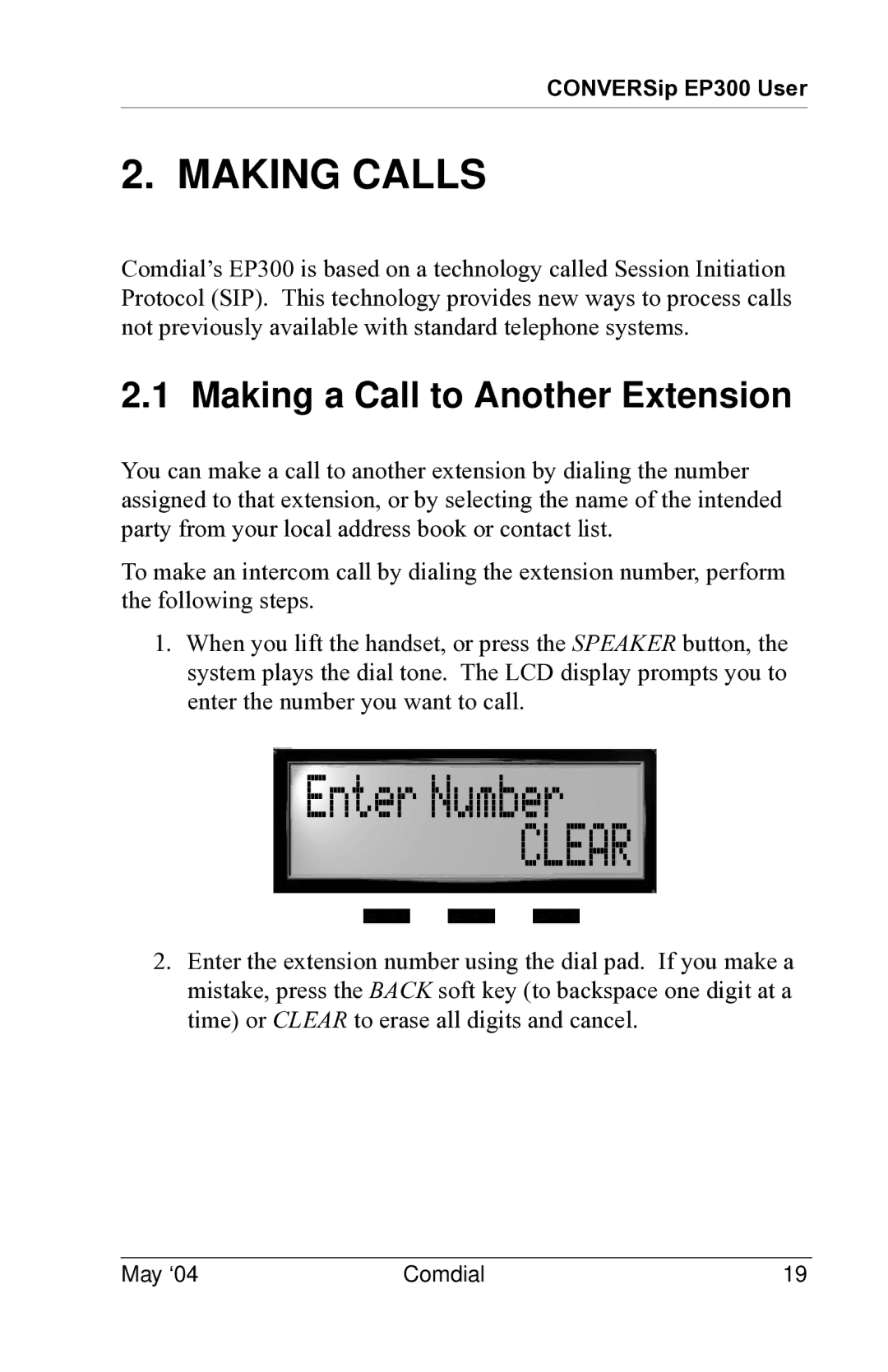CONVERSip EP300 User
2. MAKING CALLS
Comdial’s EP300 is based on a technology called Session Initiation Protocol (SIP). This technology provides new ways to process calls not previously available with standard telephone systems.
2.1 Making a Call to Another Extension
You can make a call to another extension by dialing the number assigned to that extension, or by selecting the name of the intended party from your local address book or contact list.
To make an intercom call by dialing the extension number, perform the following steps.
1.When you lift the handset, or press the SPEAKER button, the system plays the dial tone. The LCD display prompts you to enter the number you want to call.
Enter Number
CLEAR
2.Enter the extension number using the dial pad. If you make a mistake, press the BACK soft key (to backspace one digit at a time) or CLEAR to erase all digits and cancel.
May ‘04 | Comdial | 19 |