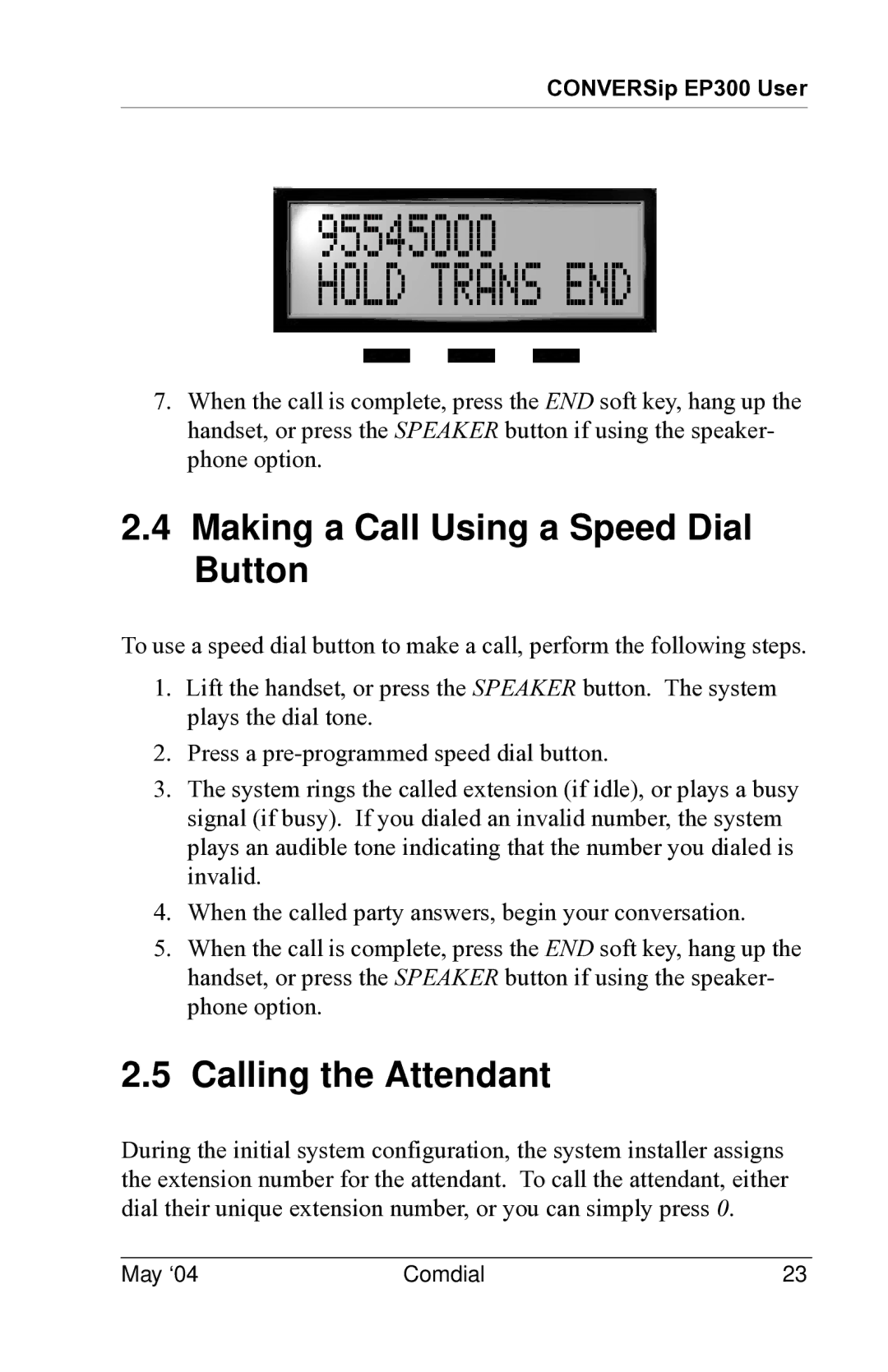CONVERSip EP300 User
95545000
HOLD TRANS END
7.When the call is complete, press the END soft key, hang up the handset, or press the SPEAKER button if using the speaker- phone option.
2.4Making a Call Using a Speed Dial Button
To use a speed dial button to make a call, perform the following steps.
1.Lift the handset, or press the SPEAKER button. The system plays the dial tone.
2.Press a
3.The system rings the called extension (if idle), or plays a busy signal (if busy). If you dialed an invalid number, the system plays an audible tone indicating that the number you dialed is invalid.
4.When the called party answers, begin your conversation.
5.When the call is complete, press the END soft key, hang up the handset, or press the SPEAKER button if using the speaker- phone option.
2.5Calling the Attendant
During the initial system configuration, the system installer assigns the extension number for the attendant. To call the attendant, either dial their unique extension number, or you can simply press 0.
May ‘04 | Comdial | 23 |