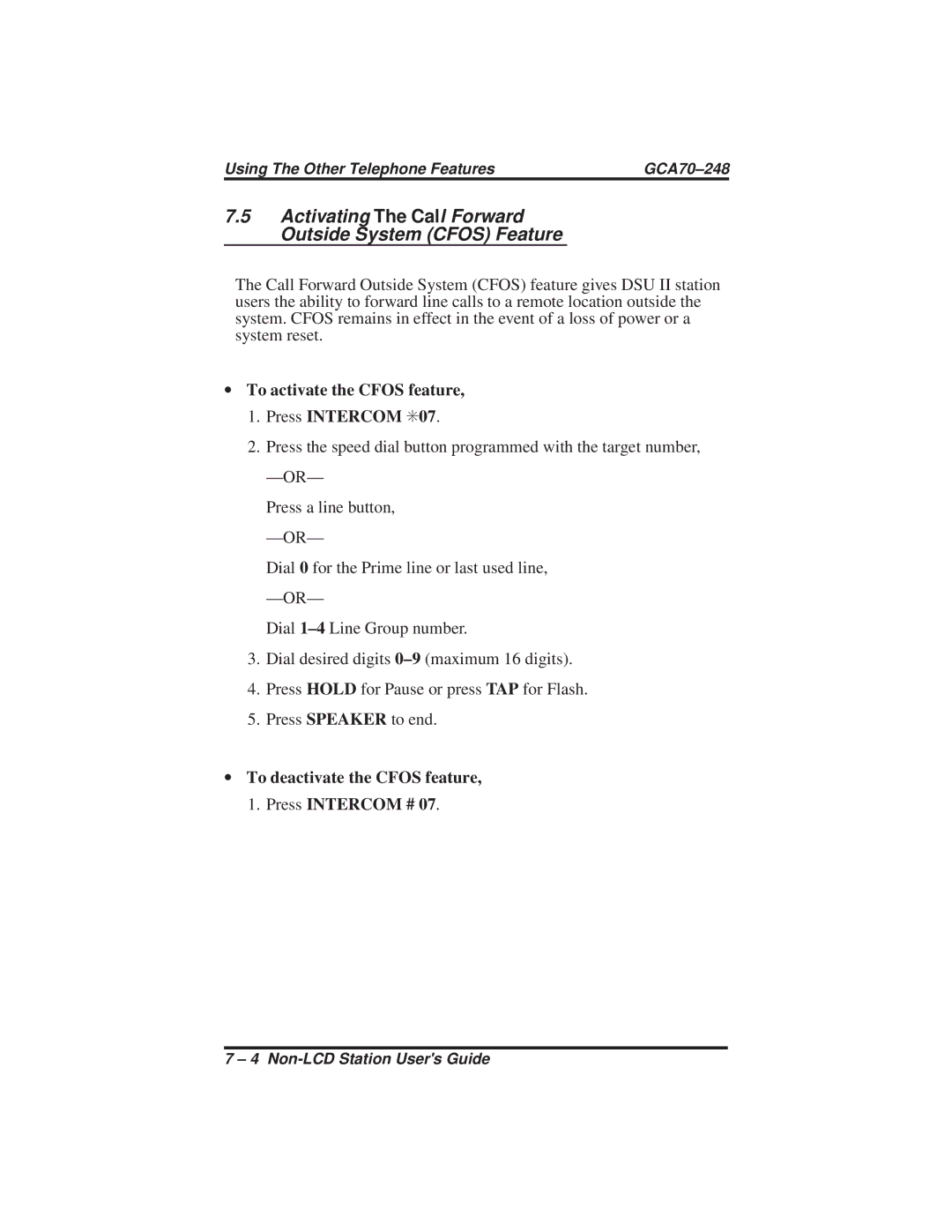R DSU specifications
Vertical Communications R DSU is a cutting-edge communications solution designed to enhance productivity and streamline operations for businesses of all sizes. One notable feature of the R DSU is its robust scalability, allowing organizations to expand telecommunication capabilities as their needs grow. With a modular design, the system can adapt to varying user requirements, making it an ideal choice for both small enterprises and large corporations.One of the primary technologies integrated into the Vertical Communications R DSU is Voice over Internet Protocol (VoIP). This technology enables seamless voice communication over the internet, providing crystal-clear audio quality and reducing costs associated with traditional phone lines. The R DSU supports various VoIP protocols, ensuring compatibility with a wide range of devices and enabling businesses to implement a flexible communication strategy.
Security is a top priority with the R DSU, which incorporates advanced encryption protocols to safeguard sensitive information during transmission. Features such as secure SIP (Session Initiation Protocol) and HTTPS ensure that conversations remain confidential and protected from unauthorized access.
Another key characteristic of the R DSU is its user-friendly interface. The system comes equipped with an intuitive management console that simplifies the configuration and management of phone systems. Administrators can easily set up user accounts, manage call routing, and access real-time analytics to monitor system performance.
The R DSU also emphasizes integration with other business applications, facilitating a unified communication experience. With support for customer relationship management (CRM) systems and collaboration tools, users can streamline their workflows and enhance customer interactions.
Additionally, the R DSU is designed for mobility. With its mobile application, employees can stay connected and access business communications from anywhere, enabling remote work and enhancing overall productivity. This flexibility is particularly beneficial for companies with distributed teams.
In summary, Vertical Communications R DSU is a versatile and advanced communications system that combines scalability, security, and user-friendliness. With its VoIP capabilities, robust integration options, and mobility features, the R DSU is poised to transform how businesses communicate, driving efficiency and collaboration in today’s fast-paced environment.